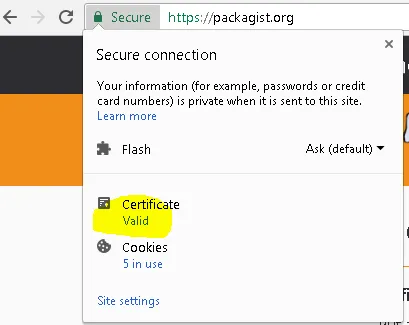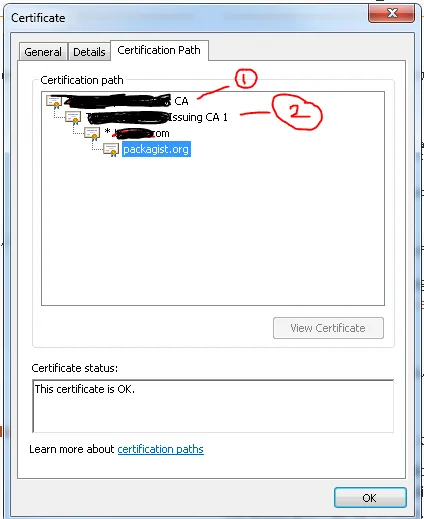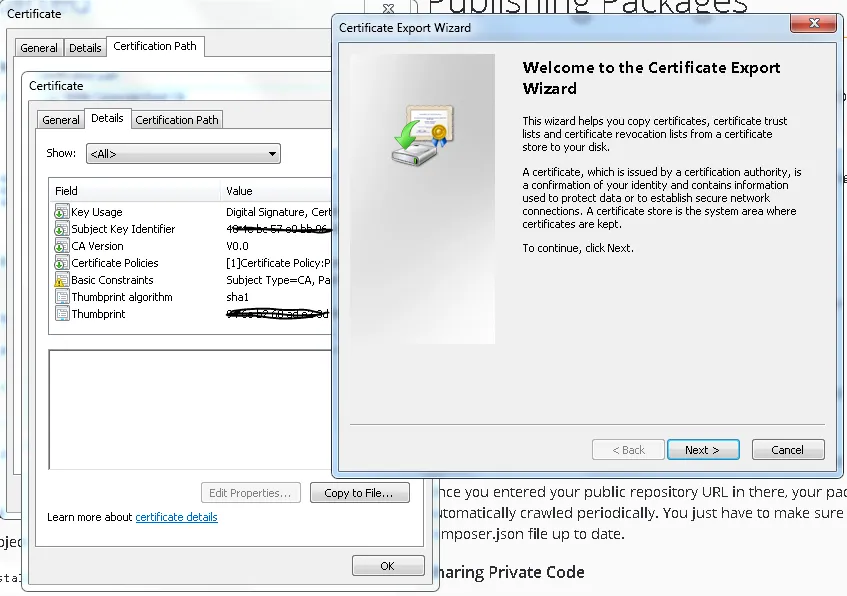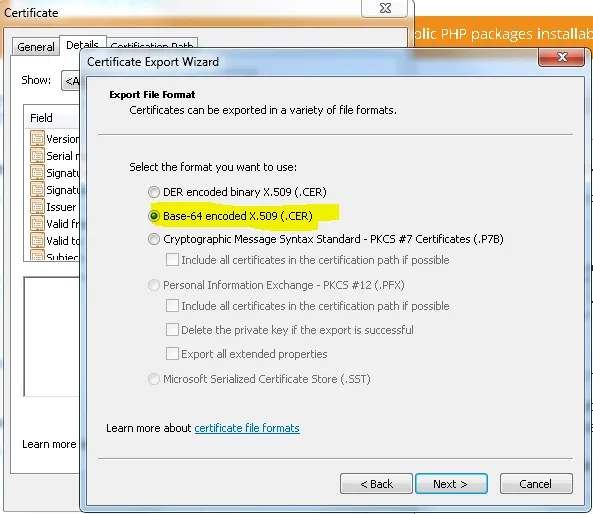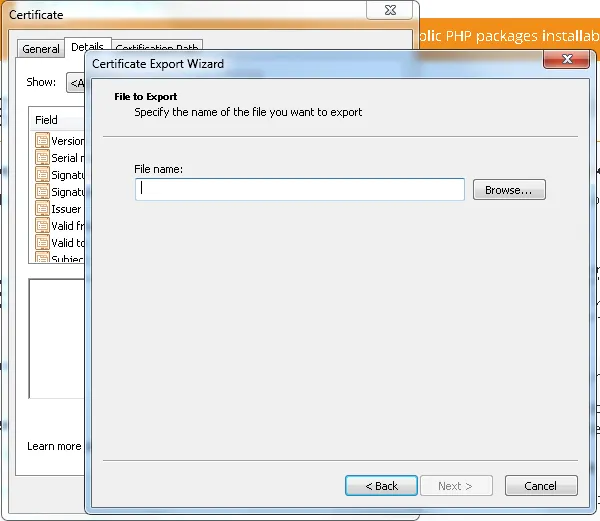“https://packagist.org/packages.json”文件无法下载:SSL操作失败,代码为1。 OpenSSL错误消息: 错误:14090086:SSL例程:SSL3_GET_SERVER_CERTIFICATE:证书验证失败 加密启用失败 打开流失败:操作失败 https://packagist.org 无法完全加载,包信息从本地缓存加载,可能已过期
我使用的环境是:
1.PHP 5.6.3(cli)(构建日期:2014年11月17日15:16:53) 2.XAMPP stack 5.6.3-0 3.ubuntu 14.04
composer diag 显示:
Checking composer.json: OK
Checking platform settings: OK
Checking git settings: OK
Checking http connectivity: FAIL
[Composer\Downloader\TransportException] The "https://packagist.org/packages.json" file could not be downloaded: SSL operation failed with code 1. OpenSSL Error messages:
error:14090086:SSL routines:SSL3_GET_SERVER_CERTIFICATE:certificate verify failed
Failed to enable crypto
failed to open stream: operation failed
Checking disk free space: OK
Checking composer version:
[Composer\Downloader\TransportException]
“https://getcomposer.org/version”文件无法下载:SSL操作失败,代码为1。 OpenSSL错误消息:
错误:14090086:SSL例程:SSL3_GET_SERVER_CERTIFICATE:证书验证失败
启用加密失败
流打开失败:操作失败 php -r 'var_dump(openssl_get_cert_locations());' 显示:
array(8) {
["default_cert_file"]=>
string(33) "/opt/lampp/share/openssl/cert.pem"
["default_cert_file_env"]=>
string(13) "SSL_CERT_FILE"
["default_cert_dir"]=>
string(30) "/opt/lampp/share/openssl/certs"
["default_cert_dir_env"]=>
string(12) "SSL_CERT_DIR"
["default_private_dir"]=>
string(32) "/opt/lampp/share/openssl/private"
["default_default_cert_area"]=>
string(24) "/opt/lampp/share/openssl"
["ini_cafile"]=>
string(0) ""
["ini_capath"]=>
string(0) ""
}
对于php 5.5.19一切正常。