在我的RelativeLayout中,我有一张大的背景图片,是海洋景色(1870px x 756px 在drawable-xxhdpi中),我将其居中显示在所有设备上:
<ImageView
android:src="@drawable/bg_image"
android:scaleType = "centerCrop"
android:layout_width="fill_parent"
android:layout_height="fill_parent">
</ImageView>
除此之外,我想再放一张船的图片(500px x 300px,也在drawable-xxhdpi中),水平居中,但应距离屏幕顶部230px以在地平线上。
<ImageView
android:src="@drawable/another_image"
android:layout_centerHorizontal="true"
android:layout_marginTop="230px"
android:layout_width="wrap_content"
android:layout_height="wrap_content">
</ImageView>
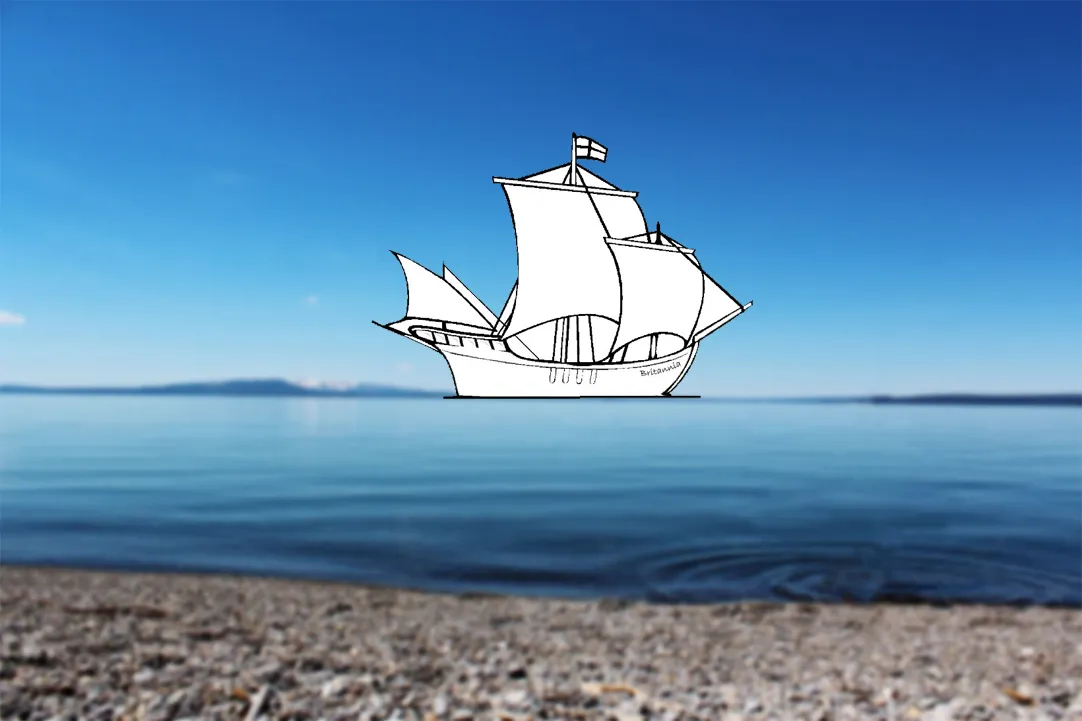
我的结果不正确,而且安卓系统提示我不能使用px作为边距的单位。
结果:设备1(在地平线上进行了调整)
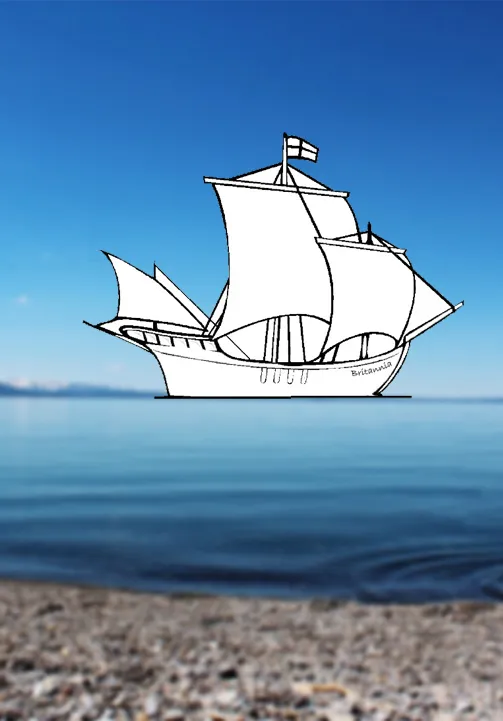
更小的设备2(未在地平线上进行调整):
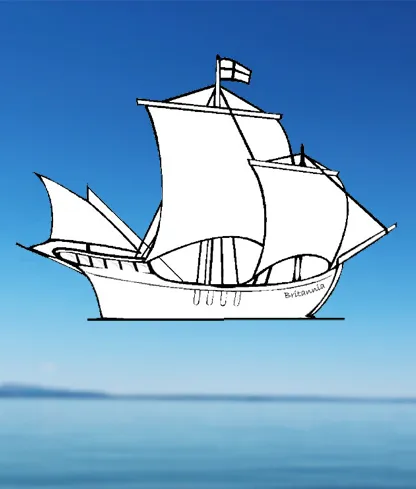
有什么建议吗?