我有一个包含两个工作表的Excel文件:
- 工作表;
- 列表- 显示在
工作表中的项目列表。
请参见下面的图像:
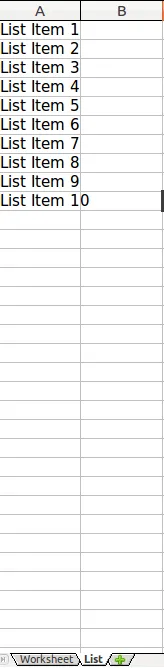
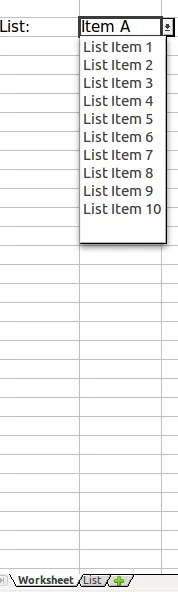
我想使用PHPExcel库生成此内容。 我已经尝试过了,但是没有得到预期的结果。 请看下面的代码:
$objPHPExcel = new PHPExcel();
// Set document properties
$objPHPExcel->getProperties()->setCreator("Soumya Biswas")
->setLastModifiedBy("Soumya Biswas")
->setTitle("Office 2007 XLSX Test Document")
->setSubject("Office 2007 XLSX Test Document")
->setDescription("Test document for Office 2007 XLSX, generated using PHP classes.")
->setKeywords("office 2007 openxml php")
->setCategory("Test result file");
// Create a first sheet
$objPHPExcel->setActiveSheetIndex(0);
$objPHPExcel->getActiveSheet()->setCellValue('A5', "List");
// Set data validation
$objValidation = $objPHPExcel->getActiveSheet()->getCell('B5')->getDataValidation();
$objValidation->setType( PHPExcel_Cell_DataValidation::TYPE_LIST );
$objValidation->setErrorStyle( PHPExcel_Cell_DataValidation::STYLE_INFORMATION );
$objValidation->setAllowBlank(false);
$objValidation->setShowInputMessage(true);
$objValidation->setShowErrorMessage(true);
$objValidation->setShowDropDown(true);
$objValidation->setErrorTitle('Input error');
$objValidation->setError('Value is not in list.');
$objValidation->setPromptTitle('Pick from list');
$objValidation->setPrompt('Please pick a value from the drop-down list.');
$objValidation->setFormula1('"$List.$A$1:$A$10"'); // Make sure to put the list items between " and " !!!
$objPHPExcel->createSheet();
$objPHPExcel->setActiveSheetIndex(1);
$objPHPExcel->getActiveSheet()->setTitle('List');
for ($i = 1; $i <= 10; $i++) {
$objPHPExcel->getActiveSheet()->setCellValue("A{$i}", "List Item {$i}");
}
// Set active sheet index to the first sheet, so Excel opens this as the first sheet
$objPHPExcel->setActiveSheetIndex(0);
header('Content-Type: application/vnd.ms-excel');
header('Content-Disposition: attachment;filename="data-validation.xls"');
header('Cache-Control: max-age=0');
$objWriter = PHPExcel_IOFactory::createWriter($objPHPExcel, 'Excel5');
$objWriter->save('php://output');
exit;