来自dbv的数据示例:
gender Sektion
1 m 5
2 m 5
3 w 3B
4 w 3B
5 w 3B
6 m 4
我有以下的绘图:
Sekplot <- ggplot(dbv,aes(x=Sektion,
fill=factor(gender),
stat="bin",
label = paste(round((..count..)/sum(..count..)*100), "%")))
Sekplot <- Sekplot + geom_bar(position="fill")
Sekplot <- Sekplot + scale_y_continuous(labels = percent)
Sekplot <- Sekplot + labs(title = "test")
Sekplot <- Sekplot + scale_fill_discrete(name="test", breaks=c("m", "w", "k.A."), labels=c("m", "w", "k.A."))
Sekplot <- Sekplot + geom_hline(aes(yintercept = ges, linetype = "test"), colour = "black", size = 0.75, show_guide = T)
Sekplot <- last_plot() + coord_flip()
Sekplot <- Sekplot + guides(colour = guide_legend(override.aes = list(linetype = 0 )),
fill = guide_legend(override.aes = list(linetype = 0 )),
shape = guide_legend(override.aes = list(linetype = 0 )),
linetype = guide_legend()) + theme(legend.title=element_blank())
Sekplot
输出:y轴顺序错误的图表
如何反转“Sektion”轴的顺序?我想把1放在上面,8放在下面。
我尝试了以下代码:groupA$Date <- factor(groupA$Date, levels=rev(unique(groupA$Date))):
Sekplot <- last_plot() + coord_flip() + scale_x_reverse()
有多种选择,但找不到正确的方法。
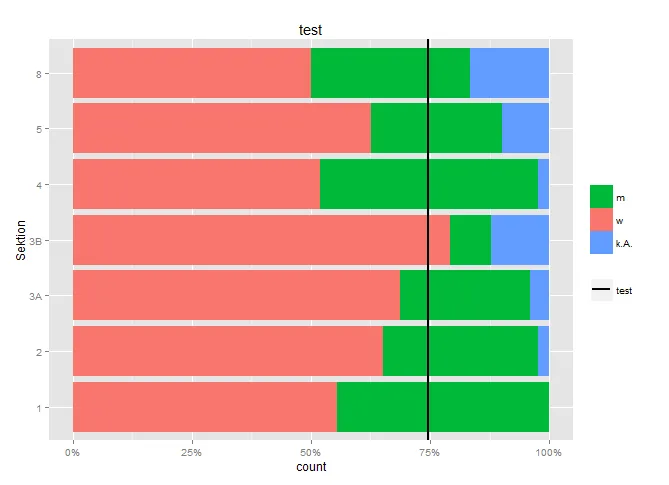
scale_x_discrete(limits = rev(levels(dat$Sektion)))- 参见此答案。 - aosmith