1.) 我正在通过PHP将通知和数据传递给Android,看起来一切正常:
$msg = array
(
"body" => $body,
"title" => $title,
"sound" => "mySound"
);
$data = array
(
"user_id" => $res_id,
"date" => $date,
"hal_id" => $hal_id,
"M_view" => $M_view
);
$fields = array
(
'registration_ids' => $registrationIds,
'notification' => $msg,
'data' => $data
);
$headers = array
(
'Authorization: key='.API_ACCESS_KEY,
'Content-Type: application/json'
);
$ch = curl_init();
curl_setopt( $ch,CURLOPT_URL, 'https://android.googleapis.com/gcm/send' );
curl_setopt( $ch,CURLOPT_POST, true );
curl_setopt( $ch,CURLOPT_HTTPHEADER, $headers );
curl_setopt( $ch,CURLOPT_RETURNTRANSFER, true );
curl_setopt( $ch,CURLOPT_SSL_VERIFYPEER, false );
curl_setopt( $ch,CURLOPT_POSTFIELDS, json_encode( $fields ) );
$result = curl_exec($ch );
curl_close( $ch );
2.) 当 Android 接收到通知和数据时,它会显示通知。当我点击这个通知时,它会打开应用程序。但是我不知道如何在应用程序打开时处理数据。当应用程序在前台或后台运行时有一些差异。我现在拥有的代码如下:
public class MyFirebaseMessagingService extends FirebaseMessagingService {
private static final String TAG = "MyFirebaseMsgService";
@Override
public void onMessageReceived(RemoteMessage remoteMessage) {
String user_id = "0";
String date = "0";
String cal_id = "0";
String M_view = "0";
if (remoteMessage.getData().size() > 0) {
Log.d(TAG, "Message data payload: " + remoteMessage.getData());
user_id = remoteMessage.getData().get("user_id");
date = remoteMessage.getData().get("date");
hal_id = remoteMessage.getData().get("hal_id");
M_view = remoteMessage.getData().get("M_view");
}
//Calling method to generate notification
sendNotification(remoteMessage.getNotification().getBody(), user_id, date, hal_id, M_view);
}
private void sendNotification(String messageBody, String user_id, String date, String hal_id, String M_view) {
Intent intent = new Intent(this, MainActivity.class);
intent.addFlags(Intent.FLAG_ACTIVITY_NEW_TASK | Intent.FLAG_ACTIVITY_SINGLE_TOP | Intent.FLAG_ACTIVITY_CLEAR_TOP);
intent.putExtra("fcm_notification", "Y");
intent.putExtra("user_id", user_id);
intent.putExtra("date", date);
intent.putExtra("hal_id", hal_id);
intent.putExtra("M_view", M_view);
int uniqueInt = (int) (System.currentTimeMillis() & 0xff);
PendingIntent pendingIntent = PendingIntent.getActivity(getApplicationContext(), uniqueInt, intent,
PendingIntent.FLAG_UPDATE_CURRENT);
Uri defaultSoundUri= RingtoneManager.getDefaultUri(RingtoneManager.TYPE_NOTIFICATION);
NotificationCompat.Builder notificationBuilder = new NotificationCompat.Builder(this);
notificationBuilder.setSmallIcon(R.drawable.ic_launcher)
.setContentText(messageBody)
.setAutoCancel(true)
.setSound(defaultSoundUri)
.setContentIntent(pendingIntent);
NotificationManager notificationManager = (NotificationManager) getSystemService(Context.NOTIFICATION_SERVICE);
notificationManager.notify(0, notificationBuilder.build());
}}
3.) 当我使用上述代码并点击通知时,它只会在后台打开应用程序。如果应用程序在前台,则在通知点击时仅会关闭通知。但是,我希望在两种情况下(后台和前台)都能接收数据并打开特定的Activity。我在MainActivity中有以下代码,但我无法获取数据。fcm_notification、date、hal_id返回null。
public class MainActivity extends Activity {
UserFunctions userFunctions;
@Override
protected void onCreate(Bundle savedInstanceState) {
super.onCreate(savedInstanceState);
setContentView(R.layout.activity_main);
}
@Override
protected void onNewIntent(Intent intent) {
super.onNewIntent(intent);
setIntent(intent);
Intent intent_o = getIntent();
}
@Override
protected void onResume() {
super.onResume();
userFunctions = new UserFunctions();
if(userFunctions.isUserLoggedIn(getApplicationContext())){
Intent intent_o = getIntent();
String fcm_notification = intent_o.getStringExtra("fcm_notification") ;
String user_id = intent_o.getStringExtra("user_id");
String date = intent_o.getStringExtra("date");
String hal_id = intent_o.getStringExtra("hal_id");
String M_view = intent_o.getStringExtra("M_view");
Intent intent = new Intent(this, JobList.class);
// THIS RETURNS NULL, user_id = null
System.out.print("FCM" + user_id);
startActivity(intent);
finish();
}else{
// user is not logged in show login screen
Intent login = new Intent(this, LoginActivity.class);
startActivity(login);
// Closing dashboard screen
finish();
}
}}
如果有人能指导或建议我如何从Firebase在MainActivity.java中检索数据,无论是在前台还是后台,那将是很棒的。
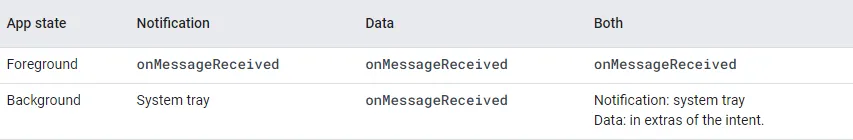
title和body作为data属性发送,这样你就可以将它们作为附加信息读取。 - Awi