pip3 install PyQt5
Collecting PyQt5
Using cached https://files.pythonhosted.org/packages/3a/fb/eb51731f2dc7c22d8e1a63ba88fb702727b324c6352183a32f27f73b8116/PyQt5-5.14.1.tar.gz
Complete output from command python setup.py egg_info:
Traceback (most recent call last):
File "<string>", line 1, in <module>
File "/usr/lib/python3.6/tokenize.py", line 452, in open
buffer = _builtin_open(filename, 'rb')
FileNotFoundError: [Errno 2] No such file or directory: '/tmp/pip-build-b2zw891b/PyQt5/setup.py'
----------------------------------------
Command "python setup.py egg_info" failed with error code 1 in /tmp/pip-build-b2zw891b/PyQt5/
然后我从https://www.riverbankcomputing.com/software/pyqt/download5下载了zip文件夹并运行:
python3 configure.py --qmake /home/oo/Qt/5.14.0/gcc_64/bin/qmake
make
sudo make install
成功
>>> import PyQt5
>>> import PyQt5.QtCore
Traceback (most recent call last):
File "<stdin>", line 1, in <module>
ModuleNotFoundError: No module named 'PyQt5.sip'
>>>
于是我安装了
pip3 install PyQt5.sip
pip3 install sip
成功
但仍然出现相同的错误 No module named 'PyQt5.sip',用于 import PyQt5.QtCore
还尝试了PyQtChart,但仍有错误
pip3 install PyQtChart
Collecting PyQtChart
Using cached https://files.pythonhosted.org/packages/83/35/4f6328db9a31e2776cdcd82ef7688994c11e265649f503858f1913444ba9/PyQtChart-5.14.0-5.14.0-cp35.cp36.cp37.cp38-abi3-manylinux1_x86_64.whl
Collecting PyQt5>=5.14 (from PyQtChart)
Using cached https://files.pythonhosted.org/packages/3a/fb/eb51731f2dc7c22d8e1a63ba88fb702727b324c6352183a32f27f73b8116/PyQt5-5.14.1.tar.gz
Complete output from command python setup.py egg_info:
Traceback (most recent call last):
File "<string>", line 1, in <module>
File "/usr/lib/python3.6/tokenize.py", line 452, in open
buffer = _builtin_open(filename, 'rb')
FileNotFoundError: [Errno 2] No such file or directory: '/tmp/pip-build-gzep4mr7/PyQt5/setup.py'
----------------------------------------
Command "python setup.py egg_info" failed with error code 1 in /tmp/pip-build-gzep4mr7/PyQt5/
我还从https://www.riverbankcomputing.com/software/pyqtchart/download下载了压缩文件,然后运行:
python3 configure.py --qmake /home/oo/Qt/5.14.0/gcc_64/bin/qmake
Error: Unable to import PyQt5.QtCore. Make sure PyQt5 is installed.
我的最终目标是使用 pyqt5 运行蜡烛图。
sudo python3 -m pip install pyqt5 pyqtchart
[sudo] password for oo:
The directory '/home/oo/.cache/pip/http' or its parent directory is not owned by the current user and the cache has been disabled. Please check the permissions and owner of that directory. If executing pip with sudo, you may want sudo's -H flag.
The directory '/home/oo/.cache/pip' or its parent directory is not owned by the current user and caching wheels has been disabled. check the permissions and owner of that directory. If executing pip with sudo, you may want sudo's -H flag.
Requirement already satisfied: pyqt5 in /usr/lib/python3/dist-packages
Requirement already satisfied: pyqtchart in /usr/local/lib/python3.6/dist-packages
Requirement already satisfied: PyQt5-sip<13,>=12.7 in /home/oo/.local/lib/python3.6/site-packages (from pyqtchart)
但仍然收到相同的错误:
Python 3.6.9 (default, Nov 7 2019, 10:44:02)
[GCC 8.3.0] on linux
Type "help", "copyright", "credits" or "license" for more information.
>>> import PyQt5
>>> import PyQt5.QtCore
Traceback (most recent call last):
File "<stdin>", line 1, in <module>
ModuleNotFoundError: No module named 'PyQt5.sip'
>>>
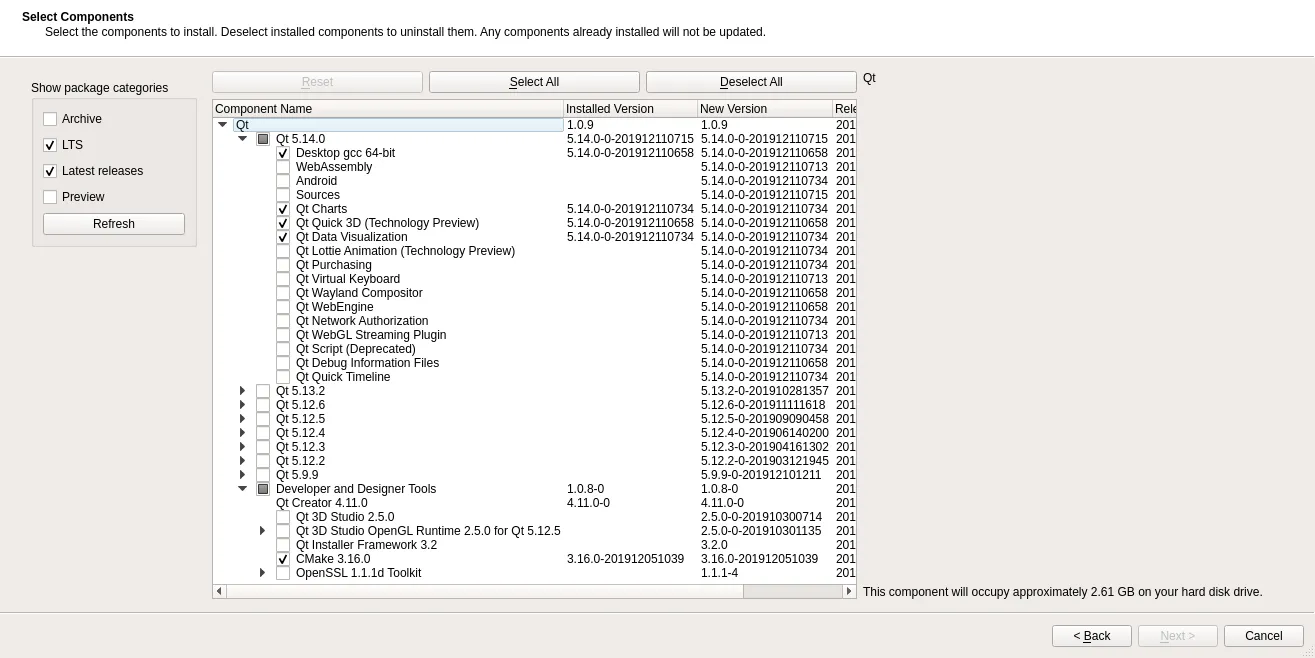
/usr/local/lib/python3.6/dist-packages/中的所有PYQT包都删除了,然后安装了pyqt5 pyqtchart pyqt5.sip sip但是在导入PyQt5.QtCore时仍然出现错误ModuleNotFoundError: No module named 'PyQt5.sip'。 - ooo