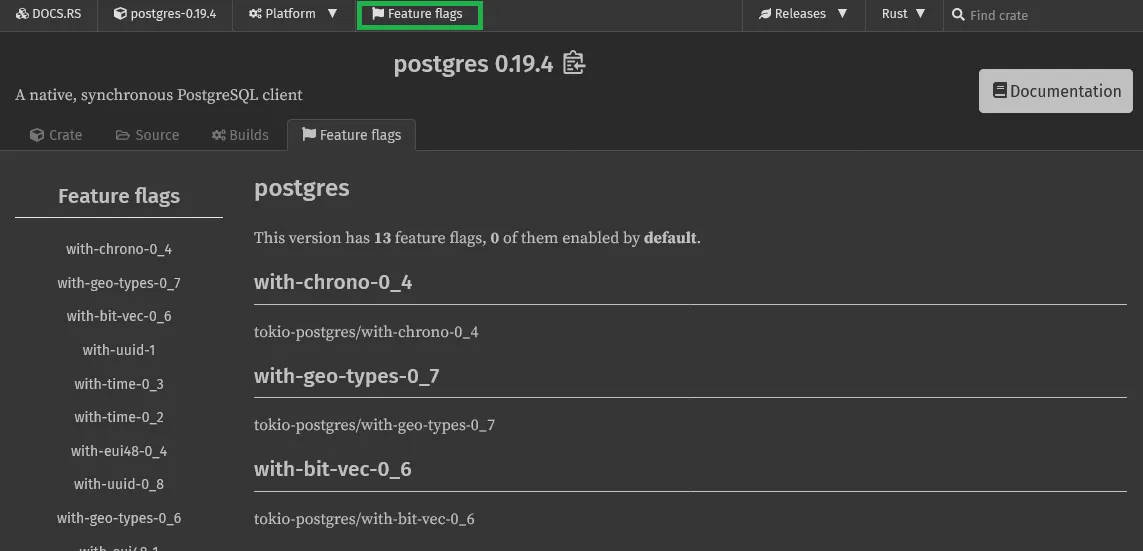有没有一种标准方法可以确定给定的crate有哪些功能可用?
我正在尝试读取Postgres时区,并且这个说要使用crate postgres = "0.17.0-alpha.1",并使用crate的with-time或with-chrono功能。
当我在我的Cargo.toml中尝试时:
[dependencies]
postgres = { version = "0.17.0-alpha.1", features = ["with-time"] }
我遇到了这个错误:
error: failed to select a version for `postgres`.
... required by package `mypackage v0.1.0 (/Users/me/repos/mypackage)`
versions that meet the requirements `^0.17.0-alpha.1` are: 0.17.0, 0.17.0-alpha.2, 0.17.0-alpha.1
the package `mypackage` depends on `postgres`, with features: `with-time` but `postgres` does not have these features.
看起来应该有docs.rs上的相关内容吧?