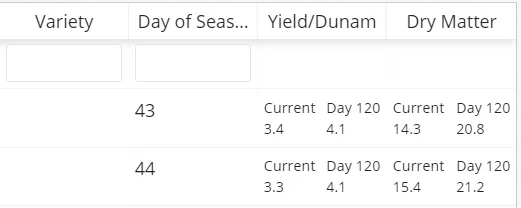我正在构建一张表格。其中几列需要一个进度条,每边都有一个标签列。我使用React生成这个组件,结果如下HTML:
<div class="d-flex flex-row justify-content-between">
<div class="d-flex flex-column justify-content-between" style="font-size: 0.8rem;">
<span>Current</span>
<span>3.2</span>
</div>
<div class="d-flex flex-column">
<div class="progress">
<div class="progress-bar w-75" role="progressbar" aria-valuenow="69" aria-valuemin="0" aria-valuemax="100" style="width: 69%; background-color: rgb(52, 125, 241);">
</div>
</div>
</div>
<div class="d-flex flex-column justify-content-between" style="font-size: 0.8rem;">
<span>Day 120</span>
<span>4.6</span>
</div>
</div>
进度条无法渲染,无论是在我的应用程序中还是在 Codepen 中。
在没有所有周围的 HTML 的情况下,进度组件可以正常渲染。
以下是截图:
这里是 Codepen:
带有 Bootstrap 进度条的表格单元格 @BaruchKogan CodePen有人明白发生了什么以及为什么吗?