我有一个小脚本,可以在鼠标移动时倾斜背景图像。我尝试了三种不同的图像,无论它们的大小如何,当图像移动时都会出现白色间隙。背景图片可以跟随鼠标移动,但是总是显示白色间隙。我已经尝试了各种设置图片的方法,但都没有成功。
$(function() {
// Init
var container = document.getElementById("container"),
inner = document.getElementById("inner");
// Mouse
var mouse = {
_x: 0,
_y: 0,
x: 0,
y: 0,
updatePosition: function(event) {
var e = event || window.event;
this.x = e.clientX - this._x;
this.y = (e.clientY - this._y) * -1;
},
setOrigin: function(e) {
this._x = e.offsetLeft + Math.floor(e.offsetWidth / 2);
this._y = e.offsetTop + Math.floor(e.offsetHeight / 2);
},
show: function() {
return "(" + this.x + ", " + this.y + ")";
}
};
// Track the mouse position relative to the center of the container.
mouse.setOrigin(container);
//-----------------------------------------
var counter = 0;
var updateRate = 10;
var isTimeToUpdate = function() {
return counter++ % updateRate === 0;
};
//-----------------------------------------
var onMouseEnterHandler = function(event) {
update(event);
};
var onMouseLeaveHandler = function() {
inner.style = "";
};
var onMouseMoveHandler = function(event) {
if (isTimeToUpdate()) {
update(event);
}
};
//-----------------------------------------
var update = function(event) {
mouse.updatePosition(event);
updateTransformStyle(
(mouse.y / inner.offsetHeight / 2).toFixed(2),
(mouse.x / inner.offsetWidth / 2).toFixed(2)
);
};
var updateTransformStyle = function(x, y) {
var style = "rotateX(" + x + "deg) rotateY(" + y + "deg)";
inner.style.transform = style;
inner.style.webkitTransform = style;
inner.style.mozTransform = style;
inner.style.msTransform = style;
inner.style.oTransform = style;
};
//-----------------------------------------
container.onmouseenter = onMouseEnterHandler;
container.onmouseleave = onMouseLeaveHandler;
container.onmousemove = onMouseMoveHandler;
});body {
font-family: Arial, 'Helvetica Neue', Helvetica, sans-serif;
color: #333;
font-size: 14px;
line-height: 20px;
}
.container {
position: relative;
overflow: hidden;
-webkit-perspective: 50px;
perspective: 50px;
}
.inner {
position: static;
display: block;
width: 100%;
height: 100vh;
-webkit-box-orient: vertical;
-webkit-box-direction: normal;
-webkit-flex-direction: column;
-ms-flex-direction: column;
flex-direction: column;
-webkit-box-pack: center;
-webkit-justify-content: center;
-ms-flex-pack: center;
justify-content: center;
-webkit-box-align: center;
-webkit-align-items: center;
-ms-flex-align: center;
align-items: center;
background-image: url('https://www.planwallpaper.com/static/images/6909249-black-hd-background.jpg');
background-position: 50% 50%;
background-size: cover;
background-repeat: no-repeat;
background-attachment: fixed;
}<script src="https://ajax.googleapis.com/ajax/libs/jquery/2.1.1/jquery.min.js"></script>
<div id="container" class="container">
<div id="inner" class="inner"></div>
</div>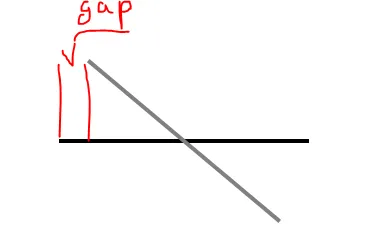
$(function(){…}),他们用了(function(…){…})(…)。在这种情况下,$(function(){…})是保证可行的。 - Sebastian Simonmargin: 0;设置为body,以删除默认边距。另一部分是您可能希望缩放图像,使其比100%的宽度和高度更大。然后,需要以某种方式重新定位<div>以使其居中。 - Sebastian Simon