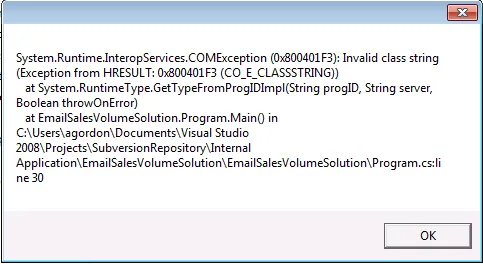我在Windows 7(64位)上使用Visual Studio 2008创建了一个解决方案。
它能够正常工作。
但是,当我将它移动到另一台也是Windows 7(64位)的计算机上时,它几乎没有提供任何信息就崩溃了。
最初的问题是:
我随后实现了这个解决方案:
如何正确地使用GetTypeFromProgID来获取Visual Studio 2008
然而,现在我的问题是,当我在另一台计算机上运行可执行文件时,程序会立即崩溃,并显示以下信息:
Description:
Stopped working
Problem signature:
Problem Event Name: APPCRASH
Application Name: EmailSalesVolumeSolution.exe
Application Version: 1.0.0.0
Application Timestamp: 508064dd
Fault Module Name: KERNELBASE.dll
Fault Module Version: 6.1.7601.17932
Fault Module Timestamp: 503285c2
Exception Code: e0434f4d
Exception Offset: 000000000000caed
OS Version: 6.1.7601.2.1.0.256.48
Locale ID: 1033
Read our privacy statement online:
http://go.microsoft.com/fwlink/?linkid=104288&clcid=0x0409
If the online privacy statement is not available, please read our privacy statement offline:
C:\Windows\system32\en-US\erofflps.txt
我在代码中添加了 try/catch 语句,但仍然未能得到正确的错误消息:
static void Main()
{
try
{
EnvDTE80.DTE2 dte;
object obj = null;
System.Type t = null;
// Get the ProgID for DTE 8.0.
t = System.Type.GetTypeFromProgID("VisualStudio.DTE.9.0",
true);
// Create a new instance of the IDE.
obj = System.Activator.CreateInstance(t, true);
// Cast the instance to DTE2 and assign to variable dte.
dte = (EnvDTE80.DTE2)obj;
// Register the IOleMessageFilter to handle any threading
// errors.
MessageFilter.Register();
// Display the Visual Studio IDE.
dte.MainWindow.Activate();
Application.EnableVisualStyles();
Application.SetCompatibleTextRenderingDefault(false);
Application.Run(new Form1());
// For example, get a reference to the solution2 object
// and do what you like with it.
// All done, so shut down the IDE...
dte.Quit();
// and turn off the IOleMessageFilter.
MessageFilter.Revoke();
}
catch (Exception e)
{
MessageBox.Show(e.ToString());
}
}
我该如何确定异常发生的确切位置以及异常是什么?
我有一些非托管代码:
using System;
using System.Collections.Generic;
using System.Text;
using EnvDTE;
using EnvDTE80;
using EnvDTE90;
using System.Runtime.InteropServices;
namespace EmailSalesVolumeSolution
{
public class MessageFilter : IOleMessageFilter
{
//
// Class containing the IOleMessageFilter
// thread error-handling functions.
// Start the filter.
public static void Register()
{
IOleMessageFilter newFilter = new MessageFilter();
IOleMessageFilter oldFilter = null;
CoRegisterMessageFilter(newFilter, out oldFilter);
}
// Done with the filter, close it.
public static void Revoke()
{
IOleMessageFilter oldFilter = null;
CoRegisterMessageFilter(null, out oldFilter);
}
//
// IOleMessageFilter functions.
// Handle incoming thread requests.
int IOleMessageFilter.HandleInComingCall(int dwCallType,
System.IntPtr hTaskCaller, int dwTickCount, System.IntPtr
lpInterfaceInfo)
{
//Return the flag SERVERCALL_ISHANDLED.
return 0;
}
// Thread call was rejected, so try again.
int IOleMessageFilter.RetryRejectedCall(System.IntPtr
hTaskCallee, int dwTickCount, int dwRejectType)
{
if (dwRejectType == 2)
// flag = SERVERCALL_RETRYLATER.
{
// Retry the thread call immediately if return >=0 &
// <100.
return 99;
}
// Too busy; cancel call.
return -1;
}
int IOleMessageFilter.MessagePending(System.IntPtr hTaskCallee,
int dwTickCount, int dwPendingType)
{
//Return the flag PENDINGMSG_WAITDEFPROCESS.
return 2;
}
// Implement the IOleMessageFilter interface.
[DllImport("Ole32.dll")]
private static extern int
CoRegisterMessageFilter(IOleMessageFilter newFilter, out
IOleMessageFilter oldFilter);
}
[ComImport(), Guid("00000016-0000-0000-C000-000000000046"),
InterfaceTypeAttribute(ComInterfaceType.InterfaceIsIUnknown)]
interface IOleMessageFilter
{
[PreserveSig]
int HandleInComingCall(
int dwCallType,
IntPtr hTaskCaller,
int dwTickCount,
IntPtr lpInterfaceInfo);
[PreserveSig]
int RetryRejectedCall(
IntPtr hTaskCallee,
int dwTickCount,
int dwRejectType);
[PreserveSig]
int MessagePending(
IntPtr hTaskCallee,
int dwTickCount,
int dwPendingType);
}
}
在我遇到问题的机器上安装了VS 2008 express之后,现在出现了这个问题: