"
AncestorLevel"用于查找正确的祖先元素进行绑定,这是因为可能会存在多个相同类型的祖先元素。
以下是一个说明此情况的场景:
<Grid Tag="AncestorLevel 3">
<Grid Tag="AncestorLevel 2">
<Grid Tag="AncestorLevel 1">
<StackPanel Tag="StackPanel Tag" Height="100" HorizontalAlignment="Left" Margin="156,97,0,0" Name="stackPanel1" VerticalAlignment="Top" Width="200">
<Label Content="{Binding Path=Tag,RelativeSource={RelativeSource Mode=FindAncestor,AncestorLevel=1,AncestorType=Grid},FallbackValue=BindingFailed}" Height="28" />
<Label Content="{Binding Path=Tag,RelativeSource={RelativeSource Mode=FindAncestor,AncestorLevel=2,AncestorType=Grid},FallbackValue=BindingFailed}" Height="28" />
<Label Content="{Binding Path=Tag,RelativeSource={RelativeSource Mode=FindAncestor,AncestorLevel=3,AncestorType=Grid},FallbackValue=BindingFailed}" Height="28" />
</StackPanel>
</Grid>
</Grid>
</Grid>
结果:
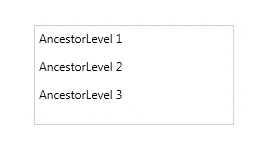
替代方法
但是您可以使用ElementName绑定来简化代码,这将使用元素的Name
例如:
<Window x:Class="WpfApplication9.MainWindow"
xmlns="http://schemas.microsoft.com/winfx/2006/xaml/presentation"
xmlns:x="http://schemas.microsoft.com/winfx/2006/xaml"
Title="MainWindow" Height="350" Width="525" Name="MyWindow" Tag="This is the window">
<Grid Name="Grid1" Tag="First grid">
<Grid Name="Grid2" Tag="Second grid">
<Grid Name="Grid3" Tag="ThirdGrid">
<StackPanel Name="stackPanel1" Tag="StackPanel Tag" Height="160" HorizontalAlignment="Left" Margin="156,97,0,0" VerticalAlignment="Top" Width="200">
<Label Content="{Binding ElementName=MyWindow, Path=Tag}" Height="28" />
<Label Content="{Binding ElementName=Grid1, Path=Tag}" Height="28" />
<Label Content="{Binding ElementName=Grid2, Path=Tag}" Height="28" />
<Label Content="{Binding ElementName=Grid3, Path=Tag}" Height="28" />
<Label Content="{Binding ElementName=stackPanel1, Path=Tag}" Height="28" />
</StackPanel>
</Grid>
</Grid>
</Grid>
</Window>
结果:
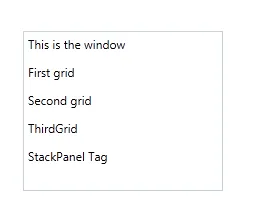
如果您想绑定回到
Window,您仍然可以使用
FindAncestor。
<Window x:Class="WpfApplication9.MainWindow"
xmlns="http://schemas.microsoft.com/winfx/2006/xaml/presentation"
xmlns:x="http://schemas.microsoft.com/winfx/2006/xaml"
Title="MainWindow" Height="350" Width="525" Tag="This is the window">
<Grid>
<StackPanel Height="100" HorizontalAlignment="Left" Margin="156,97,0,0" Name="stackPanel1" VerticalAlignment="Top" Width="200">
<Label Content="{Binding Path=Tag,RelativeSource={RelativeSource Mode=FindAncestor,AncestorType=Window},FallbackValue=BindingFailed}" Height="28" />
</StackPanel>
</Grid>
结果:
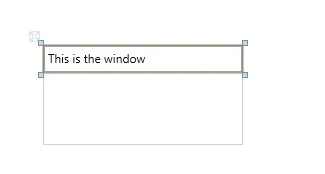
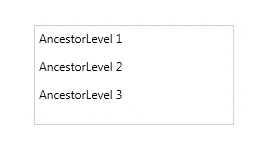
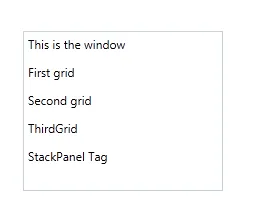
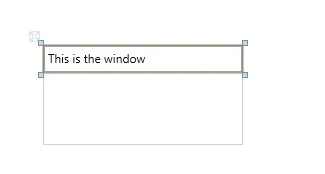
- 在我的情况下,如果我不提及AncestorLevel属性,那么就应该没问题。我验证过了,在没有设置AncestorLevel属性的情况下,StackPanel和Grid都可以正常工作。但是对于Window来说,它却不能正常工作,你能告诉我原因吗?
- 我理解ElementName属性绑定,这个没有问题。但是,我想知道为什么RelativeSource绑定对于StackPanel和Grid有效,而对于Window无效。请给我建议。
- WpfBeeContent = "{Binding Path = Tag,RelativeSource = {RelativeSource Mode = FindAncestor,AncestorType = Window}在这里运行良好。 - sa_ddam213