我搜索了很多但找不到一个实用的答案来回答我的问题。我有一个多边形,例如:
[(86, 52), (85, 52), (81, 53), (80, 52), (79, 48), (81, 49), (86, 53),
(85, 51), (82, 54), (84, 54), (83, 49), (81, 52), (80, 50), (81, 48),
(85, 50), (86, 54), (85, 54), (80, 48), (79, 50), (85, 49), (80, 51),
(85, 53), (82, 49), (83, 54), (82, 53), (84, 49), (79, 49)]
我想获取所有在这个边界多边形内部的点列表。我听说过关于多边形三角剖分技术或线性/洪水/交点/...填充算法的很多内容,但我确实想不出一个有效的实现方式。这个多边形很小,但是想象一下一个拥有10亿个点的多边形。我现在正在使用PIL绘制多边形并用循环在其中查找红色点。这是一种非常缓慢的技术:
def render(poly, z):
xs = [i[0] for i in poly]
ys = [i[1] for i in poly]
minx, maxx = min(xs), max(xs)
miny, maxy = min(ys), max(ys)
X = maxx - minx + 1
Y = maxy - miny + 1
newPoly = [(x - minx, y - miny) for (x, y) in polygons]
i = Image.new("RGB", (X, Y))
draw = ImageDraw.Draw(i)
draw.polygon(newPoly, fill="red")
# i.show()
tiles = list()
w, h = i.size
print w, h
for x in range(w):
for y in range(h):
data = i.getpixel((x, y))
if data != (0, 0, 0):
tiles.append((x + minx, y + miny))
return tiles
我正在寻找一种Pythonic的解决此问题的方式。
谢谢大家。
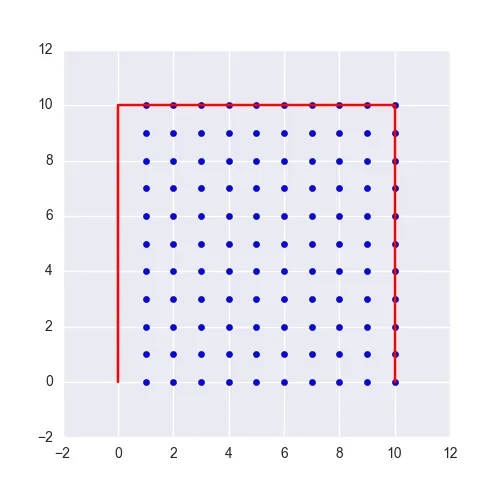
shapely对你有什么帮助吗?https://pypi.python.org/pypi/Shapely - dm03514