我希望你能在GitLab管道中使用PRIVATE_KEY来使用
错误信息如下:
管道日志:
scp复制数据。错误信息如下:
kex_exchange_identification: read: Connection reset by peer
Connection reset by x.x.x.x port 22
lost connection
管道日志:
$ mkdir -p ~/.ssh
$ echo "$SSH_PRIVATE_KEY" | tr -d '\r' > ~/.ssh/id_rsa
$ chmod 600 ~/.ssh/id_rsa
$ eval "$(ssh-agent -s)"
Agent pid 22
$ ssh-add ~/.ssh/id_rsa
Identity added: /root/.ssh/id_rsa (/root/.ssh/id_rsa)
$ ssh-keyscan -H $IP >> ~/.ssh/known_hosts
# x.x.x.x:22 SSH-2.0-OpenSSH_7.2p2 Ubuntu-4ubuntu2.10
# x.x.x.x:22 SSH-2.0-OpenSSH_7.2p2 Ubuntu-4ubuntu2.10
$ scp -rv api.yml root@$IP:/home/services/test/
Executing: program /usr/bin/ssh host x.x.x.x, user root, command scp -v -r -t /home/services/test/
OpenSSH_8.6p1, OpenSSL 1.1.1l 24 Aug 2021
debug1: Reading configuration data /etc/ssh/ssh_config
debug1: Authenticator provider $SSH_SK_PROVIDER did not resolve; disabling
debug1: Connecting to x.x.x.x [x.x.x.x] port 22.
debug1: Connection established.
debug1: identity file /root/.ssh/id_rsa type -1
debug1: identity file /root/.ssh/id_rsa-cert type -1
debug1: identity file /root/.ssh/id_dsa type -1
debug1: identity file /root/.ssh/id_dsa-cert type -1
debug1: identity file /root/.ssh/id_ecdsa type -1
debug1: identity file /root/.ssh/id_ecdsa-cert type -1
debug1: identity file /root/.ssh/id_ecdsa_sk type -1
debug1: identity file /root/.ssh/id_ecdsa_sk-cert type -1
debug1: identity file /root/.ssh/id_ed25519 type -1
debug1: identity file /root/.ssh/id_ed25519-cert type -1
debug1: identity file /root/.ssh/id_ed25519_sk type -1
debug1: identity file /root/.ssh/id_ed25519_sk-cert type -1
debug1: identity file /root/.ssh/id_xmss type -1
debug1: identity file /root/.ssh/id_xmss-cert type -1
debug1: Local version string SSH-2.0-OpenSSH_8.6
kex_exchange_identification: read: Connection reset by peer
Connection reset by x.x.x.x port 22
lost connection
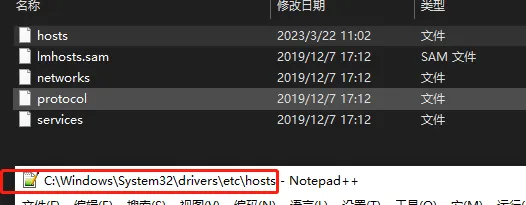 }}
}}
/usr/builtin/etc/ipblock/ipblock.deny看看是否有任何IP被阻止。我认为这与/etc/hosts.deny有些类似。 - dibery