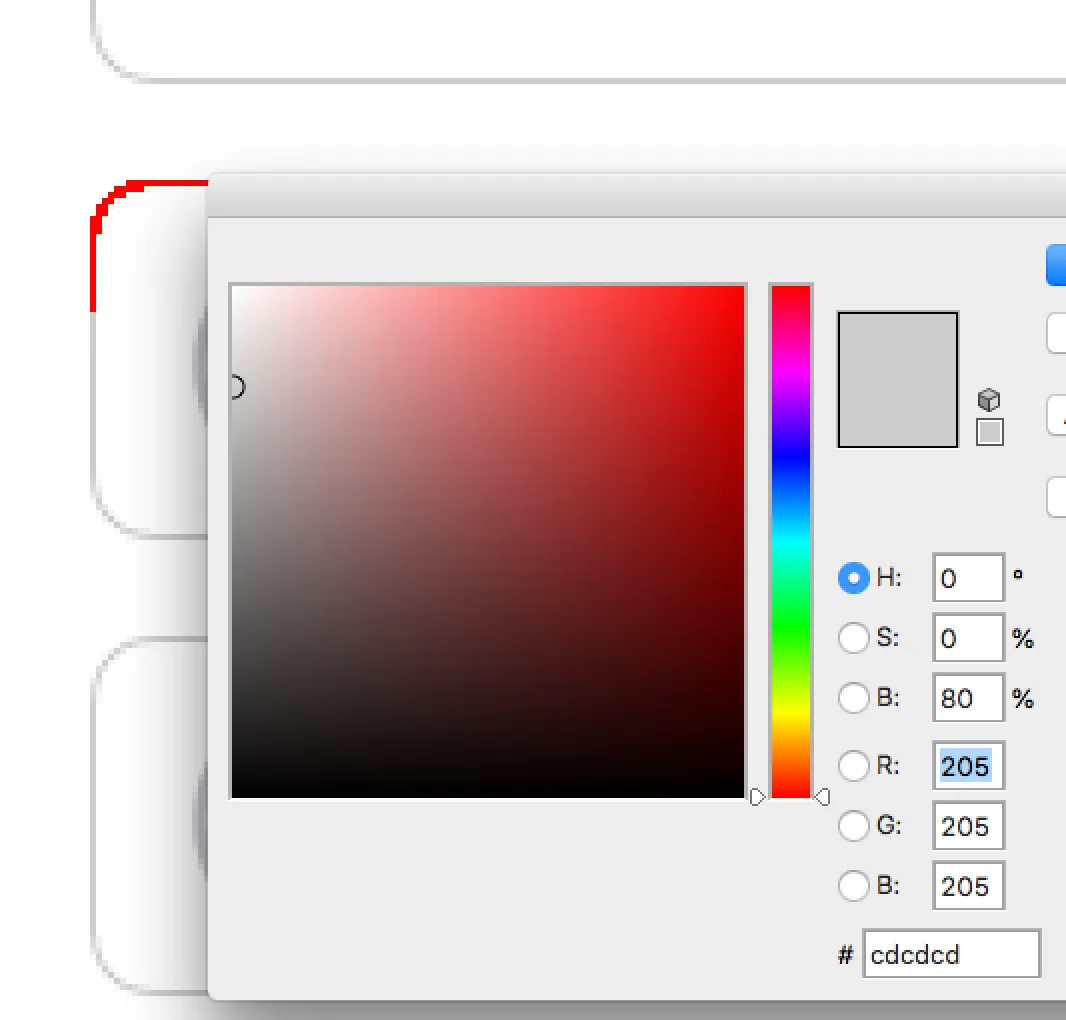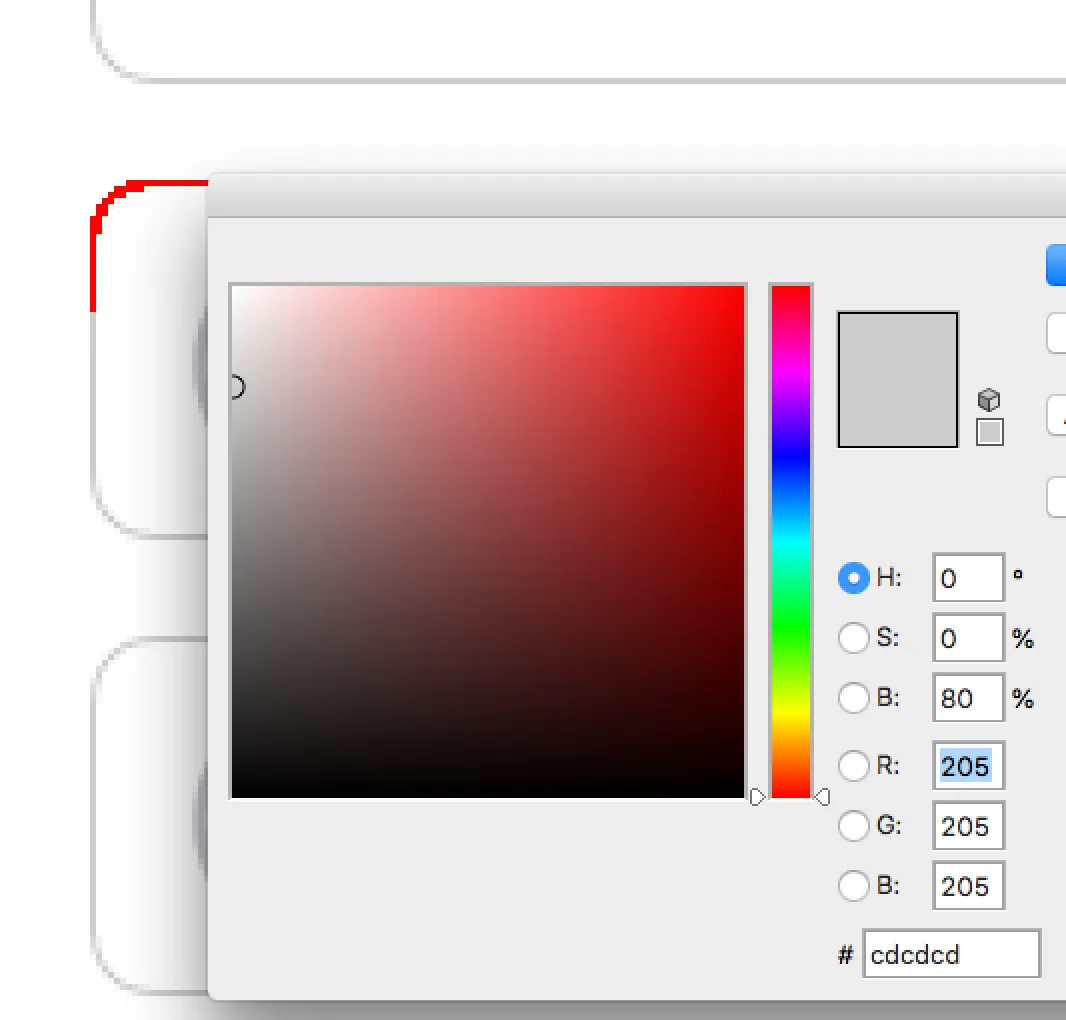Swift 4.x/iOS 11.
我在模拟器中使用PSD进行了另一项测量。
我可以确认半径为0.5,颜色为0.8,因为205/255=0.8(或者用PSD建议的“cdcdcd”表示为HEX),但是宽度必须小于0.5。
(我附上了一个PSD文件,您可以比较编辑字段(UITExtField)的半径和应用于UITextView的半径。)
所以这是正确的:
let borderGray = UIColor(red: 0.8, green: 0.8, blue: 0.8, alpha: 1)
self.TxtV.layer.borderColor = borderGray.cgColor
self.TxtV.layer.borderWidth = 0.5
self.TxtV.layer.cornerRadius = 5
注意:我尝试从已经在视图上的TextField中获取颜色,但是我得到了以下结果:
如果边框灰色被定义为self.cellPhoneTxt.layer.borderColor,那么可以使用UIColor(cgColor: borderGray)来获取颜色。
print(BG)
var red: CGFloat = 0
var green: CGFloat = 0
var blue: CGFloat = 0
var alpha: CGFloat = 0
BG.getRed(&red, green: &green, blue: &blue, alpha: &alpha)
print(red, green, blue, alpha)
}
但是在控制台中我得到了以下信息:
kCGColorSpaceModelRGB 0 0 0 1
0.0 0.0 0.0 1.0
因此,苹果似乎使用全黑色和一些透明度。