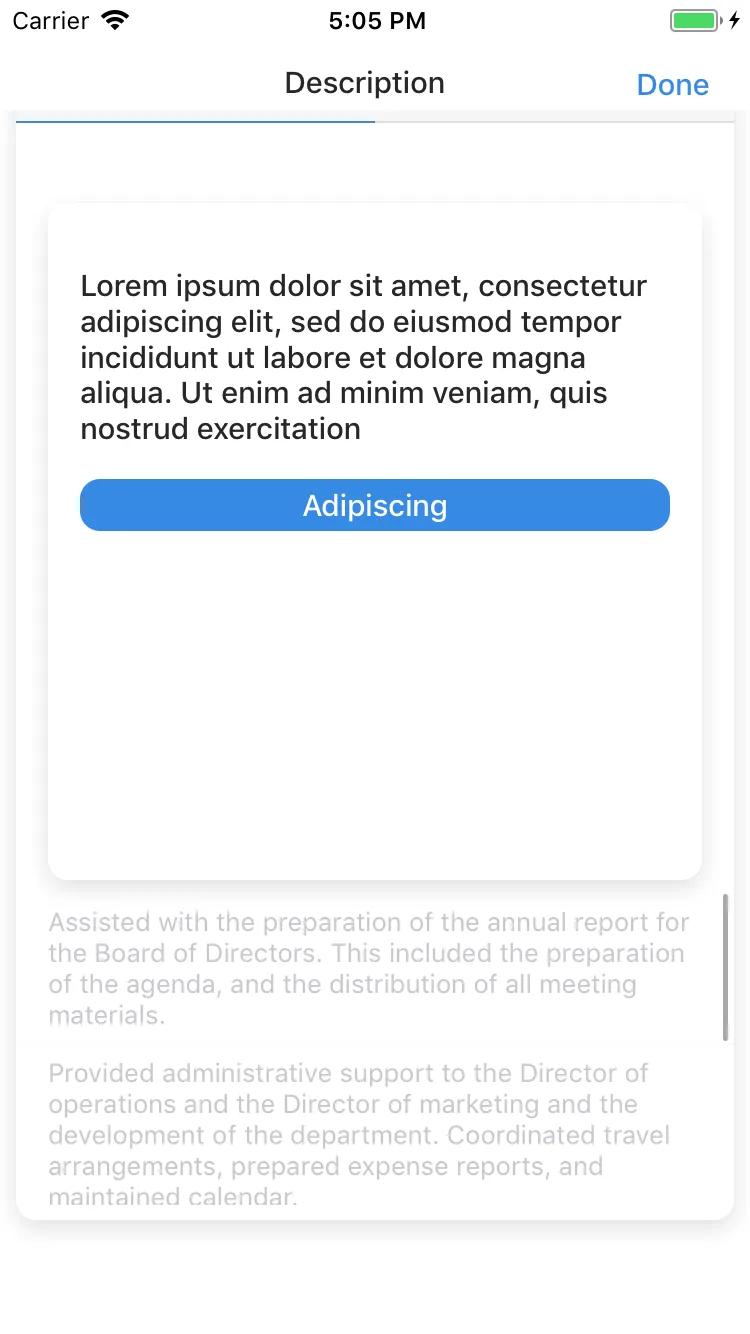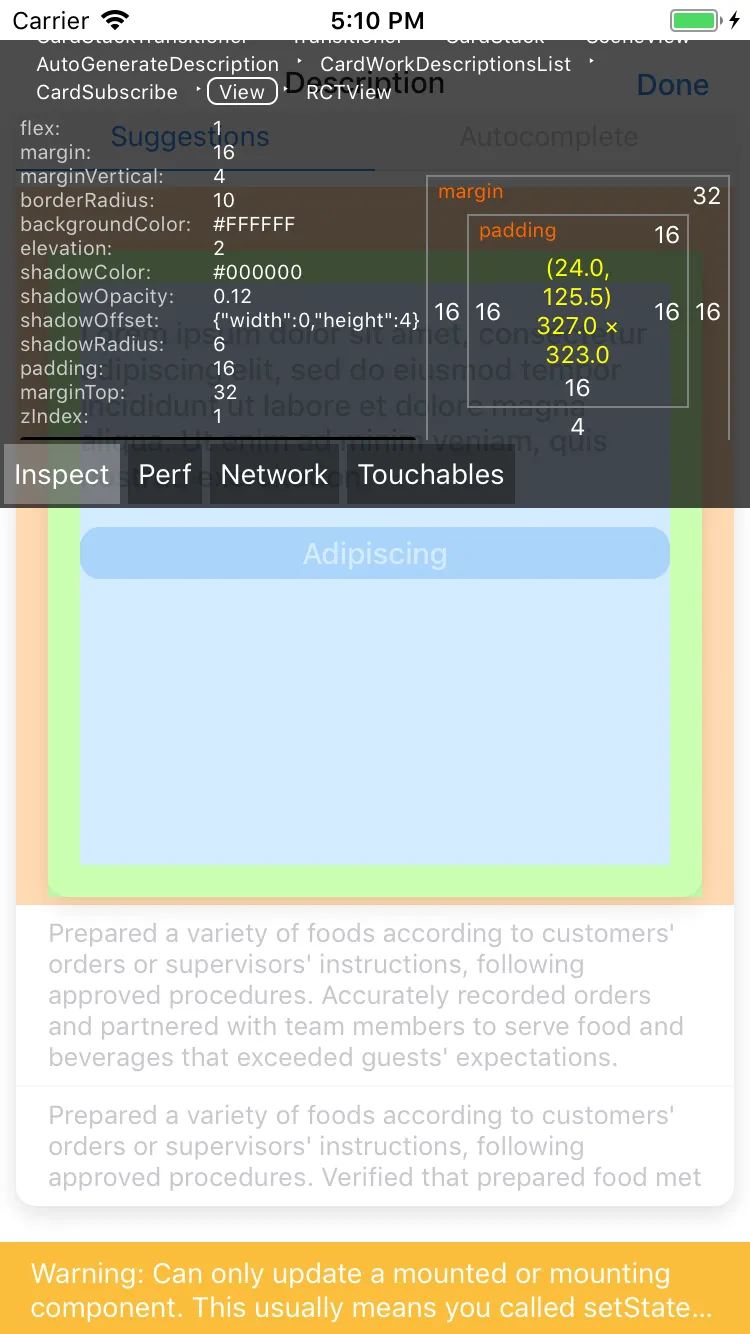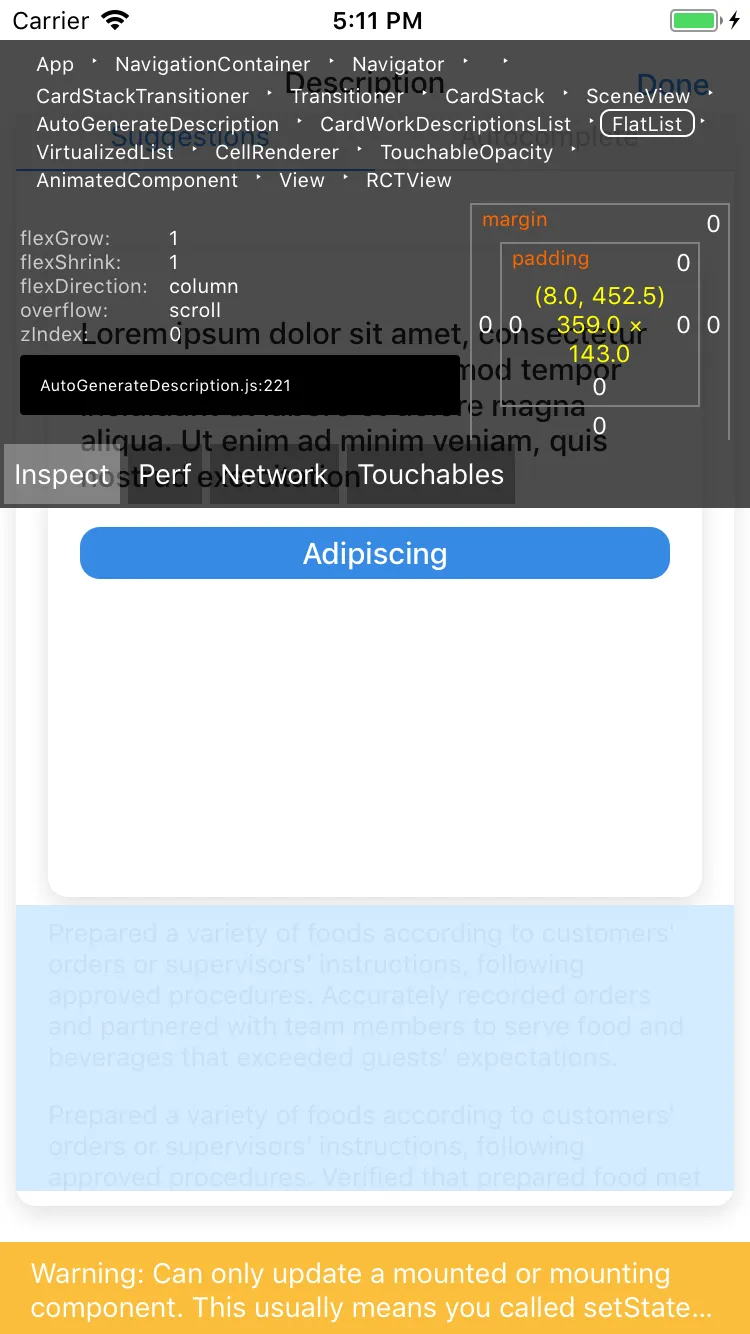我正在尝试在React Native中将一张卡片显示在另一张卡片的上方,并为顶部卡片设置zIndex = 1,底部卡片设置zIndex = 0,并将它们放置在以下视图中:
<View style={{paddingVertical: MARGIN_1, justifyContent: 'center'}}>
{this.props.subscribed ? (
<CardSubscribe
style={{zIndex: 2}}
/>
) : (null)}
{this._renderTextItems()}
</View>
然而,两张卡片之间没有重叠。底部卡片在顶部卡片之后开始:
我还尝试使用检查工具进行调试,它显示顶部卡片具有 zIndex = 1 属性:
而底部卡片具有 zIndex = 0 属性:
我还尝试将顶部卡片放在底部卡片之后,但它只显示在底部卡片下面,好像 zIndex 没起作用。我应该怎么解决这个问题?