我希望我的仓库有两个功能:
- 在标签推送时创建一个发布版本
- 在 Docker 环境中测试我的软件
这两个功能都需要在仓库中有一个 action.yml 文件。我该如何将它们结合起来?
name: "Upload a Release Asset"
description: "Upload a release asset to an existing release on your repository"
author: "Github"
inputs:
upload_url:
description: "The URL for uploading assets to the release"
required: true
asset_path:
description: "The path to the asset you want to upload"
required: true
asset_name:
description: "The name of the asset you want to upload"
required: true
asset_content_type:
description: "The content-type of the asset you want to upload. See the supported Media Types here: https://www.iana.org/assignments/media-types/media-types.xhtml for more information"
required: true
outputs:
browser_download_url:
description: "The URL users can navigate to in order to download the uploaded asset"
runs:
using: "node12"
main: "dist/index.js"
branding:
icon: "package"
color: "gray-dark"
name: 'Hello World'
description: 'Greet someone and record the time'
inputs:
who-to-greet: # id of input
description: 'Who to greet'
required: true
default: 'World'
outputs:
time: # id of output
description: 'The time we greeted you'
runs:
using: 'docker'
image: 'Dockerfile'
args:
- ${{ inputs.who-to-greet }}
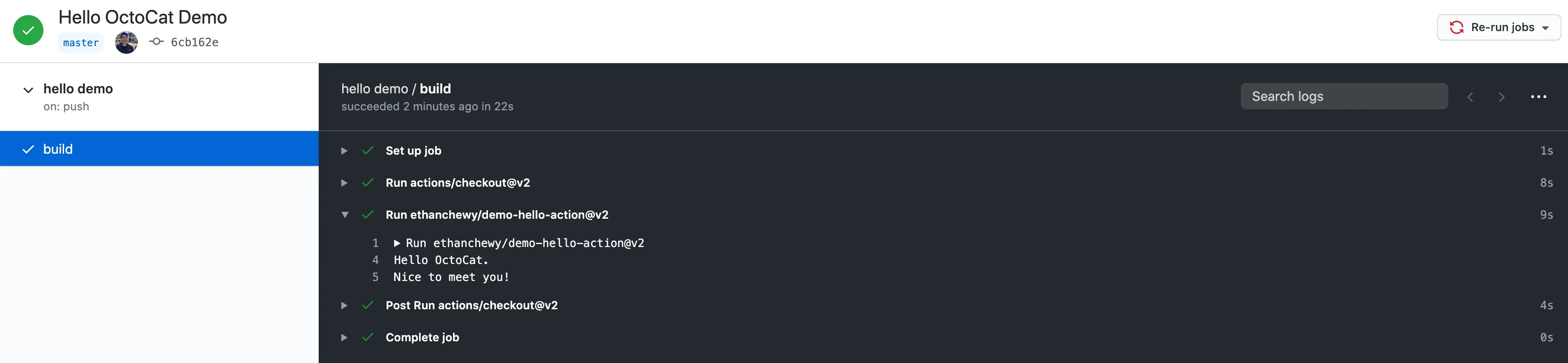
entrypoint.sh是什么? - TSR