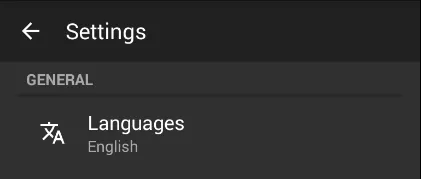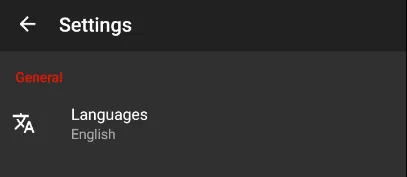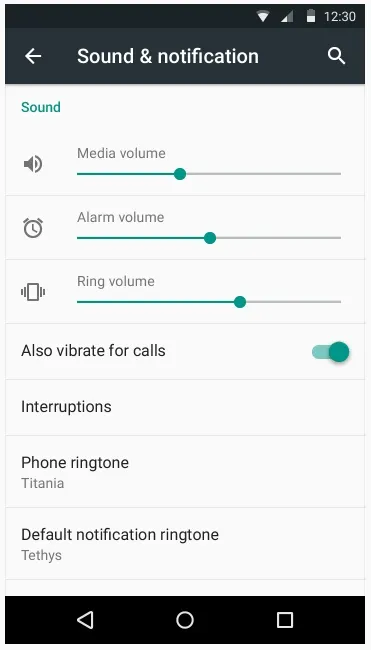我已经使用android:icon为ListPreference添加了一个图标,但在Lollipop或Marshmallow设备上,该图标被放置在可用空间的左侧,而不是像早期版本的设备一样居中显示。以下是示例图片:
早期版本的设备 (api 18 - JB 4.3),应该是这样的!
Lollipop及以上版本 (api 23 - MM),图标没有居中显示。
PreferenceScreen
<PreferenceScreen xmlns:android="http://schemas.android.com/apk/res/android">
<PreferenceCategory android:title="@string/general">
<ListPreference
android:defaultValue="@string/pref_languages_default"
android:entries="@array/languages"
android:entryValues="@array/listLangValues"
android:icon="@drawable/translate"
android:key="language"
android:title="@string/languages" />
</PreferenceCategory>
</PreferenceScreen>
翻译.xml 图像资源
<vector xmlns:android="http://schemas.android.com/apk/res/android"
android:height="24dp"
android:width="24dp"
android:viewportWidth="24"
android:viewportHeight="24">
<path android:fillColor="#fff" android:pathData="M12.87,15.07L10.33,12.56L10.36,12.53C12.1,10.59 13.34,8.36 14.07,6H17V4H10V2H8V4H1V6H12.17C11.5,7.92 10.44,9.75 9,11.35C8.07,10.32 7.3,9.19 6.69,8H4.69C5.42,9.63 6.42,11.17 7.67,12.56L2.58,17.58L4,19L9,14L12.11,17.11L12.87,15.07M18.5,10H16.5L12,22H14L15.12,19H19.87L21,22H23L18.5,10M15.88,17L17.5,12.67L19.12,17H15.88Z" />
</vector>
我该如何在LL或MM上将其居中显示?