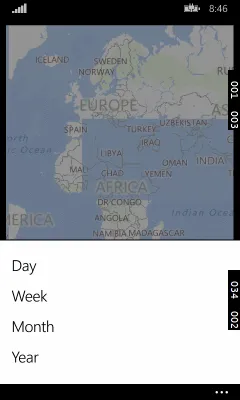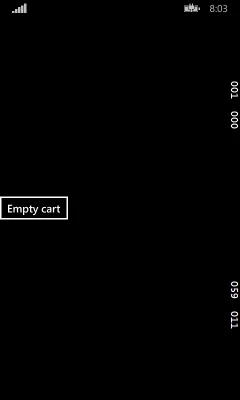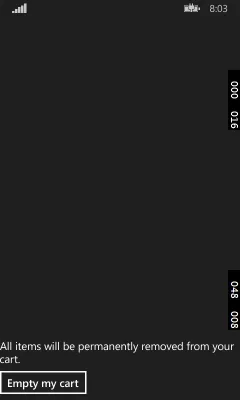Windows Phone SDK(WP 8.1)的Flyout控件与我的预期不同。
无论我如何更改Placement属性,唯一会变化的是PlacementMode.Full。Top、Bottom、Left和Right仍将Flyout保留在显示器顶部。
是否有其他方法可以在页面底部显示Flyout?例如,Microsoft的日历应用程序在按下CommandBar的右侧AppBarButton更改视图时具有这种确切行为。
我尝试了两种方法:
无论我如何更改Placement属性,唯一会变化的是PlacementMode.Full。Top、Bottom、Left和Right仍将Flyout保留在显示器顶部。
是否有其他方法可以在页面底部显示Flyout?例如,Microsoft的日历应用程序在按下CommandBar的右侧AppBarButton更改视图时具有这种确切行为。
我尝试了两种方法:
XAML:
<Page.Resources>
<Flyout x:Key="MyFlyout">
<StackPanel>
<TextBlock Text="Test"/>
</StackPanel>
</Flyout>
</Page.Resources>
C#:
Flyout flyout = (Flyout) this.Resources["MyFlyout"];
flyout.Placement = FlyoutPlacementMode.Bottom;
flyout.ShowAt(this.LayoutRoot);
XAML:
<Button Content="ShowFlyout">
<Button.Flyout>
<Flyout Placement="Bottom">
<StackPanel>
<TextBlock Text="Test"/>
</StackPanel>
</Flyout>
</Button.Flyout>
</Button>