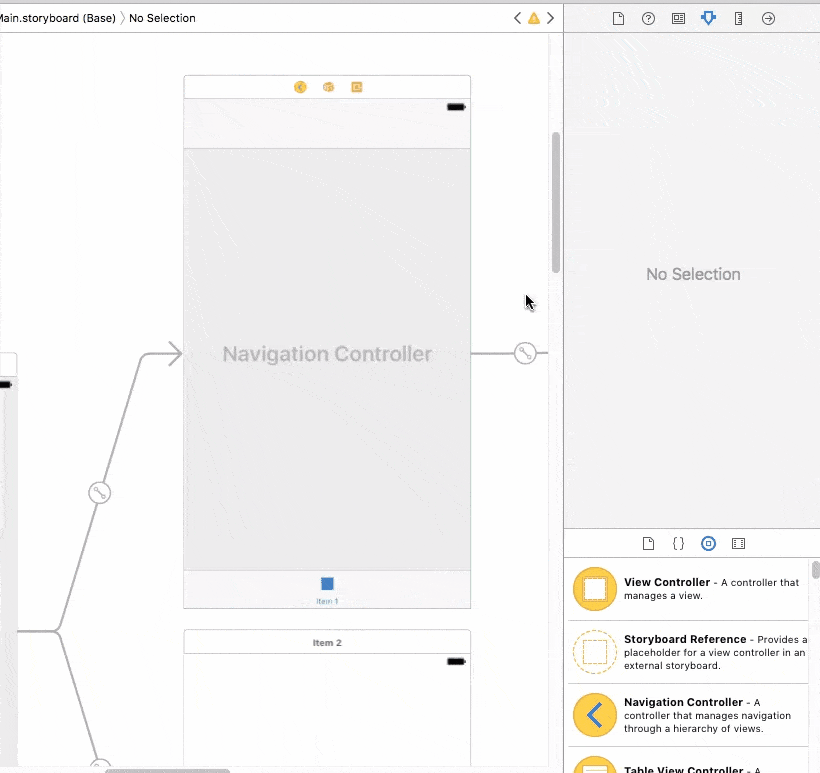状态栏中的背景文字仍然是黑色的。我该如何将颜色更改为白色?
// io8, swift, Xcode 6.0.1
override func viewDidLoad() {
super.viewDidLoad()
self.navigationController?.navigationBar.barTintColor = UIColor.blackColor()
self.navigationController?.navigationBar.titleTextAttributes = [NSForegroundColorAttributeName: UIColor.orangeColor()]
}