我正在尝试在SwiftUI中实现类似于这样的效果:
我可以创建带圆角的按钮,也可以将文本放置在其中心位置,但这就是全部了。我需要能够放置背景图像以及底部标题/文本和顶部图标!
目前为止,我有以下内容:
Button(action: {
//self.dismiss?()
})
{
HStack(spacing: 10) {
Image(systemName: "pencil").renderingMode(.template)
Text(audio.name)
//.font(.headline)
.frame(width: 160, height: 200)
.background(Color.gray)
.addBorder(Color.white, width: 1, cornerRadius: 10)
}
}
当我尝试运行我的代码时,我得到了一个带有圆角的按钮和居中的文本,但是由于某些原因,
Image(systemName: "pencil")在按钮外面!请问有人可以指导我如何实现这个效果吗?值得一提的是,背景图片来自远程服务器。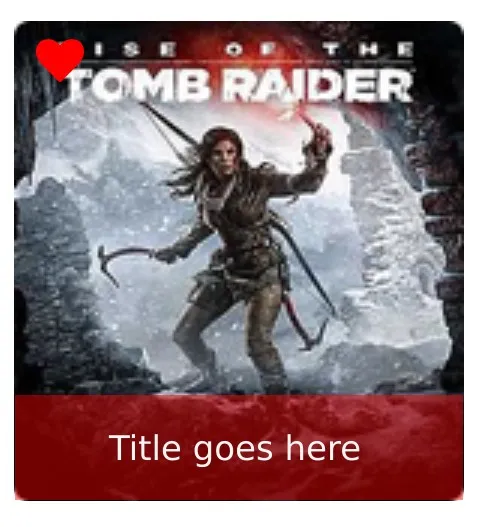
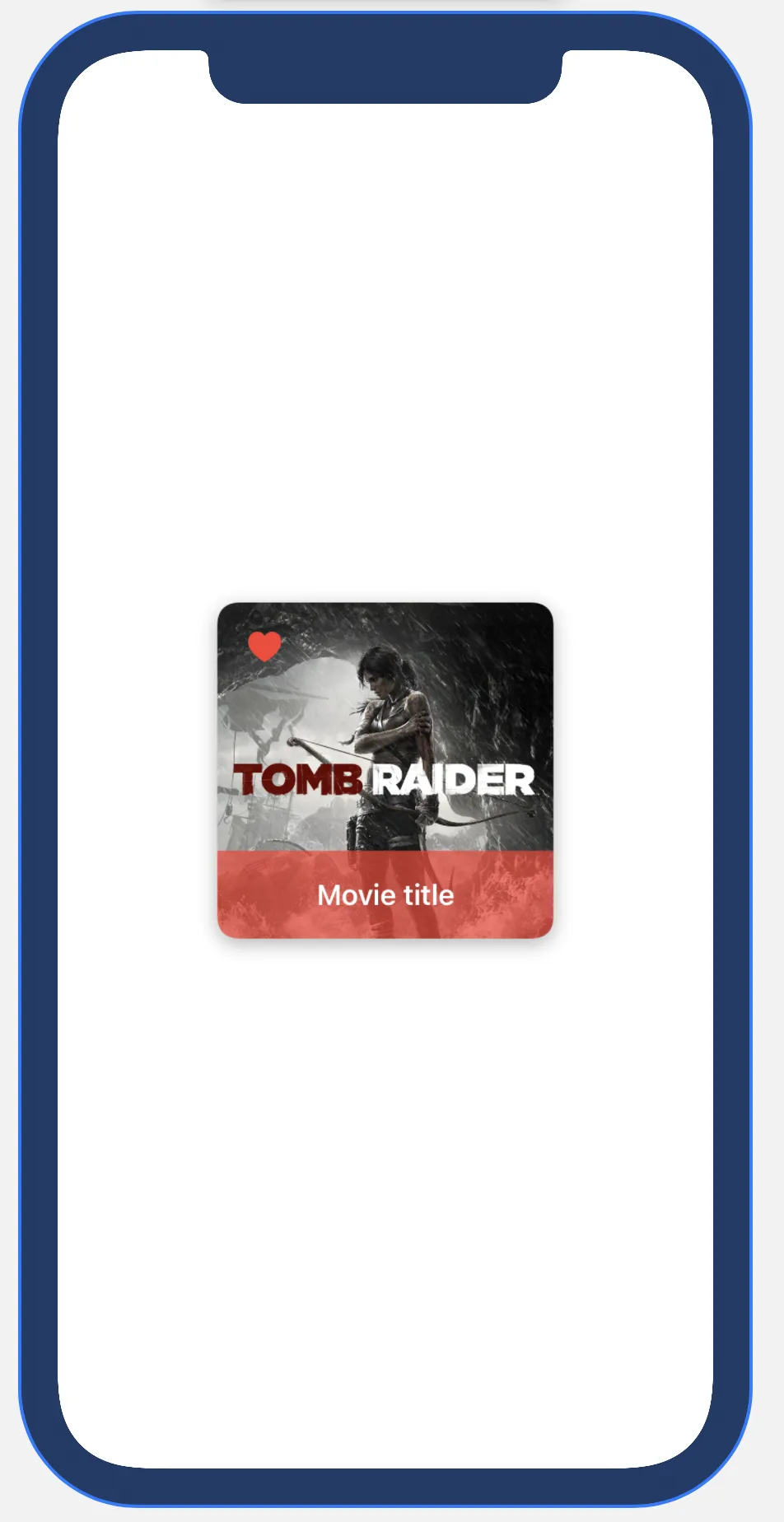
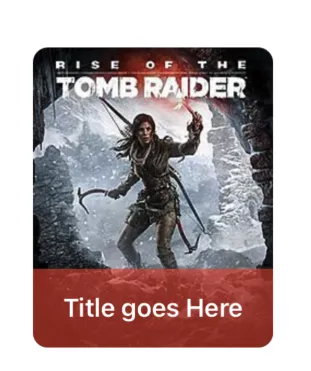
Image("Tomb_Raider")替换为您的ImageLoader对象。 - Hans Rietmann