我有一个ListPopupMenu,代码如下:
public void showPopupMenu(View view) {
ListPopupWindow listPopupWindow = new ListPopupWindow(getActivity());
listPopupWindow.setAdapter(new CollectionItemMenuAdapter(getActivity(), popupMenuList));
listPopupWindow.setWidth((int) getResources().getDimension(R.dimen.menu_width));
listPopupWindow.setHeight(WRAP_CONTENT);
listPopupWindow.setVerticalOffset((int) getResources().getDimension(R.dimen.menu_vertical_offset));
listPopupWindow.setHorizontalOffset((int) getResources().getDimension(R.dimen.menu_horizontal_offset));
listPopupWindow.setAnchorView(view);
listPopupWindow.show();
}
点击设置(在gif中是第一个),弹出菜单如下所示: 然而,菜单动画从右到左出现。我想让它从左到右显示(就像从设置按钮出现一样)。 我能否实现这一点而不创建自定义动画?
P / S:我已尝试使用
listPopupWindow.setAnimationStyle(...) 进行自定义动画,但也无效。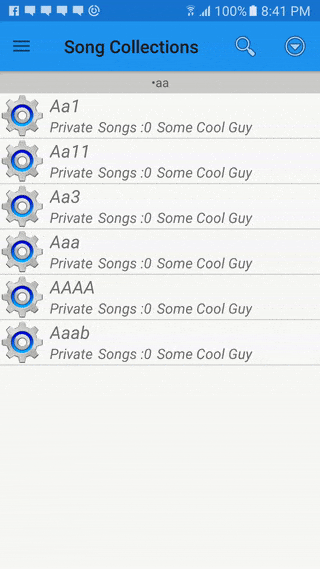
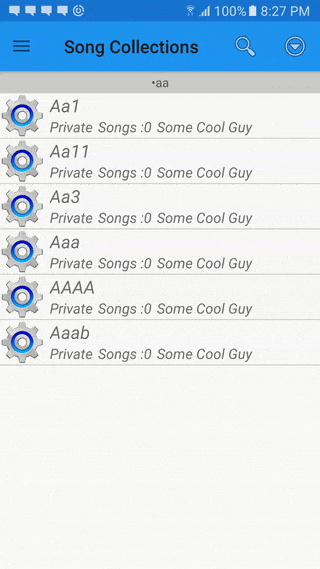
listPopupWindow.setAnimationStyle(R.style.Animation);对我没有用 :(,特别是现在菜单有一个固定的宽度。 - Elye