我有一个网站,其结构如下:
<div id="header"></div>
<div id="main">
<div id="navigation"></div>
<div id="content"></div>
</div>
<div id="footer"></div>
导航栏在左侧,内容区域在右侧。内容区域的信息通过 PHP 动态获取,因此每次加载页面时都不同。
我该如何垂直缩放导航栏,以使其高度与内容区域的高度相同,无论加载哪个页面?
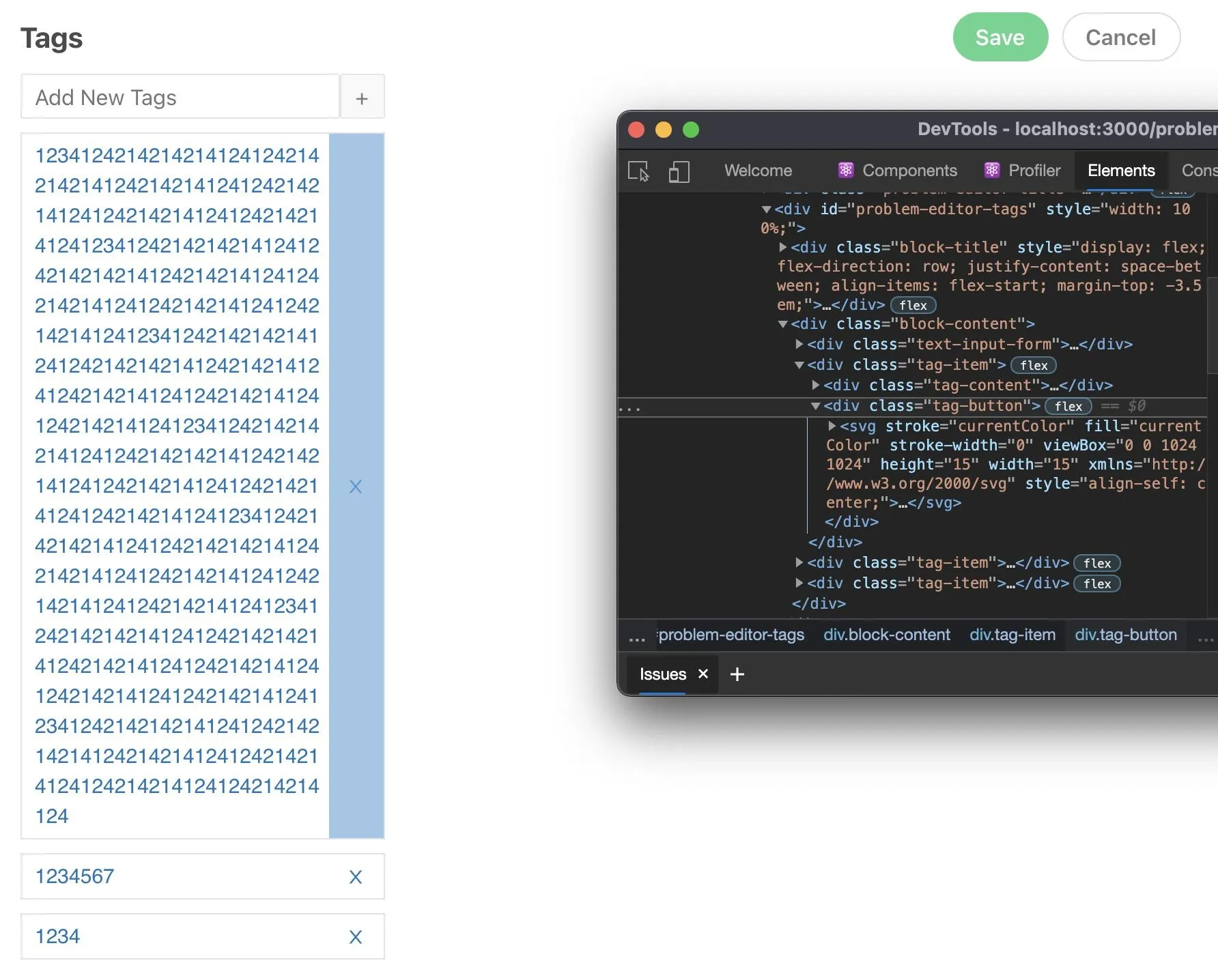
display: flex; align-items: stretch;,但不要对 div#content 使用height: 100%。 - Ihor