我正在尝试在视口的30%到60%之间更改<li>元素的颜色。
所以我有一系列像这样并排堆叠的元素:
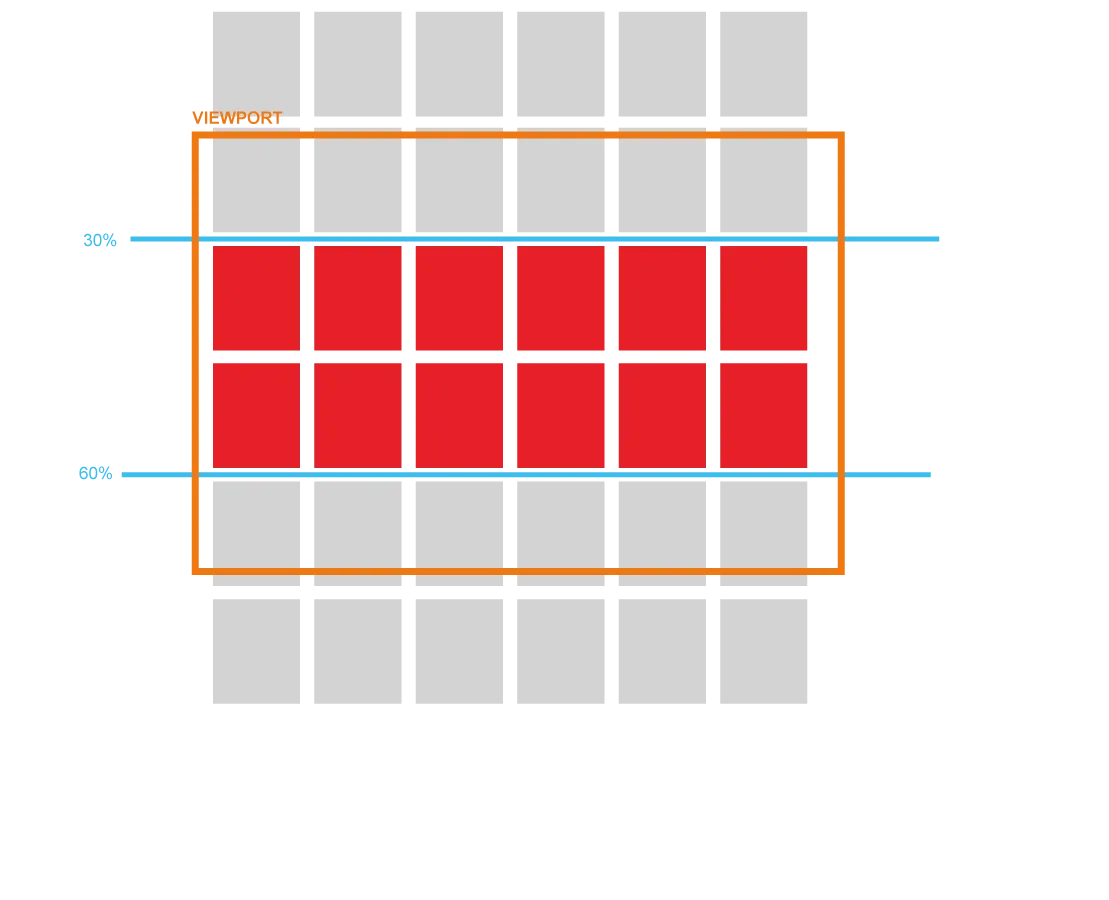
我尝试了一些插件,如Waypoints、Viewport Checker和其他一些插件,但都不是很好用。
有什么建议吗?
我使用的是非常简单的结构:
HTML
<!doctype html>
<html lang="en">
<head>
<meta charset="utf-8">
<title></title>
<meta name="description" content="">
<meta name="author" content="">
<link rel="stylesheet" href="css/reset.css">
<link rel="stylesheet" href="css/styles.css">
<script src="http://code.jquery.com/jquery-latest.min.js" type="text/javascript"></script>
<script src="js/main.js"></script>
<!--[if lt IE 9]>
<script src="http://html5shiv.googlecode.com/svn/trunk/html5.js"></script>
<![endif]-->
</head>
<body>
<ul>
<li></li>
<li></li>
<li></li>
<li></li>
<li></li>
<li></li>
<li></li>
<li></li>
<li></li>
<li></li>
<li></li>
<li></li>
<li></li>
<li></li>
<li></li>
<li></li>
<li></li>
<li></li>
<li></li>
</ul>
</body>
</html>
CSS:
ul {
margin: auto;
}
ul li {
width: 300px;
height: 200px;
background: #f5f5f5;
float: left;
margin: 10px;
}
ul li.middleviewport{
background:red;
}