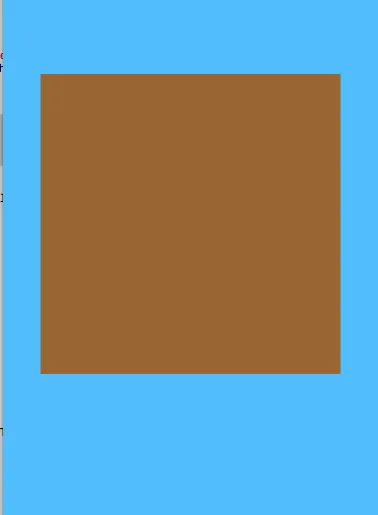我在编程方面并没有太多 UI 的经验,但我有一个 UIView,并且希望在它的左上角添加一个 UILabel,再在右上角添加另一个 UILabel。我对如何在 GUI 上完成这个操作非常了解,但我想知道如何在纯 Swift/编程方式下实现。
3个回答
2
这可以通过
首先,将标签添加为子视图:
那么,您有非常简单的使用方法:
NSLayoutConstraint类来实现。首先,将标签添加为子视图:
let label = UILabel()
label.translatesAutoresizingMaskIntoConstraints = false
view.addSubview(label)
这是一个用于轻松添加子视图约束的扩展程序。您需要研究的主要方法是 func pin(firstSubview subview1:UIView, firstEdge edge1:NSLayoutAttribute, secondSubview subview2:UIView, secondEdge edge2:NSLayoutAttribute, with constant:Float)
extension UIView {
func pinSubview(_ subview:UIView, toEdge edge:NSLayoutAttribute, withConstant constant:Float) {
self.pinSubviews(self, subview2: subview, toEdge: edge, withConstant: constant)
}
func pinSubviews(_ subview1:UIView, subview2:UIView, toEdge edge:NSLayoutAttribute, withConstant constant:Float) {
pin(firstSubview: subview1, firstEdge: edge, secondSubview: subview2, secondEdge: edge, with: constant)
}
func pin(firstSubview subview1:UIView, firstEdge edge1:NSLayoutAttribute, secondSubview subview2:UIView, secondEdge edge2:NSLayoutAttribute, with constant:Float) {
let constraint = NSLayoutConstraint(item: subview1, attribute: edge1, relatedBy: .equal, toItem: subview2, attribute: edge2, multiplier: 1, constant: CGFloat(constant))
self.addConstraint(constraint)
}
func pinSubview(_ subview:UIView, withHeight height:CGFloat) {
let height = NSLayoutConstraint(item: subview, attribute: .height, relatedBy: .equal, toItem: nil, attribute: .notAnAttribute, multiplier: 1, constant: height)
self.addConstraint(height)
}
func pinSubview(_ subview:UIView, withWidth width:CGFloat) {
let width = NSLayoutConstraint(item: subview, attribute: .width, relatedBy: .equal, toItem: nil, attribute: .notAnAttribute, multiplier: 1, constant: width)
self.addConstraint(width)
}
}
那么,您有非常简单的使用方法:
self.view.pinSubview(label, toEdge: .left, withConstant: 0)
self.view.pinSubview(label, toEdge: .top, withConstant: 0)
- Neil Galiaskarov
0
请参考下面的代码,了解如何在视图中以编程方式添加约束。
let containerView = UIView()
containerView.translatesAutoresizingMaskIntoConstraints = false
view.addSubview(containerView)
//ios9 constraint anchors
//x,y,w,h
containerView.leftAnchor.constraint(equalTo: view.leftAnchor).isActive = true
containerView.bottomAnchor.constraint(equalTo: view.bottomAnchor).isActive = true
containerView.widthAnchor.constraint(equalTo: view.widthAnchor).isActive = true
containerView.heightAnchor.constraint(equalToConstant: 50).isActive = true
let sendButton = UIButton(type: .system)
sendButton.setTitle("Send", for: UIControlState())
sendButton.translatesAutoresizingMaskIntoConstraints = false
sendButton.addTarget(self, action: #selector(handleSend), for: .touchUpInside)
containerView.addSubview(sendButton)
//x,y,w,h
sendButton.rightAnchor.constraint(equalTo: containerView.rightAnchor).isActive = true
sendButton.centerYAnchor.constraint(equalTo: containerView.centerYAnchor).isActive = true
sendButton.widthAnchor.constraint(equalToConstant: 80).isActive = true
sendButton.heightAnchor.constraint(equalTo: containerView.heightAnchor).isActive = true
containerView.addSubview(inputTextField)
//x,y,w,h
inputTextField.leftAnchor.constraint(equalTo: containerView.leftAnchor, constant: 8).isActive = true
inputTextField.centerYAnchor.constraint(equalTo: containerView.centerYAnchor).isActive = true
inputTextField.rightAnchor.constraint(equalTo: sendButton.leftAnchor).isActive = true
inputTextField.heightAnchor.constraint(equalTo: containerView.heightAnchor).isActive = true
- iOS Geek
0
这是一种编程方式,可以向UIView()添加约束。
override func viewDidLoad() {
super.viewDidLoad()
let centerView = UIView()
centerView.translatesAutoresizingMaskIntoConstraints = false
centerView.backgroundColor = UIColor.brown
view.addSubview(centerView)
let centerViewhorizontalConstraint = NSLayoutConstraint(item: centerView, attribute: NSLayoutAttribute.centerX, relatedBy: NSLayoutRelation.equal, toItem: view, attribute: NSLayoutAttribute.centerX, multiplier: 1, constant: 0)
let centerViewverticalConstraint = NSLayoutConstraint(item: centerView, attribute: NSLayoutAttribute.centerY, relatedBy: NSLayoutRelation.equal, toItem: view, attribute: NSLayoutAttribute.centerY, multiplier: 0.90, constant: 0)
let centerViewwidthConstraint = NSLayoutConstraint(item: centerView, attribute: NSLayoutAttribute.width, relatedBy: NSLayoutRelation.equal, toItem: nil, attribute: NSLayoutAttribute.notAnAttribute, multiplier: 1, constant: 300)
let centerViewheightConstraint = NSLayoutConstraint(item: centerView, attribute: NSLayoutAttribute.height, relatedBy: NSLayoutRelation.equal, toItem: nil, attribute: NSLayoutAttribute.notAnAttribute, multiplier: 1, constant:300)
NSLayoutConstraint.activate([centerViewhorizontalConstraint, centerViewverticalConstraint, centerViewwidthConstraint, centerViewheightConstraint])
}
- Ramprasath Selvam
网页内容由stack overflow 提供, 点击上面的可以查看英文原文,
原文链接
原文链接