如何在UITableView单元格中的节标题中添加一些填充?
我有以下内容:
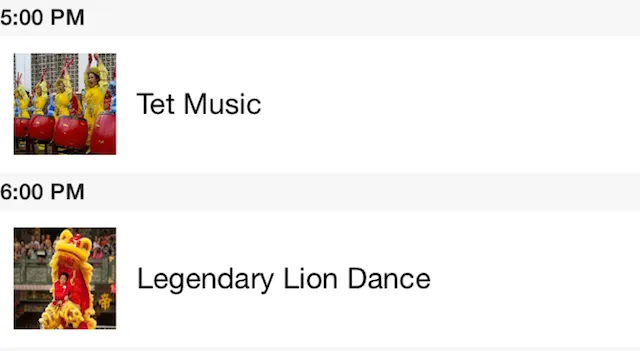
我有一个NSDictionary,其键值包含时间字符串。我将键值存储在NSArray中。
我正在使用titleForHeaderInSection而不是viewForHeaderInSection。
- (NSString *)tableView:(UITableView *)tableView titleForHeaderInSection:(NSInteger)section
{
return [schedule objectAtIndex:section];
}
然而,章节标题全部左对齐。我可以使用UIView为viewForHeaderInSection进行填充以符合我的喜好,但有没有办法为方法titleForHeaderInSection执行此操作?