我想创建一个没有应用程序标志/文字,只有中央图片的Actionbar,并且我知道可以使用自定义视图来实现,以下是我的代码:
protected void initActionBar()
{
RelativeLayout custom = new RelativeLayout(getApplicationContext());
ActionBar.LayoutParams params = new ActionBar.LayoutParams(LayoutParams.MATCH_PARENT, LayoutParams.MATCH_PARENT);
custom.setLayoutParams(params);
custom.setGravity(Gravity.CENTER);
custom.setBackgroundDrawable(getResources().getDrawable(R.drawable.background_grad_grey_rounded));
ImageView image =new ImageView(getApplicationContext());
image.setBackgroundResource(R.drawable.ic_launcher);
custom.addView(image);
ab = getSupportActionBar();
ab.setDisplayShowCustomEnabled(true);
ab.setCustomView(custom);
ab.setNavigationMode(ActionBar.NAVIGATION_MODE_TABS);
tab_connect = ab.newTab();
tab_connect.setText("CONNECT");
tab_connect.setTabListener(this);
tab_discover = ab.newTab();
tab_discover.setText("DISCOVER");
tab_discover.setTabListener(this);
tab_simplify= ab.newTab();
tab_simplify.setText("SIMPLIFY");
tab_simplify.setTabListener(this);
ab.addTab(tab_simplify);
ab.addTab(tab_discover);
ab.addTab(tab_connect);
ab.setDisplayShowTitleEnabled(false);
ab.setDisplayShowHomeEnabled(false);
}
然而,当我隐藏Logo时,ActionBar就会像这样移动到选项卡下面:
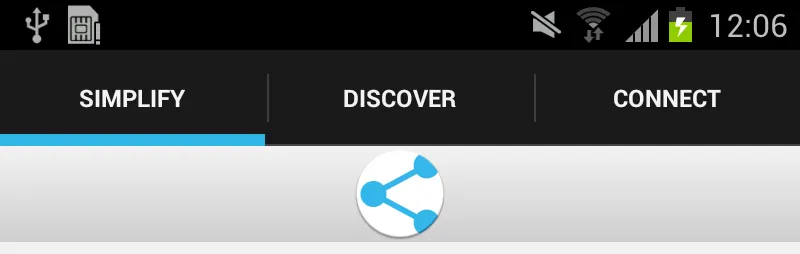
但是,如果我设置ab.setDisplayShowHomeEnabled(true),ActionBar就会出现在正确的位置(但有Logo,而我不想要它):
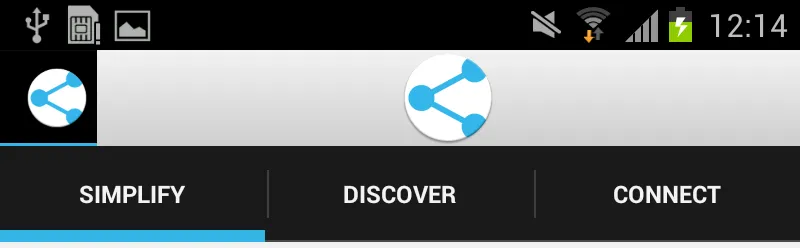
我做错了什么?