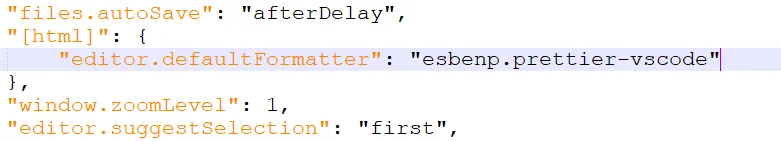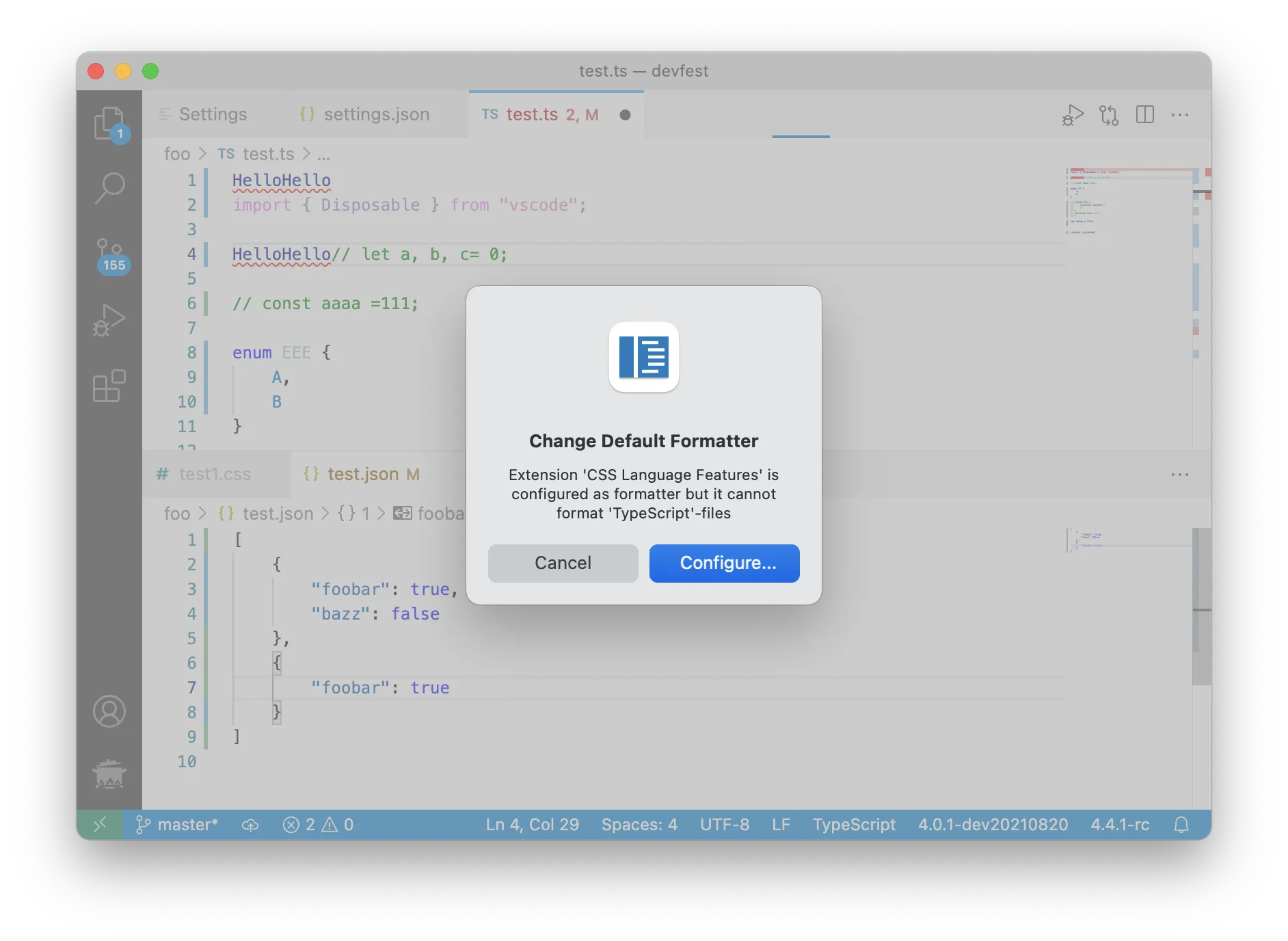如果您安装了多个扩展,如何确定哪个格式化程序正在运行您的文档?例如,我有一些可能格式化HTML的HTML扩展,但我不确定实际上是哪一个在进行格式化,或者是否有多个扩展在进行格式化。老实说,我甚至不确定哪些扩展可能会对格式化产生贡献。最近,HTML和CSS中的自动格式化已经改变了它们的格式化方式,这些方式我并不喜欢,我想知道是哪个扩展正在进行这样的操作,以便我可以更改配置或禁用该扩展。目前我大约有80-90个扩展,所以逐个检查是一个耗时的过程,如果有编程方式可以确定这一点,那将是很好的。似乎扩展必须向格式化服务注册,以便它们可以进行自动格式化,但我不确定是否有一种调试、挂钩或查看这些服务的方法。
如何确定VS Code使用的格式化程序?
1
从 1.33 版本(2019 年三月)开始,尝试格式化多种格式器已注册的文件会导致弹出此类提示:

请注意,如果通过“保存时格式化”或“粘贴时格式化”隐式发生格式化,则通知是“静默”的,这意味着您需要单击右下角的铃铛才能显示它:

Configure... 菜单然后列出当前语言可用的所有格式化程序。可以选择其中一个作为 Format Document 和 Format Selection 的默认格式化程序:

例如,在此处选择 "Prettier" 将导致其添加到全局 settings.json:
"[html]": {
"editor.defaultFormatter": "esbenp.prettier-vscode"
}
还有两个新的命令可用于使用特定格式化程序格式化文件,分别是使用...格式化文档和使用...格式化所选内容。这对于使用未设置为默认格式化程序的格式化程序格式化特定文件非常有用。前者也可以从上下文菜单中访问:

6
[javascript, json]: {}? - Naxos84格式化文档命令的一些有用功能没有在上面提到,包括:1)它显示了可用格式化程序的菜单,并在当前打开文件类型的默认值旁边标记(default);2)它包括配置默认格式化程序...选项,以更改默认设置。 - James Murty"[javascript][json]": {}。请参见 https://github.com/microsoft/vscode/issues/51935。 - Merchako请查看https://marketplace.visualstudio.com/items?itemName=esbenp.prettier-vscode
ctrl-shift-p > 搜索 "open json"
添加
{
"editor.defaultFormatter": null,
"[javascriptreact]": {
"editor.defaultFormatter": "esbenp.prettier-vscode"
},
}
3
在rofrol的答案中提到的默认级别格式化程序将很快得到更好的管理,该信息来自于问题126187
It should be deprecated and banished for the sanity of developers everywhere.
Few days ago I ventured off the path of JS/TS/CSS/HTML/JSON and thought I try VScode with something new, ReScript.
I installed the plugin https://marketplace.visualstudio.com/items?itemName=chenglou92.rescript-vscode
But the formatting didn’t work.
Tried the same with a python formatter plugin, same problem.After a little investigation I found that I had this configured at the top level of my
settings.json. It also has a nice GUI pulldown."editor.defaultFormatter": "esbenp.prettier-vscode",And this was apparently overriding the ReScript and python plugins.
It might have been overriding ALL plugins, even for languages that prettier is not even registered to use, which is a diabolical thing to do.After some googling I found that I could add this and fix my problem
"[rescript]": { "editor.defaultFormatter": "chenglou92.rescript-vscode" }Or I could just set
defaultFormatterback tonulland let the plugins take over.But I was wondering how many users have had this same problem? And how many plugins have to deal with this? And why did I think adding a defaultFormatter to the top level was a good idea?
好的,使用VSCode 1.61(2021年9月)将会显示一个模态对话框。
"配置"操作将帮助您为该特定语言配置默认格式化程序,而不是所有语言。
请参见提交 afc8ab1
原文链接
- 相关问题
- 87 如何将“Prettier”设置为VS Code的默认格式化程序?
- 52 VS Code Python + Black格式化程序参数 - python.formatting.blackArgs
- 4 VS Code - 如何自动格式化 CSS?
- 8 如何修改VS Code的HTML格式化程序?
- 15 VS Code PHP 格式化程序 Intelephense
- 3 如何停止VS Code提交时的自动格式化
- 10 VS Code,如何格式化Markdown文件?
- 8 VS Code中的EJS格式化
- 5 如何使用扩展程序扩展 VS Code 的颜色主题
- 8 使用 Prettier 进行 VS Code 自动格式化