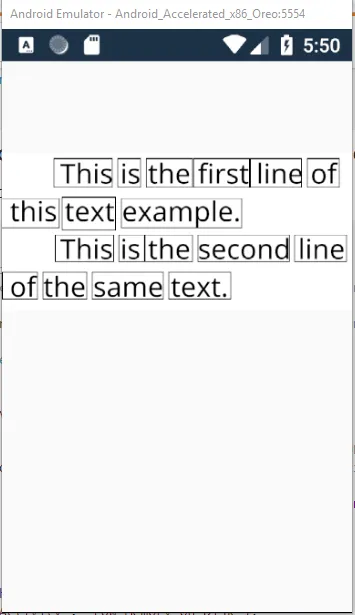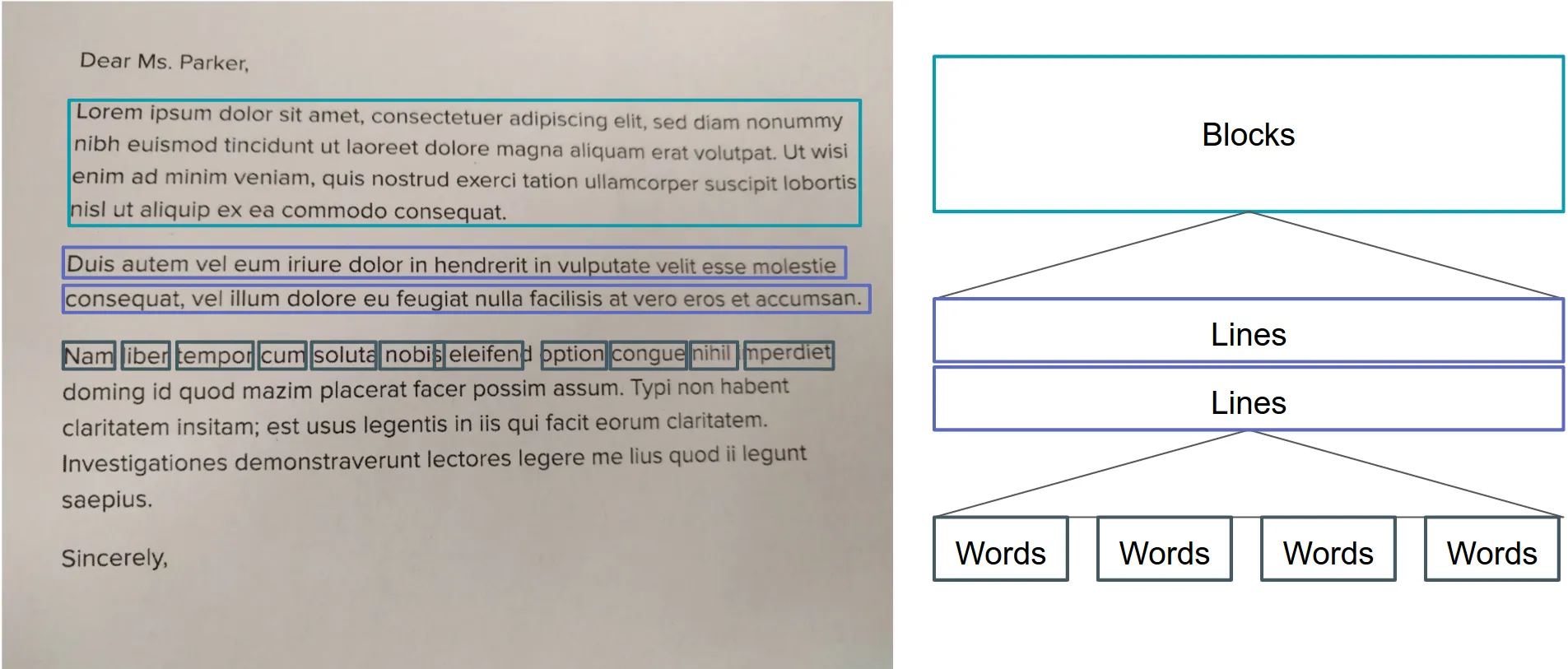如何使用Mobile Vision API获取图像中文本的位置?
11
- VINNUSAURUS
12
在返回的“文本”中,您可以提取包括“边界框”在内的组件。Google有一个CodeLab与此完全相同的示例,只需要将其翻译为C#。https://codelabs.developers.google.com/codelabs/mobile-vision-ocr/#6 - SushiHangover
好的,我现在会检查。 - VINNUSAURUS
GraphicOverlay是示例中的一个类,它只是通过GraphicOverlay.Graphic抽象类扩展了View。我相信已经有一段时间没有引用它来在Xamarin中使用Mobile Vision了(顺便说一句:如果您正在编写新代码,您可能想看看“ML Kit”,因为它已经取代了Google的Mobile Vision API)。 - SushiHangover
ML.Kit的设备处理与M.Vision一样是“免费”的,但更高精度的云服务(如OCR/文本识别器)则需要通过Firebase付费使用,因为它们不仅限于移动优化的ML模型,而且可以与Xamarin的Android/iOS API很好地配合使用。 - SushiHangover
1ML.Kit:本地=免费,云= $ - SushiHangover
显示剩余7条评论
1个回答
8
如何实现
在布局中添加一个 ImageView 元素。
<LinearLayout xmlns:android="http://schemas.android.com/apk/res/android"
xmlns:app="http://schemas.android.com/apk/res-auto"
xmlns:tools="http://schemas.android.com/tools"
android:layout_width="match_parent"
android:layout_height="match_parent"
android:orientation="vertical">
<ImageView
android:layout_width="match_parent"
android:layout_height="250.0dp"
android:minWidth="25px"
android:minHeight="25px"
android:id="@+id/imageView1" />
</LinearLayout>
在onCreate方法中实例化ImageView
ImageView imgView;
protected override void OnCreate(Bundle savedInstanceState)
{
base.OnCreate(savedInstanceState);
SetContentView(Resource.Layout.activity_main);
imgView = FindViewById<ImageView>(Resource.Id.imageView1);
OCR();
}
这是获取文本并在其上绘制矩形的重要代码
请阅读代码顶部的注释
public void OCR()
{
//Convert The Image To Bitmap
Bitmap bitmap = BitmapFactory.DecodeResource(ApplicationContext.Resources, Resource.Mipmap.lineindent);
TextRecognizer textRecognizer = new TextRecognizer.Builder(ApplicationContext).Build();
if (!textRecognizer.IsOperational)
{
Log.Error("Main Activity", "Dependencies not available");
// Check android for low storage so dependencies can be loaded, DEPRICATED CHANGE LATER
IntentFilter intentLowStorage = new IntentFilter(Intent.ActionDeviceStorageLow);
bool hasLowStorage = RegisterReceiver(null, intentLowStorage) != null;
if (hasLowStorage)
{
Toast.MakeText(this, "Low Memory On Disk", ToastLength.Long);
Log.Error("Main Activity", "Low Memory On Disk");
}
}
else
{
Frame frame = new Frame.Builder().SetBitmap(bitmap).Build();
SparseArray items = textRecognizer.Detect(frame);
List<TextBlock> blocks = new List<TextBlock>();
TextBlock myItem = null;
for (int i = 0; i < items.Size(); ++i)
{
myItem = (TextBlock)items.ValueAt(i);
//Add All TextBlocks to the `blocks` List
blocks.Add(myItem);
}
//END OF DETECTING TEXT
//The Color of the Rectangle to Draw on top of Text
Paint rectPaint = new Paint();
rectPaint.Color = Color.White;
rectPaint.SetStyle(Paint.Style.Stroke);
rectPaint.StrokeWidth = (4.0f);
//Create the Canvas object,
//Which ever way you do image that is ScreenShot for example, you
//need the views Height and Width to draw recatngles
//because the API detects the position of Text on the View
//So Dimesnions are important for Draw method to draw at that Text
//Location
Bitmap tempBitmap = Bitmap.CreateBitmap(bitmap.Width, bitmap.Height, Bitmap.Config.Rgb565);
Canvas canvas = new Canvas(tempBitmap);
canvas.DrawBitmap(bitmap, 0, 0, null);
//Loop through each `Block`
foreach (TextBlock textBlock in blocks)
{
IList<IText> textLines = textBlock.Components;
//loop Through each `Line`
foreach (IText currentLine in textLines)
{
IList<IText> words = currentLine.Components;
//Loop through each `Word`
foreach (IText currentword in words)
{
//Get the Rectangle/boundingBox of the word
RectF rect = new RectF(currentword.BoundingBox);
rectPaint.Color = Color.Black;
//Finally Draw Rectangle/boundingBox around word
canvas.DrawRect(rect, rectPaint);
//Set image to the `View`
imgView.SetImageDrawable(new BitmapDrawable(Resources, tempBitmap));
}
}
}
}
}
结果
如果您想在Lines上显示矩形,则需要从words循环中删除代码并将其放入Lines循环中,对于块也是如此。
- VINNUSAURUS
网页内容由stack overflow 提供, 点击上面的可以查看英文原文,
原文链接
原文链接
- 相关问题
- 3 Android Vision API - 如何获取条形码类型?
- 4 使用Vision API自定义矩形检测器
- 4 摄像头来源(Google Mobile Vision)在某些设备上返回旋转的图像
- 4 CameraSource Google Mobile Vision API中的setRequestedFps是什么意思?
- 3 如何使用Google Cloud Vision API读取单列文本
- 3 使用Cloud Vision API是否有提取图像字体属性的功能?
- 14 Google Vision API示例:获取CameraSource进行对焦
- 4 使用 Firebase ML Vision 读取图像上的文本时,应用程序崩溃。
- 8 Android Mobile Vision API库未找到。
- 7 ML Kit文本识别:如何根据图像中的位置获取文本?