我正在尝试使用Python在Azure Storage中创建blob容器。 我正在使用由MSDN提供的文档将Azure Blob存储集成到我的Python程序中。
以下是代码:
connectStr = <connString>
blobServiceClient = BlobServiceClient.from_connection_string(connectStr)
containerName = "quickstart-azureStorage"
localFileName = "quickstart-1.txt"
blobClient = blobServiceClient.create_container(containerName)
create_container()第一次创建Blob容器,但第二次会给我错误。
如果Blob容器不存在,则我想创建它。如果存在,则使用现有的Blob容器。
我正在使用Azure存储库版本12.0.0,即azure-storage-blob==12.0.0
我知道我们可以使用以下代码检查该容器中是否存在Blob,但我没有找到任何用于创建容器本身的内容。
检查Blob是否存在:
blobClient = blobServiceClient.get_blob_client(container=containerName, blob=localFileName)
if blobClient:
print("blob already exists")
else:
print("blob not exists")
异常:
RequestId:<requestId>
Time:2019-12-04T06:59:03.1459600Z
ErrorCode:ContainerAlreadyExists
Error:None
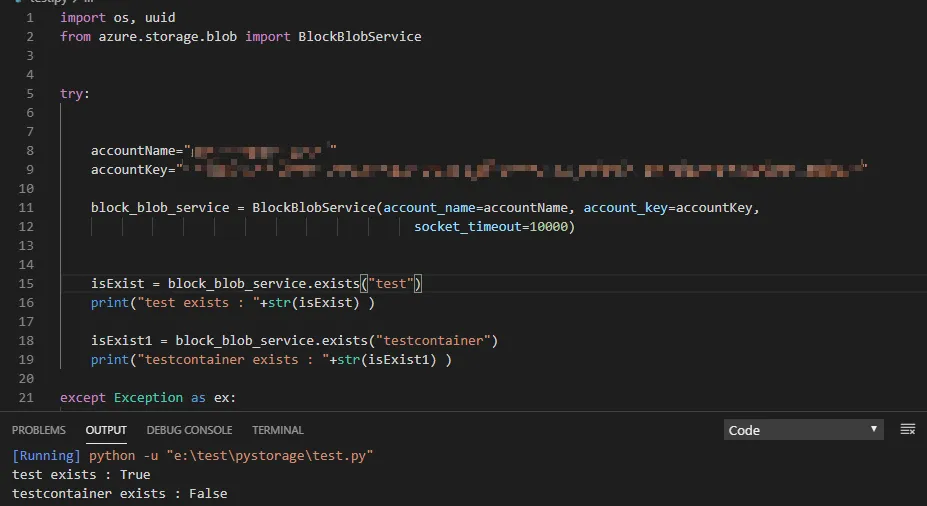
CreateIfNotExists()的函数(在C#中可用)https://learn.microsoft.com/en-us/dotnet/api/microsoft.azure.storage.blob.cloudblobcontainer.createifnotexists?view=azure-dotnet-legacy#Microsoft_Azure_Storage_Blob_CloudBlobContainer_CreateIfNotExists_Microsoft_Azure_Storage_Blob_BlobContainerPublicAccessType_Microsoft_Azure_Storage_Blob_BlobRequestOptions_Microsoft_Azure_Storage_OperationContext_ - Prasad TelkikarCrateIfNotExists()这样的函数,那么我会尝试你的解决方案。 - Prasad TelkikarCreateIfNotExists()方法的等效项。也许可以在Github存储库上提交一个问题? - Gaurav Mantri