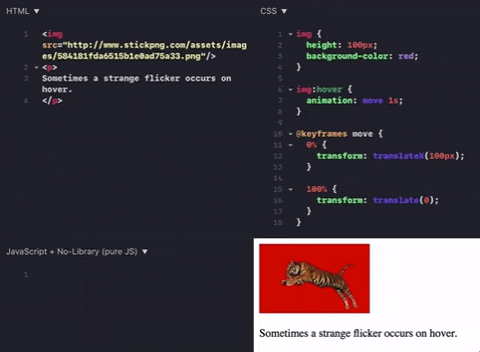当我创建一个@keyframes动画并将其分配给悬停在图像上时,它会在随机时间闪烁。如您在GIF中所见,它只能正常工作几次。
我已经尝试了以下所有方法,并为每个前缀供应商:
backface-visibility: hidden;
animation-fill-mode: forwards;
transform-style: preserve-3d;
为什么会发生这种情况,如何解决?
这可以在this jsfiddle中复制。