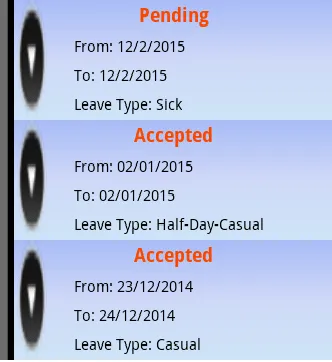
我试图为ExpandableListView的组展开和折叠状态使用自定义图标。但是这似乎不起作用。即使输出消息按顺序工作,图标也不会改变。
explistView.setOnGroupClickListener(new OnGroupClickListener()
{
@Override
public boolean onGroupClick(ExpandableListView parent, View v, int groupPosition, long id)
{
groupIndicator = (ImageView) findViewById(R.id.group_indicator);
if (parent.isGroupExpanded(groupPosition))
{
System.out.println("1");
parent.collapseGroup(groupPosition);
System.out.println("2");
groupIndicator.setImageResource(R.drawable.expand_icon_35x35);
System.out.println("3");
adapter.notifyDataSetChanged();
}
else
{
System.out.println("4");
parent.expandGroup(groupPosition);
System.out.println("5");
groupIndicator.setImageResource(R.drawable.collapse_icon_35x35);
System.out.println("6");
adapter.notifyDataSetChanged();
}
return true;
}
});