我正在使用选项measureWithLargestChild="true",但如果我的一个按钮的文本太大,我不明白为什么我的布局会破坏总体效果。我认为它应该保持基本大小为1/3,但它们变小了约1/6。为什么会这样呢?
这里可以看到一些屏幕截图:
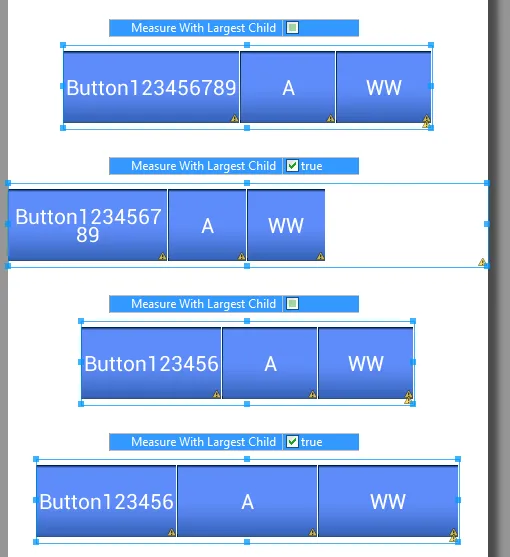
以下是我的XML:
<LinearLayout xmlns:android="http://schemas.android.com/apk/res/android"
android:layout_width="fill_parent"
android:layout_height="fill_parent"
android:baselineAligned="false"
android:gravity="center"
android:orientation="vertical" >
<LinearLayout
android:layout_width="wrap_content"
android:layout_height="wrap_content"
android:baselineAligned="false"
android:measureWithLargestChild="true" >
<Button
style="@style/my_style"
android:layout_weight="1"
android:text="Button123456" />
<Button
style="@style/my_style"
android:layout_weight="1"
android:text="A" />
<Button
style="@style/my_style"
android:layout_weight="1"
android:text="WW" />
</LinearLayout>
</LinearLayout>