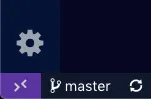1个回答
28
><图标是远程窗口指示器。 颜色主题 可以使用 statusBarItem.remoteBackground 和 statusBarItem.remoteForeground 主题颜色自定义其颜色。
您还可以在 VS Code 中使用 workbench.colorCustomizations 设置 覆盖颜色。
"workbench.colorCustomizations": {
"statusBarItem.remoteBackground": "#5a34a0",
"statusBarItem.remoteForeground": "#ccc"
}
- Matt Bierner
网页内容由stack overflow 提供, 点击上面的可以查看英文原文,
原文链接
原文链接