我尝试重新编写我的ForestPad应用程序,利用WPF作为呈现层。在WinForms中,我通过编程方式填充每个节点,但如果可能的话,我想利用WPF的数据绑定能力。
总体而言,将WPF TreeView与Xml文档进行双向数据绑定的最佳方法是什么?
一般性的解决方案很好,但供参考,我要绑定的Xml文档的结构如下:
<?xml version="1.0" encoding="utf-8"?>
<forestPad
guid="6c9325de-dfbe-4878-9d91-1a9f1a7696b0"
created="5/14/2004 1:05:10 AM"
updated="5/14/2004 1:07:41 AM">
<forest
name="A forest node"
guid="b441a196-7468-47c8-a010-7ff83429a37b"
created="01/01/2003 1:00:00 AM"
updated="5/14/2004 1:06:15 AM">
<data>
<![CDATA[A forest node
This is the text of the forest node.]]>
</data>
<tree
name="A tree node"
guid="768eae66-e9df-4999-b950-01fa9be1a5cf"
created="5/14/2004 1:05:38 AM"
updated="5/14/2004 1:06:11 AM">
<data>
<![CDATA[A tree node
This is the text of the tree node.]]>
</data>
<branch
name="A branch node"
guid="be4b0993-d4e4-4249-8aa5-fa9c940ae2be"
created="5/14/2004 1:06:00 AM"
updated="5/14/2004 1:06:24 AM">
<data>
<![CDATA[A branch node
This is the text of the branch node.]]></data>
<leaf
name="A leaf node"
guid="9c76ff4e-3ae2-450e-b1d2-232b687214aa"
created="5/14/2004 1:06:26 AM"
updated="5/14/2004 1:06:38 AM">
<data>
<![CDATA[A leaf node
This is the text of the leaf node.]]>
</data>
</leaf>
</branch>
</tree>
</forest>
</forestPad>
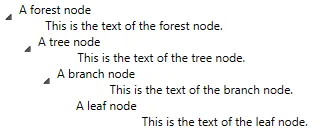
node树,那么解决方案会有什么不同呢? - Naikrovek