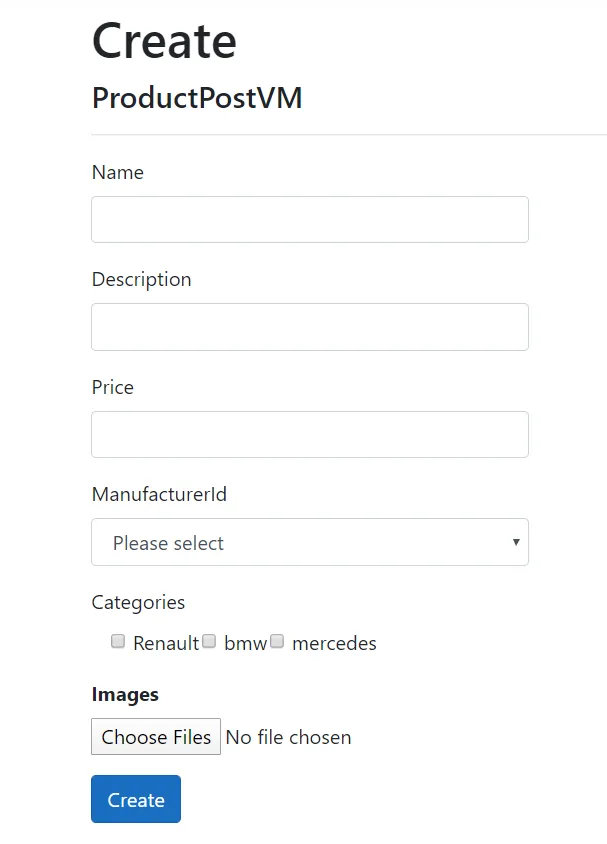我正在使用 ASP.Net Core 3.0,我想创建一个带有图像的新产品,但是当我选择文件上传中的图像并按下“创建”按钮时,我的应用程序崩溃了。我尝试在控制器上进行调试,但是应用程序在到达控制器之前就崩溃了。在创建操作中,其他所有内容都正常工作。当我注释掉文件输入时,其他所有内容都可以正常工作。
我只想将图像与我的ProductModelVM一起发布,以便我可以在控制器中处理它们。
这是我的ProductPostVM模型:
这是我的Create.cshtml页面:
这是我的控制器中创建操作的代码:
这是我的视图的图片: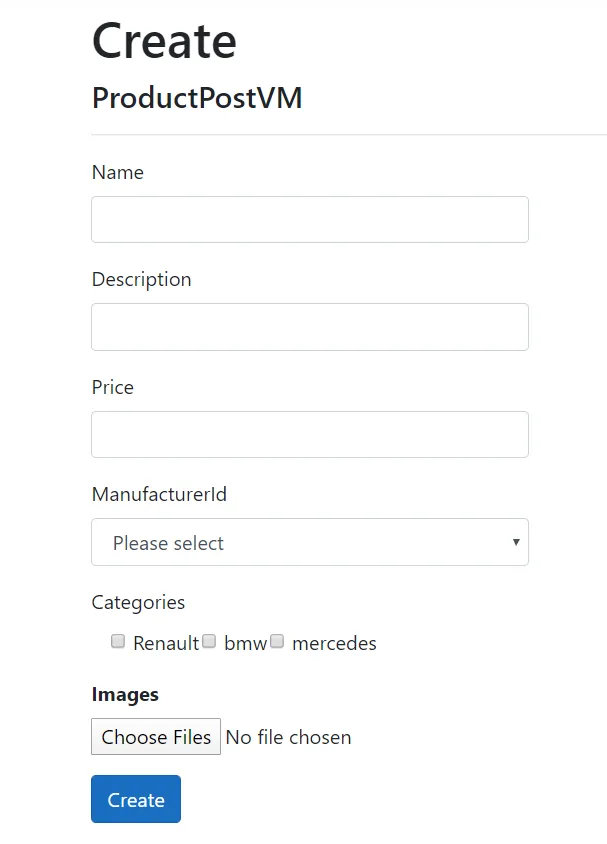
这是我的ProductPostVM模型:
using Microsoft.AspNetCore.Http;
using System;
using System.Collections.Generic;
using System.ComponentModel.DataAnnotations;
using System.Linq;
using System.Text.Json.Serialization;
using System.Threading.Tasks;
namespace WebshopAppMVC.Models
{
public class ProductPostVM
{
//[JsonPropertyName("id")]
//public int Id { get; set; }
[Required]
[JsonPropertyName("name")]
public string Name { get; set; }
[JsonPropertyName("description")]
public string Description { get; set; }
[Required]
[JsonPropertyName("price")]
public double Price { get; set; }
[Required]
[JsonPropertyName("manufacturerId")]
// A product has one manufacturer
public int ManufacturerId { get; set; }
[Required]
[JsonPropertyName("categories")]
// products can have many Categories
public ICollection<int> Categories { get; set; }
[JsonPropertyName("images")]
// one product can have many images
public IEnumerable<IFormFile> Images { get; set; }
}
}
这是我的Create.cshtml页面:
@model WebshopAppMVC.Models.ProductPostVM
@using System.Text.Json;
@using WebshopAppMVC.Models;
@using Microsoft.AspNetCore.Http;
@{
ViewData["Title"] = "Create";
List<ManufacturerVM> manufacturers = JsonSerializer.Deserialize<List<ManufacturerVM>>(@Context.Session.GetString("manufacturers"));
SelectList manufacturersData = new SelectList(manufacturers, "Id", "Name");
List<CategoryVM> categories = JsonSerializer.Deserialize<List<CategoryVM>>(@Context.Session.GetString("categories"));
}
<h1>Create</h1>
<h4>ProductPostVM</h4>
<hr />
<div class="row">
<div class="col-md-4">
<form asp-action="Create" enctype="multipart/form-data">
<div asp-validation-summary="ModelOnly" class="text-danger"></div>
@*<div class="form-group">
<label asp-for="Id" class="control-label"></label>
<input asp-for="Id" class="form-control" />
<span asp-validation-for="Id" class="text-danger"></span>*@
@*</div>*@
<div class="form-group">
<label asp-for="Name" class="control-label"></label>
<input asp-for="Name" class="form-control" />
<span asp-validation-for="Name" class="text-danger"></span>
</div>
<div class="form-group">
<label asp-for="Description" class="control-label"></label>
<input asp-for="Description" class="form-control" />
<span asp-validation-for="Description" class="text-danger"></span>
</div>
<div class="form-group">
<label asp-for="Price" class="control-label"></label>
<input asp-for="Price" class="form-control" />
<span asp-validation-for="Price" class="text-danger"></span>
</div>
<div class="form-group">
<label asp-for="ManufacturerId" class="control-label"></label>
<select asp-for="ManufacturerId" class="form-control" asp-items=@manufacturersData>
<option value="">Please select</option>
</select>
<span asp-validation-for="ManufacturerId" class="text-danger"></span>
</div>
<div class="form-group">
<label asp-for="Categories" class="control-label"></label>
<div class="col-md-offset-2 col-md-10">
<table>
<tr>
@{
int cnt = 0;
foreach (var category in categories)
{
if (cnt++ % 3 == 0)
{
@:</tr><tr>
}
@:<td>
<input type="checkbox"
name="Categories"
value="@category.Id"
@(Html.Raw(category.Assigned ? "checked=\"checked\"" : "")) />
@category.Name
@:</td>
}
@:</tr>
}
</table>
</div>
</div>
<div class="form-group">
<dl>
<dt>
<label asp-for="Images"></label>
</dt>
<dd>
<input asp-for="Images" type="file" multiple>
</dd>
</dl>
</div>
<div class="form-group">
<input type="submit" value="Create" class="btn btn-primary" />
</div>
</form>
</div>
</div>
<div>
<a asp-action="Index">Back to List</a>
</div>
这是我的控制器中创建操作的代码:
[HttpPost]
[ValidateAntiForgeryToken]
public async Task<IActionResult> Create(ProductPostVM productPost)
{
if (ModelState.IsValid)
{
//foreach (string file in Request.)
//{
// var postedFile = Request.Files[file];
// postedFile.SaveAs(Server.MapPath("~/UploadedFiles/") + Path.GetFileName(postedFile.FileName));
//}
var client = _httpClientFactory.CreateClient();
var productContent = new StringContent(JsonSerializer.Serialize(productPost), Encoding.UTF8, "application/json");
HttpResponseMessage httpResponseMessage = await client.PostAsync(new Uri("https://localhost:44352/api/products"), productContent).ConfigureAwait(false);
if (httpResponseMessage.IsSuccessStatusCode)
{
return RedirectToAction(nameof(Index));
}
}
return View(productPost);
}
这是我的视图的图片: