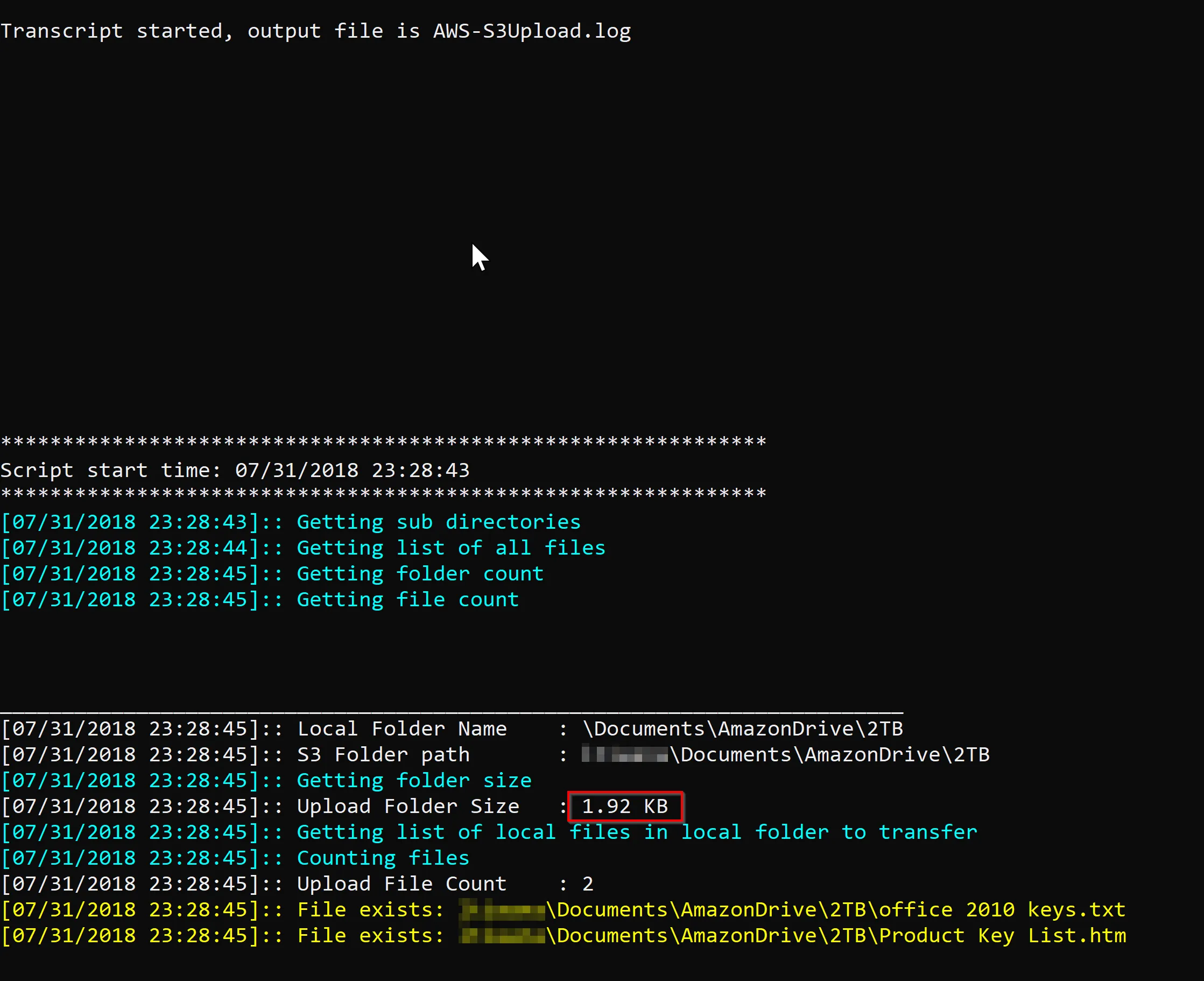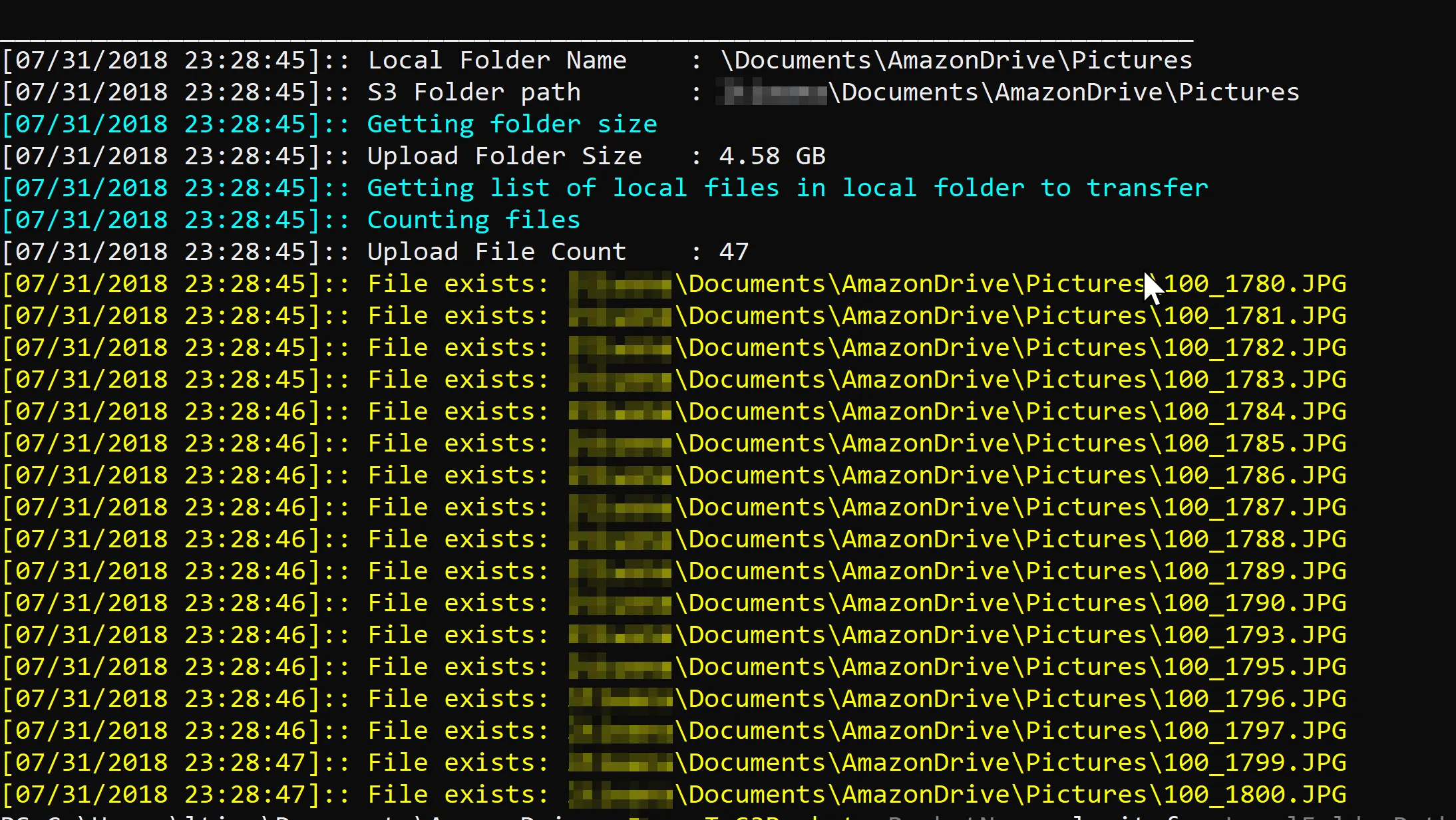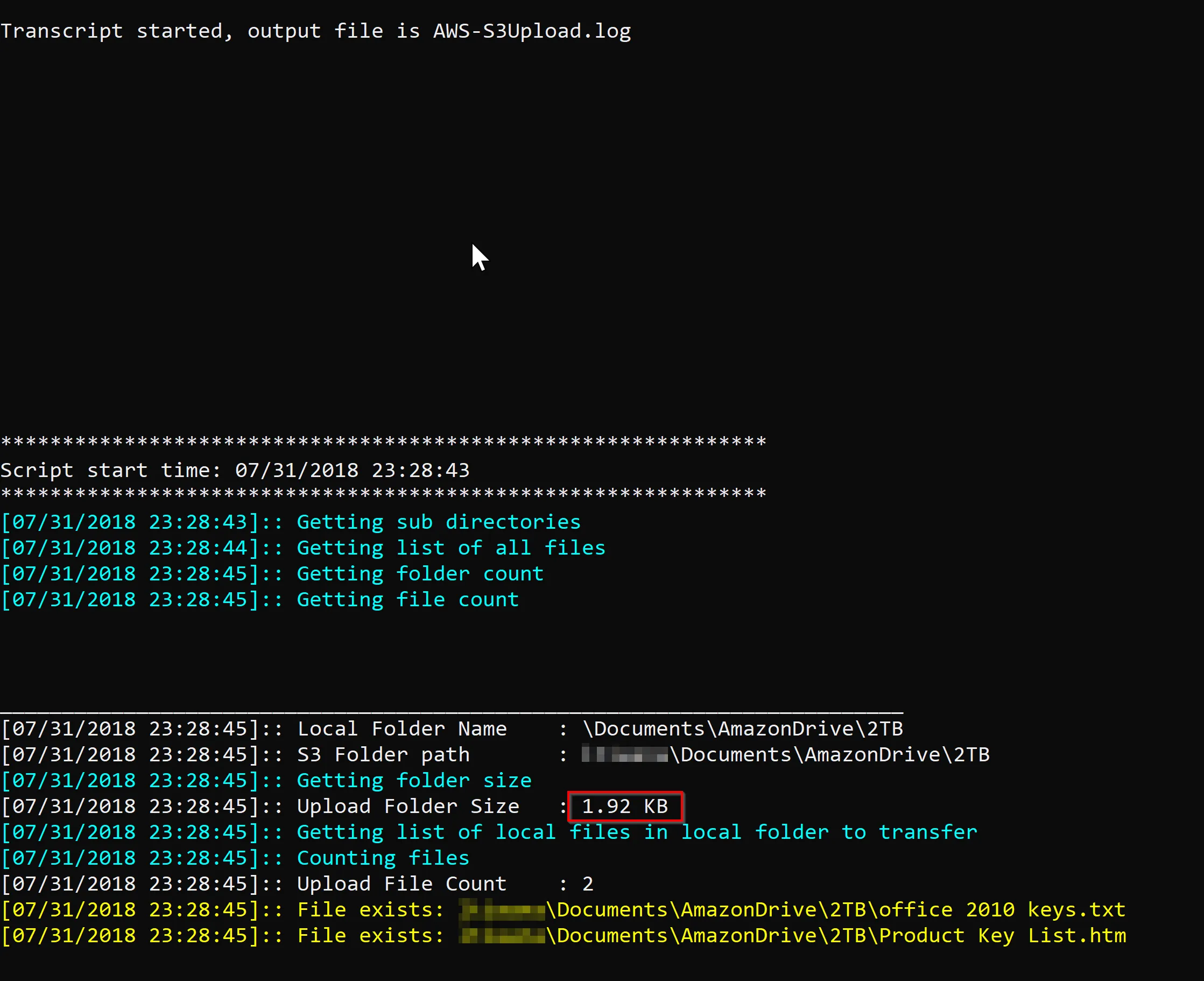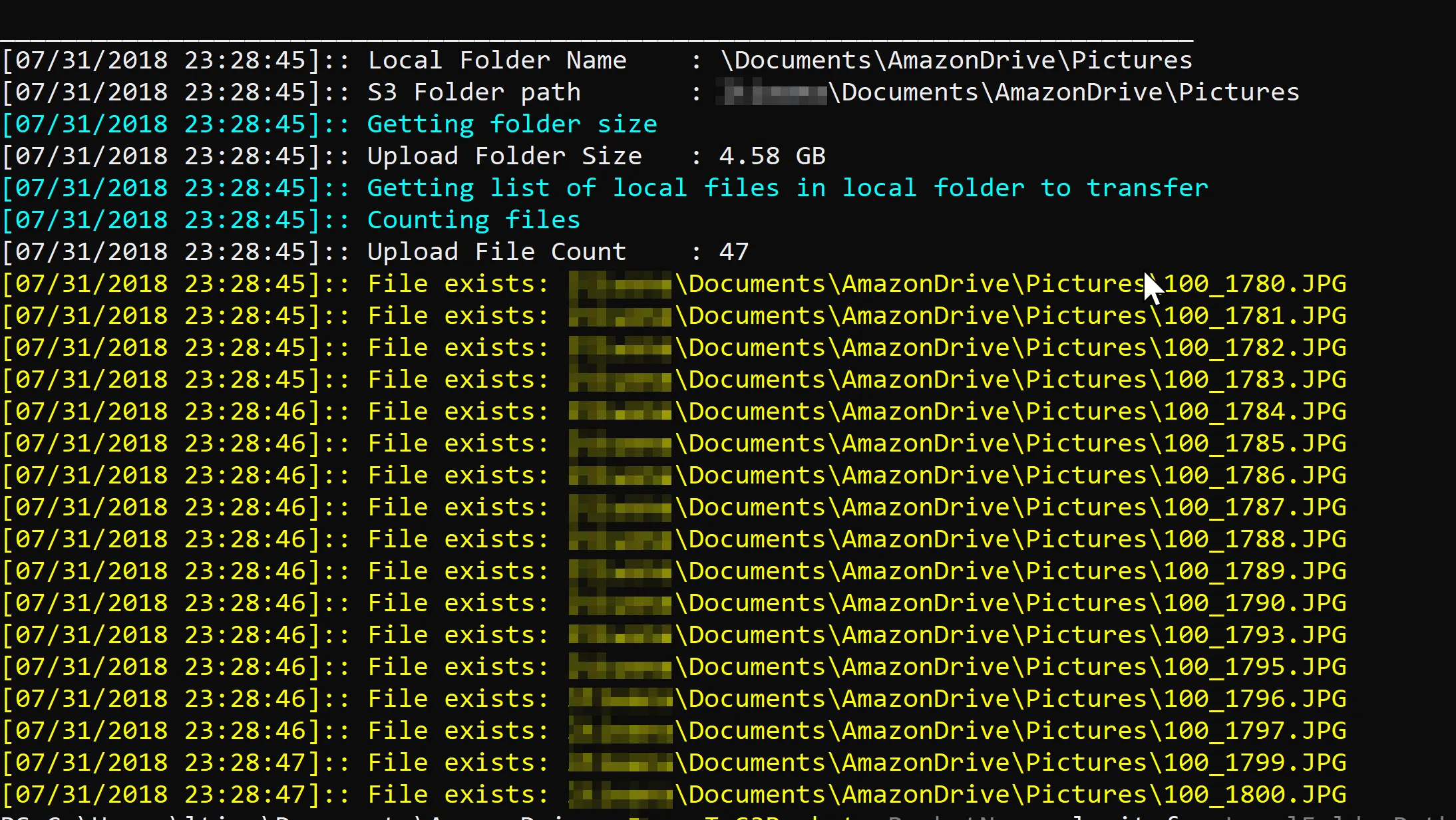*更新:我已经完全开发了一个脚本/模块,您可以在这里阅读它,并在这里下载代码。
我曾经遇到同样的问题,所以我开始开发一个PowerShell脚本来同步数据而不是覆盖它。
Write-s3Object CMDlet默认情况下会进行覆盖,我检查过没有选项可以指定不覆盖现有文件。
这是我如何检查本地文件夹是否存在于S3上:
if ((Get-S3Object -BucketName $BucketName -KeyPrefix $Destination -MaxKey 2).count -lt "2") {
这是我检查文件是否存在以及S3文件与本地文件大小是否相同的方法。
$fFile = Get-ChildItem -Force -File -Path "LocalFileName"
$S3file = Get-S3Object -BucketName "S3BucketName" -Key "S3FilePath"
$s3obj = ($S3file.key -split "/")[-1]
if ($fFile.name -eq $s3obj -and $S3file.size -ge $fFile.Length) {
WriteWarning "File exists: $s3obj"
}
这是完整的脚本。
Function Sync-ToS3Bucket {
[CmdletBinding()]
param (
[Parameter(Mandatory=$True,Position=1)]
[string]$BucketName,
[Parameter(Mandatory=$True,Position=2)]
[string]$LocalFolderPath,
[string]$S3DestinationFolder,
[string]$S3ProfileName,
[string]$AccessKey,
[string]$SecretKey,
[switch]$ShowProgress
)
Function WriteInfo ($msg) {
Write-Host "[$(get-date)]:: $msg"
}
Function WriteAction ($msg) {
Write-Host "[$(get-date)]:: $msg" -ForegroundColor Cyan
}
Function WriteWarning ($msg) {
Write-Host "[$(get-date)]:: $msg" -ForegroundColor Yellow
}
Function WriteError ($msg) {
Write-Host "[$(get-date)]:: $msg" -ForegroundColor Red
}
Function WriteLabel ($msg) {
"`n`n`n"
Write-Host ("*" * ("[$(get-date)]:: $msg").Length)
$msg
Write-Host( "*" * ("[$(get-date)]:: $msg").Length)
}
function Calculate-TransferSpeed ($size, $eTime) {
writeInfo "Total Data: $size bytes, Total Time: $eTime seconds"
if ($size -ge "1000000") {
WriteInfo ("Upload speed : " + [math]::round($($size / 1MB)/$eTime, 2) + " MB/Sec")
}
Elseif ($size -ge "1000" -and $size -lt "1000000" ) {
WriteInfo ("Upload speed : " + [math]::round($($size / 1kb)/$eTime,2)+ " KB/Sec")
}
Else {
if ($size -ne $null -and $size) {
WriteInfo ("Upload speed : " + [math]::round($ssize/$eTime,2) + " Bytes/Sec")
}
else {
WriteInfo ("Upload speed : 0 Bytes/Sec")
}
}
}
function Get-ItemSize ($size, $msg) {
if ($size -ge "1000000000") {
WriteInfo "Upload $msg Size : $([math]::round($($size /1gb),2)) GB"
}
Elseif ($size -ge "1000000" -and $size -lt "1000000000" ) {
WriteInfo "Upload $msg Size : $([math]::round($($size / 1MB),2)) MB"
}
Elseif ($size -ge "1000" -and $size -lt "1000000" ) {
WriteInfo "Upload $msg Size : $([math]::round($($size / 1kb),2)) KB"
}
Else {
if ($size -ne $null -and $size) {
WriteInfo "Upload $msg Size : $([string]$size) Bytes"
}
else {
WriteInfo "Upload $msg Size : 0 Bytes"
}
}
}
clear
"`n`n`n`n`n`n`n`n`n`n"
$OstartTime = get-date
if ($LocalFolderPath.Substring($LocalFolderPath.Length -1) -eq '\') {
$LocalFolderPath = $Localfolderpath.Substring(0,$Localfolderpath.Length -1)
}
if ($S3DestinationFolder.Substring($S3DestinationFolder.Length -1) -eq '\') {
$S3DestinationFolder = $S3DestinationFolder.Substring(0,$S3DestinationFolder.Length -1)
}
set-location $LocalFolderPath
$LocalFolderPath = $PWD.Path
Start-Transcript "AWS-S3Upload.log" -Append
"`n`n`n`n`n`n`n`n`n`n"
WriteLabel "Script start time: $OstartTime"
WriteAction "Getting sub directories"
$Folders = Get-ChildItem -Path $LocalFolderPath -Directory -Recurse -Force | select FullName
WriteAction "Getting list of all files"
$allFiles = Get-ChildItem -Path $LocalFolderPath -File -Recurse -Force | select FullName
WriteAction "Getting folder count"
$FoldersCount = $Folders.count
WriteAction "Getting file count"
$allFilesCount = $allFiles.count
$i = 0
foreach ($Folder in $Folders.fullname) {
$UploadFolder = $Folder.Substring($LocalFolderPath.length)
$Source = $Folder
$Destination = $S3DestinationFolder + $UploadFolder
if ($ShowProgress) {
$i++
$Percent = [math]::Round($($($i/$FoldersCount*100)))
Write-Progress -Activity "Processing folder: $i out of $FoldersCount" -Status "Overall Upload Progress: $Percent`% || Current Upload Folder Name: $UploadFolder" -PercentComplete $Percent
}
"`n`n"
"_" * $("[$(get-date)]:: Local Folder Name : $UploadFolder".Length)
WriteInfo "Local Folder Name : $UploadFolder"
WriteInfo "S3 Folder path : $Destination"
WriteAction "Getting folder size"
$Files = Get-ChildItem -Force -File -Path $Source | Measure-Object -sum Length
Get-ItemSize $Files.sum "Folder"
if ((Get-S3Object -BucketName $BucketName -KeyPrefix $Destination -MaxKey 2).count -lt "2") {
WriteAction "Folder does not exist"
WriteAction "Uploading all files"
WriteInfo ("Upload File Count : " + $files.count)
$startTime = get-date
WriteInfo "Upload Start Time : $startTime"
Write-S3Object -BucketName $BucketName -KeyPrefix $Destination -Folder $Source -Verbose -ConcurrentServiceRequest 100
$stopTime = get-date
WriteInfo "Upload Finished Time : $stopTime"
$elapsedTime = $stopTime - $StartTime
WriteInfo ("Time Elapsed : " + $elapsedTime.days + " Days, " + $elapsedTime.hours + " Hours, " + $elapsedTime.minutes + " Minutes, " + $elapsedTime.seconds+ " Seconds")
Calculate-TransferSpeed $files.Sum $elapsedTime.TotalSeconds
}
else {
WriteAction "Getting list of local files in local folder to transfer"
$fFiles = Get-ChildItem -Force -File -Path $Source
WriteAction "Counting files"
$fFilescount = $ffiles.count
WriteInfo "Upload File Count : $fFilescount"
$j=0
foreach ($fFile in $fFiles) {
if ($ShowProgress) {
$j++
$fPercent = [math]::Round($($($j/$fFilescount*100)))
Write-Progress -Activity "Processing File: $j out of $fFilescount" -Id 1 -Status "Current Progress: $fPercent`% || Processing File: $ffile" -PercentComplete $fPercent
}
$S3file = Get-S3Object -BucketName $BucketName -Key "$Destination\$ffile"
$s3obj = $S3file.key -replace "/","\"
if ("$S3DestinationFolder$UploadFolder\$ffile" -eq $s3obj -and $S3file.size -ge $ffile.Length) {
WriteWarning "File exists: $s3obj"
}
else {
WriteAction "Uploading file : $ffile"
Get-ItemSize $fFile.Length "File"
$startTime = get-date
WriteInfo "Upload Start Time : $startTime"
Write-S3Object -BucketName $BucketName -File $fFile.fullname -Key "$Destination\$fFile" -ConcurrentServiceRequest 100 -Verbose
$stopTime = get-date
WriteInfo "Upload Finished Time : $stopTime"
$elapsedTime = $stopTime - $StartTime
WriteInfo ("Time Elapsed : " + $elapsedTime.days + " Days, " + $elapsedTime.hours + " Hours, " + $elapsedTime.minutes + " Minutes, " + $elapsedTime.seconds+ " Seconds")
Calculate-TransferSpeed $fFile.Length $elapsedTime.TotalSeconds
break
}
}
}
}
$OstopTime = get-date
"Script Finished Time : $OstopTime"
$elapsedTime = $OstopTime - $OStartTime
"Time Elapsed : " + $elapsedTime.days + " Days, " + $elapsedTime.hours + " Hours, " + $elapsedTime.minutes + " Minutes, " + $elapsedTime.seconds+ " Seconds"
stop-transcript
}
在您的AWS Powershell实例中运行脚本,它将创建一个cmdlet或函数。您可以像这样使用它:
Sync-ToS3Bucket -BucketName 您的S3存储桶名称 -LocalFolderPath "C:\AmazonDrive\" -S3DestinationFolder 您的目标S3文件夹名称 -ShowProgress:$true
请确保使用相对路径。确保通过运行
Initialize-AWSDefaultConfiguration来初始化您的默认AWS配置。默认情况下,脚本不会显示进度,这有助于提高性能,但您可以使用开关
-showProgress:$true打开。脚本还将创建一个文件夹结构。您可以使用它将本地文件夹与S3同步。如果S3上不存在该文件夹,则脚本将上传整个文件夹。如果文件夹存在,则脚本将遍历本地文件夹中的每个文件,并确保其存在于S3上。
我仍在改进脚本,并将在我的GitHub个人资料上发布它。如果您有任何反馈,请告诉我。
一些截图: