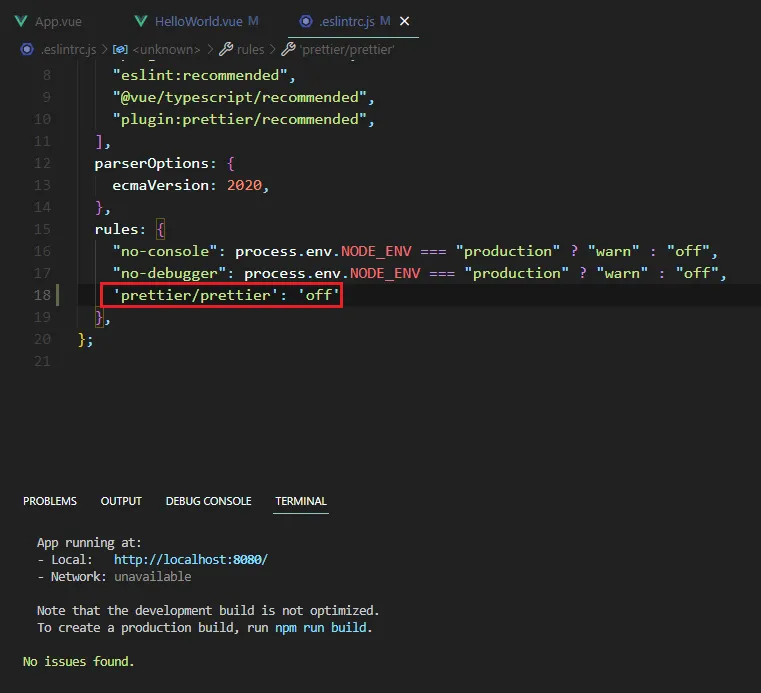我正在尝试解决与@vue/prettier有关的错误。 我已经尝试了一些方法,但它似乎会产生更多的错误。
我的.eslintrc.js如下:
module.exports = {
root: true,
env: {
node: true
},
extends: ["plugin:vue/essential", "@vue/prettier"],
rules: {
"no-console": process.env.NODE_ENV === "production" ? "error" : "off",
"no-debugger": process.env.NODE_ENV === "production" ? "error" : "off",
},
parserOptions: {
parser: "babel-eslint"
}
};
我在规则部分尝试了"endOfLine":"auto",但这会导致更多问题并且'prettier/prettier': ['error', {endOfLine: 'auto'}]
我已经从以下内容中删除了制表符间距;
Translated:I tried "endOfLine":"auto" within the rules section, but this caused more problems, and also 'prettier/prettier': ['error', {endOfLine: 'auto'}].
I have removed tabbed spacing from the below:
events_filtered_monthsNews: function() {
return this.news.filter(u => u.monthsNews)
},
以这样的格式进行排版;
events_filtered_monthsNews: function() {return this.news.filter(u => u.monthsNews)},
虽然它可以消除警告,但现在它却产生了更多的错误,并且对于工作完全不切实际。