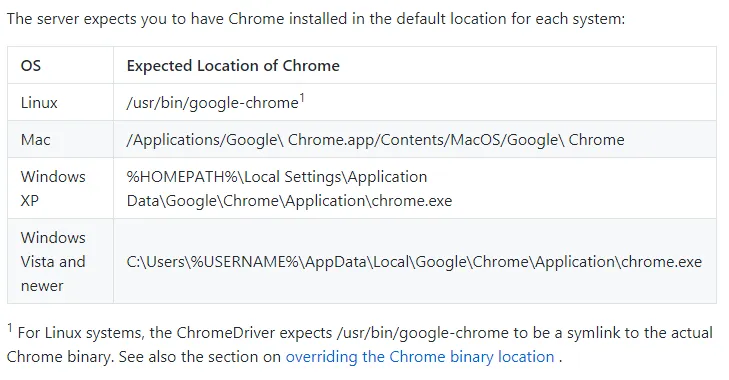我正在尝试使用Selenium点击按钮,因此我使用xpath找到了元素,因为我找不到id。编辑:我认为代码的其余部分与此无关,但我添加了它以防万一。
这是代码:
这是代码:
import requests
import os
import selenium
from selenium import webdriver
os.system("cls")
print(" ")
print("______________ _____________ ________________")
print("| | | | | | | | |______________|")
print("| |________ // | | __ | | | |")
print("| |________ \\\\ | | |__| | | | |")
print("| | | | | | | | | |")
print("| |__________| | |__|_______|_| |_|")
print("\u001b[34m Welcome To Movie Downloader")
print("\u001b[31m Please Make Sure To Not Put Every First Letter In Every Word Capital And Also Make Sure To Put Hyphens Instead Of Spaces Between Words, Also Put The Date The Movie Was Made")
print("\u001b[32m For Example: spider-man-homecoming-2017")
def Bot():
URL = input("\u001b[34m What Movie Do You Want To Download:\n")
r = requests.get("https://bila.egy.best/movie/" + URL + "/?ref=search-p1")
if r.status_code == 200:
print("\u001b[32m The Url Is Valid | Movie Has Been Found")
else:
print("\u001b[31m The Url Is Invalid")
print("\u001b[0m")
driver = webdriver.Chrome(executable_path=r'C:\chromedriver.exe')
driver.get("https://bila.egy.best/movie/" + URL + "/?ref=search-p1")
driver.find_element_by_xpath("//*[@id=watch_dl]/table/tbody/tr[2]/td[4]/a[1]").click()
Answer = input("Would You Like To Bot?")
if Answer == "Yes" or "yes" or "sure" or "Sure":
Bot()
这是错误信息
Traceback (most recent call last):
File "Movie_Download.py", line 32, in <module>
Bot()
File "Movie_Download.py", line 27, in Bot
driver = webdriver.Chrome(executable_path="C:\chromedriver.exe")
File "C:\Program Files (x86)\Microsoft Visual Studio\Shared\Python37_64\lib\site-packages\selenium\webdriver\chrome\webdriver.py", line 81, in __init__
desired_capabilities=desired_capabilities)
File "C:\Program Files (x86)\Microsoft Visual Studio\Shared\Python37_64\lib\site-packages\selenium\webdriver\remote\webdriver.py", line 157, in __init__
self.start_session(capabilities, browser_profile)
File "C:\Program Files (x86)\Microsoft Visual Studio\Shared\Python37_64\lib\site-packages\selenium\webdriver\remote\webdriver.py", line 252, in start_session
response = self.execute(Command.NEW_SESSION, parameters)
File "C:\Program Files (x86)\Microsoft Visual Studio\Shared\Python37_64\lib\site-packages\selenium\webdriver\remote\webdriver.py", line 321, in execute
self.error_handler.check_response(response)
File "C:\Program Files (x86)\Microsoft Visual Studio\Shared\Python37_64\lib\site-packages\selenium\webdriver\remote\errorhandler.py", line 242, in check_response
raise exception_class(message, screen, stacktrace)
selenium.common.exceptions.WebDriverException: Message: unknown error: Failed to create a Chrome process.