我正在使用php Imagick::cropImage,但遇到了一些问题。
假设我有这张图片: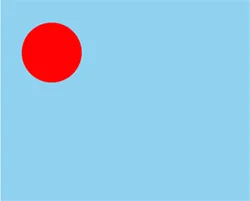 我想用这个裁剪区域来裁剪图像:
我想用这个裁剪区域来裁剪图像:
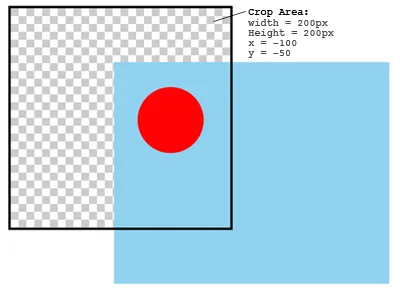 这是我正在使用的PHP代码:
这是我正在使用的PHP代码:
结果是一个50px x 150px的图片(这不是我想要的):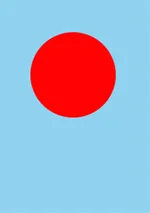 我想要的是一个200px x 200px的图片,并用α通道填充其余部分(棋盘图案表示透明像素):
我想要的是一个200px x 200px的图片,并用α通道填充其余部分(棋盘图案表示透明像素):
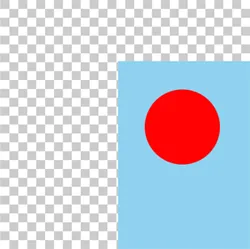 如何填充这些空白像素?
如何填充这些空白像素?
假设我有这张图片:
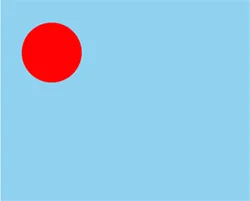 我想用这个裁剪区域来裁剪图像:
我想用这个裁剪区域来裁剪图像:
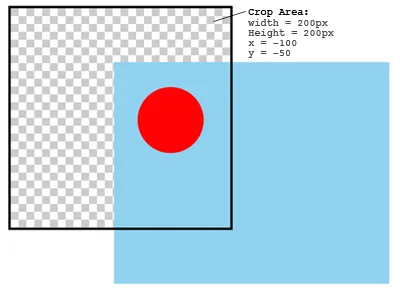 这是我正在使用的PHP代码:
这是我正在使用的PHP代码:$width = 200;
$height = 200;
$x = -100;
$y = -50;
$image = new Imagick();
$image->readImage($path_to_image);
$image->cropImage( $width, $height, $x, $y );
$image->writeImage($path_to_image);
$image->clear();
$image->destroy();
结果是一个50px x 150px的图片(这不是我想要的):
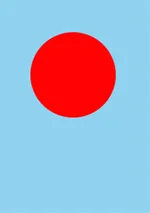 我想要的是一个200px x 200px的图片,并用α通道填充其余部分(棋盘图案表示透明像素):
我想要的是一个200px x 200px的图片,并用α通道填充其余部分(棋盘图案表示透明像素):
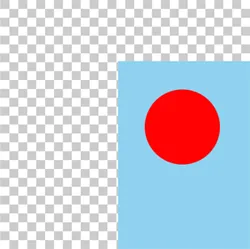 如何填充这些空白像素?
如何填充这些空白像素?

