新的iOS 7电话应用程序有一个收藏夹部分。在该部分中,联系人的名称出现在旁边带有联系人首字母的填充圆圈旁边。
这是如何绘制的?使用drawrect还是已经创建了一个对象来完成此操作?
这是如何绘制的?使用drawrect还是已经创建了一个对象来完成此操作?
UIView子类,它可以实现您想要的功能。它会正确地调整圆形中一个或多个字母的大小和位置。以下是在不同大小(32、64、128、256)下使用1-3个字母的效果图:
text属性设置为运行时属性,将backgroundColor设置为您想要的圆形颜色即可。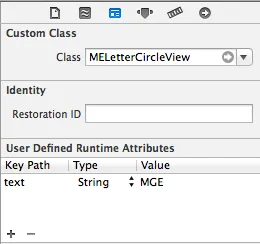
@interface MELetterCircleView : UIView
/**
* The text to display in the view. This should be limited to
* just a few characters.
*/
@property (nonatomic, strong) NSString *text;
@end
@interface MELetterCircleView ()
@property (nonatomic, strong) UIColor *circleColor;
@end
@implementation MELetterCircleView
- (instancetype)initWithFrame:(CGRect)frame text:(NSString *)text
{
NSParameterAssert(text);
self = [super initWithFrame:frame];
if (self)
{
self.text = text;
}
return self;
}
// Override to set the circle's background color.
// The view's background will always be clear.
-(void)setBackgroundColor:(UIColor *)backgroundColor
{
self.circleColor = backgroundColor;
[super setBackgroundColor:[UIColor clearColor]];
}
- (void)drawRect:(CGRect)rect
{
CGContextRef context = UIGraphicsGetCurrentContext();
[self.circleColor setFill];
CGContextAddArc(context, CGRectGetMidX(rect), CGRectGetMidY(rect),
CGRectGetWidth(rect)/2, 0, 2*M_PI, YES);
CGContextFillPath(context);
[self drawSubtractedText:self.text inRect:rect inContext:context];
}
- (void)drawSubtractedText:(NSString *)text inRect:(CGRect)rect
inContext:(CGContextRef)context
{
CGContextSaveGState(context);
// Magic blend mode
CGContextSetBlendMode(context, kCGBlendModeDestinationOut);
CGFloat pointSize =
[self optimumFontSizeForFont:[UIFont boldSystemFontOfSize:100.f]
inRect:rect
withText:text];
UIFont *font = [UIFont boldSystemFontOfSize:pointSize];
// Move drawing start point for centering label.
CGContextTranslateCTM(context, 0,
(CGRectGetMidY(rect) - (font.lineHeight/2)));
CGRect frame = CGRectMake(0, 0, CGRectGetWidth(rect), font.lineHeight)];
UILabel *label = [[UILabel alloc] initWithFrame:frame];
label.font = font;
label.text = text;
label.textAlignment = NSTextAlignmentCenter;
label.backgroundColor = [UIColor clearColor];
[label.layer drawInContext:context];
// Restore the state of other drawing operations
CGContextRestoreGState(context);
}
-(CGFloat)optimumFontSizeForFont:(UIFont *)font inRect:(CGRect)rect
withText:(NSString *)text
{
// For current font point size, calculate points per pixel
CGFloat pointsPerPixel = font.lineHeight / font.pointSize;
// Scale up point size for the height of the label.
// This represents the optimum size of a single letter.
CGFloat desiredPointSize = rect.size.height * pointsPerPixel;
if ([text length] == 1)
{
// In the case of a single letter, we need to scale back a bit
// to take into account the circle curve.
// We could calculate the inner square of the circle,
// but this is a good approximation.
desiredPointSize = .80*desiredPointSize;
}
else
{
// More than a single letter. Let's make room for more.
desiredPointSize = desiredPointSize / [text length];
}
return desiredPointSize;
}
@end