我需要缩小从网络流中获取的图像而不会失去质量。
我知道这个解决方案(在将图像加载到位图对象时出现奇怪的内存问题),但它太粗糙了--inSampleSize是一个整数,不能对结果尺寸进行更细致的控制。即,我需要将图像缩放到特定的h/w尺寸(并保持长宽比)。
我不介意在我的代码中使用DIY双三次/兰卡兹算法,但我找不到任何可在android上工作的示例,因为它们都依赖于Java2D(JavaSE)。
编辑: 我附上了一个快速源码。原始的是720x402高清屏幕截图。请忽略前两个缩略图。顶部大图像由Android自动调整大小(作为布局的一部分)约为130x72。它很好看。底部的图像使用API调整大小,具有严重的伪影。
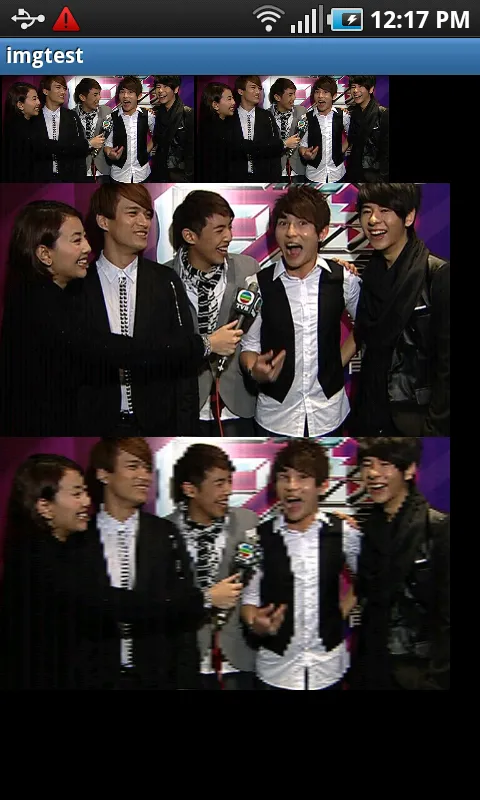
我还尝试过使用BitmapFactory,就像我之前说过的,它有两个问题--没有办法缩放到精确的大小,而且缩放后的图像模糊。
有什么想法可以解决伪影问题吗?
谢谢,S.O.!
package qp.test;
import android.app.Activity;
import android.graphics.Bitmap;
import android.graphics.BitmapFactory;
import android.graphics.Matrix;
import android.os.Bundle;
import android.widget.ImageView;
public class imgview extends Activity {
@Override
public void onCreate(Bundle savedInstanceState) {
super.onCreate(savedInstanceState);
setContentView(R.layout.main);
Bitmap original = BitmapFactory.decodeResource(getResources(), R.drawable.a000001570402);
Bitmap resized = getResizedBitmap(original, 130);
//Bitmap resized = getResizedBitmap2(original, 0.3f);
System.err.println(resized.getWidth() + "x" + resized.getHeight());
ImageView image = (ImageView) findViewById(R.id.ImageViewFullManual);
image.setImageBitmap(resized);
}
private Bitmap getResizedBitmap(Bitmap bm, int newWidth) {
int width = bm.getWidth();
int height = bm.getHeight();
float aspect = (float)width / height;
float scaleWidth = newWidth;
float scaleHeight = scaleWidth / aspect; // yeah!
// create a matrix for the manipulation
Matrix matrix = new Matrix();
// resize the bit map
matrix.postScale(scaleWidth / width, scaleHeight / height);
// recreate the new Bitmap
Bitmap resizedBitmap = Bitmap.createBitmap(bm, 0, 0, width, height, matrix, true);
bm.recycle();
return resizedBitmap;
}
private Bitmap getResizedBitmap2(Bitmap bm, float scale) {
/* float aspect = bm.getWidth() / bm.getHeight();
int scaleWidth = (int) (bm.getWidth() * scale);
int scaleHeight = (int) (bm.getHeight() * scale);
*/
// original image is 720x402 and SampleSize=4 produces 180x102, which is
// still too large
BitmapFactory.Options bfo = new BitmapFactory.Options();
bfo.inSampleSize = 4;
return BitmapFactory.decodeResource(getResources(), R.drawable.a000001570402, bfo);
}
}
而且布局
<?xml version="1.0" encoding="utf-8"?>
<RelativeLayout xmlns:android="http://schemas.android.com/apk/res/android"
android:orientation="vertical"
android:layout_width="fill_parent"
android:layout_height="wrap_content"
>
<!-- <TextView
android:layout_width="fill_parent"
android:layout_height="wrap_content"
android:text="hullo" android:background="#00ff00"
/>
-->
<ImageView android:id="@+id/ImageViewThumbAuto"
android:layout_width="130dip" android:layout_height="72dip"
android:src="@drawable/a000001570402" />
<ImageView android:id="@+id/ImageViewThumbManual"
android:layout_width="130dip" android:layout_height="72dip"
android:src="@drawable/a000001570402"
android:layout_toRightOf="@id/ImageViewThumbAuto"
/>
<ImageView android:id="@+id/ImageViewFullAuto" android:layout_width="300dip"
android:layout_height="169dip"
android:scaleType="fitXY"
android:src="@drawable/a000001570402"
android:layout_below="@id/ImageViewThumbAuto"
/>
<ImageView android:id="@+id/ImageViewFullManual" android:layout_width="300dip"
android:layout_height="169dip"
android:scaleType="fitXY"
android:src="@drawable/a000001570402"
android:layout_below="@id/ImageViewFullAuto"
/>
</RelativeLayout>