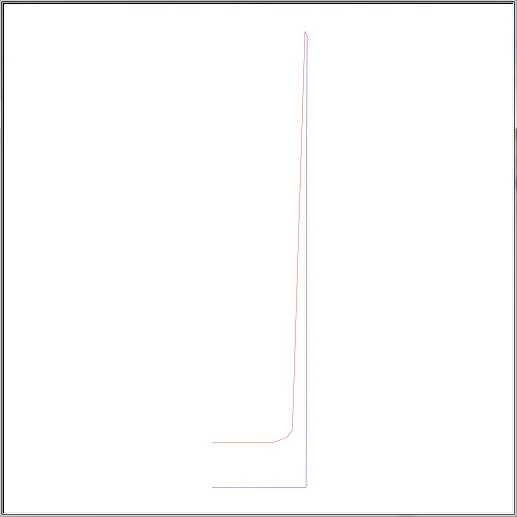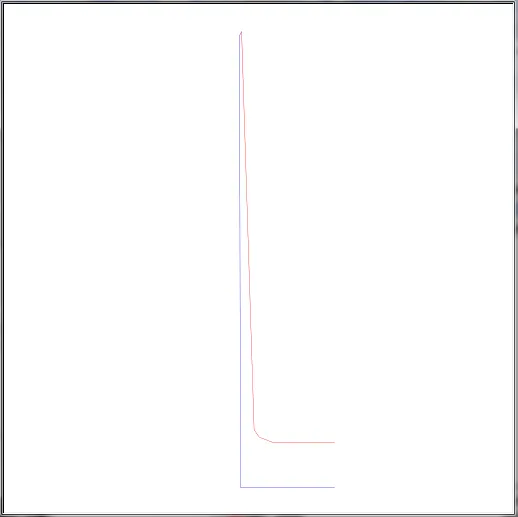我拥有绘制以下多边形的谷歌地图API坐标:
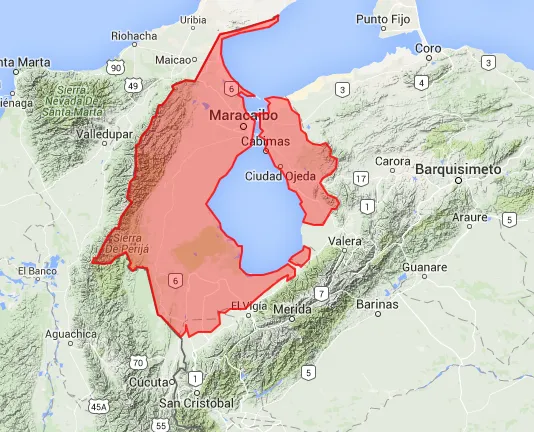
以下是坐标示例:
longitude: -71.09972, latitude: 9.15553
根据这篇文章中的墨卡托投影公式:将Google地图多边形路径转换为SVG路径,我得到了一个具有负值的SVG路径,如下所示:
M-50.559802168888886,121.46151557464762 -50.589327502222226,121.46285530595195 -50.643108835555566,121.428264939842 ...
当我尝试绘制这条路径时,没有图像显示。但是当我去掉负号时,会展示以下SVG图像:
 这个SVG图像被翻转了。有办法改变公式以得到正确的值吗?我需要一个干净的SVG路径,也就是说用CSS翻转图像不是一个选项。
这个SVG图像被翻转了。有办法改变公式以得到正确的值吗?我需要一个干净的SVG路径,也就是说用CSS翻转图像不是一个选项。谢谢!