import matplotlib.pyplot as plt
import matplotlib.ticker as ticker
import seaborn as sns
import pandas as pd
sns.set(style="darkgrid")
fig, ax = plt.subplots(figsize=(8, 5))
palette = sns.color_palette("bright", 6)
g = sns.scatterplot(ax=ax, x="Area", y="Rent/Sqft", hue="Region", marker='o', data=df, s=100, palette= palette)
g.legend(bbox_to_anchor=(1, 1), ncol=1)
g.set(xlim = (50000,250000))
如何将坐标轴刻度标签从数字格式化为千位或百万位(125,436 格式化为 125.4K)
45
- Vinay
5个回答
55
如果我理解正确,您可以格式化x轴刻度并设置这些内容:
In[60]:
#generate some psuedo data
df = pd.DataFrame({'num':[50000, 75000, 100000, 125000], 'Rent/Sqft':np.random.randn(4), 'Region':list('abcd')})
df
Out[60]:
num Rent/Sqft Region
0 50000 0.109196 a
1 75000 0.566553 b
2 100000 -0.274064 c
3 125000 -0.636492 d
In[61]:
import matplotlib.pyplot as plt
import matplotlib.ticker as ticker
import seaborn as sns
import pandas as pd
sns.set(style="darkgrid")
fig, ax = plt.subplots(figsize=(8, 5))
palette = sns.color_palette("bright", 4)
g = sns.scatterplot(ax=ax, x="num", y="Rent/Sqft", hue="Region", marker='o', data=df, s=100, palette= palette)
g.legend(bbox_to_anchor=(1, 1), ncol=1)
g.set(xlim = (50000,250000))
xlabels = ['{:,.2f}'.format(x) + 'K' for x in g.get_xticks()/1000]
g.set_xticklabels(xlabels)
Out[61]:
这里关键的部分是这一行:
xlabels = ['{:,.2f}'.format(x) + 'K' for x in g.get_xticks()/1000]
g.set_xticklabels(xlabels)
因此,它将所有的刻度都除以1000,然后格式化并设置xtick标签。
更新 感谢@ScottBoston提出了一种更好的方法:
ax.xaxis.set_major_formatter(ticker.FuncFormatter(lambda x, pos: '{:,.2f}'.format(x/1000) + 'K'))
查看文档
- EdChum
2
40
在标准单位中格式化刻度标签的规范方法是使用EngFormatter。 在 matplotlib 文档中还有一个示例。
还可以参见刻度定位和格式化
这里可能会看起来像下面这样。
import numpy as np; np.random.seed(42)
import matplotlib.pyplot as plt
import matplotlib.ticker as ticker
import seaborn as sns
import pandas as pd
df = pd.DataFrame({"xaxs" : np.random.randint(50000,250000, size=20),
"yaxs" : np.random.randint(7,15, size=20),
"col" : np.random.choice(list("ABC"), size=20)})
fig, ax = plt.subplots(figsize=(8, 5))
palette = sns.color_palette("bright", 6)
sns.scatterplot(ax=ax, x="xaxs", y="yaxs", hue="col", data=df,
marker='o', s=100, palette="magma")
ax.legend(bbox_to_anchor=(1, 1), ncol=1)
ax.set(xlim = (50000,250000))
ax.xaxis.set_major_formatter(ticker.EngFormatter())
plt.show()
- ImportanceOfBeingErnest
1
FYI:对于使用
matplotlib 3.3.1 和 seaborn 0.10.1 运行此代码的任何人,您将收到 ValueError: zero-size array to reduction operation minimum which has no identity。为解决此问题,请将 hue='col' 更改为 hue=df.col.tolist()。这是一个已知的错误。 - Trenton McKinney10
使用Seaborn而不导入matplotlib:
感谢EdChum上面的答案,让我达到了90%的进展。
使用Seaborn而不需要导入matplotlib:
import seaborn as sns
sns.set()
chart = sns.relplot(x="x_val", y="y_val", kind="line", data=my_data)
ticks = chart.axes[0][0].get_xticks()
xlabels = ['$' + '{:,.0f}'.format(x) for x in ticks]
chart.set_xticklabels(xlabels)
chart.fig
感谢EdChum上面的答案,让我达到了90%的进展。
- Boris Yakubchik
1
2如果你想使用格式化工具(https://matplotlib.org/stable/api/ticker_api.html),而不是导入matplotlib,你可以使用:`chart.ax.xaxis.set_major_formatter(formatter)`。 - Nicolas Malbran
5
我是这样解决问题的:(与ScottBoston类似)
from matplotlib.ticker import FuncFormatter
f = lambda x, pos: f'{x/10**3:,.0f}K'
ax.xaxis.set_major_formatter(FuncFormatter(f))
- Yaakov Bressler
网页内容由stack overflow 提供, 点击上面的可以查看英文原文,
原文链接
原文链接
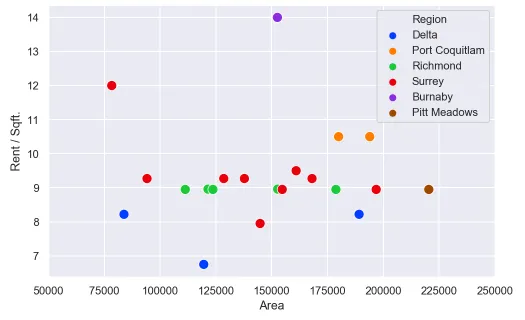

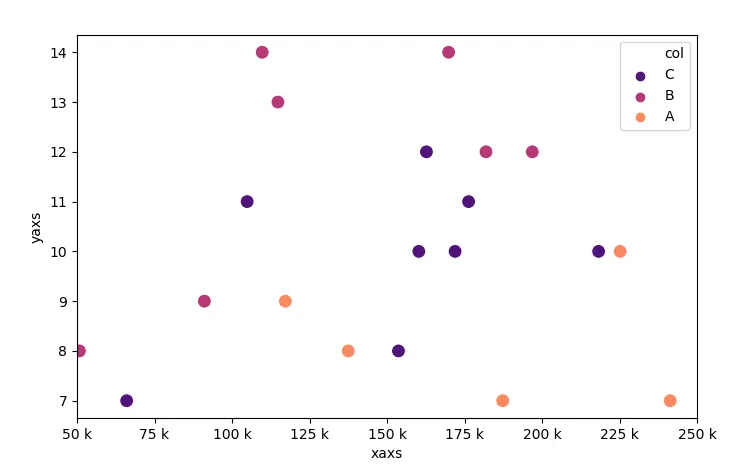
ax.xaxis.set_major_formatter(ticker.FuncFormatter(lambda x, pos: '{:,.2f}'.format(x/1000) + 'K'))。该函数可将x轴上的数值除以1000,并将结果格式化为带有“ K”后缀的千位分隔符字符串。 - Scott Boston