你好,我经常在VS中使用propfull片段,但每次都需要添加".this",因为快捷方式不包括它。你知道在哪里可以找到能实现这一点的代码片段吗(适用于没有resharper的VS 2017)?我搜索过了,但最好的结果是一个resharper版本,但对我来说这不起作用。如果此问题已经发布在其他地方,请原谅我没有找到答案。
示例:
普通propfull:
private int myVar;
public int MyProperty
{
get { return myVar; }
set { myVar = value; }
}
期望的属性:
private int myVar;
public int MyProperty
{
get { return this.myVar; }
set { this.myVar = value; }
}
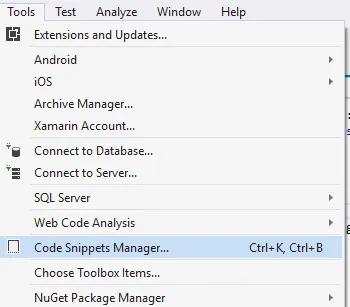
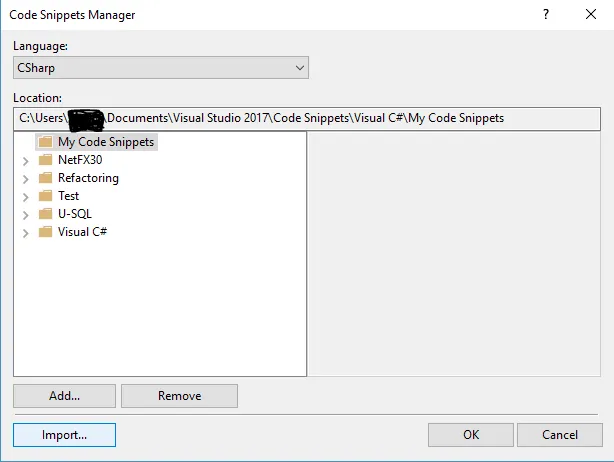
public int MyProperty { get; })。 - Icepicklethis.someName以获得更清晰的方法。 :) - Stoyan Grigorov