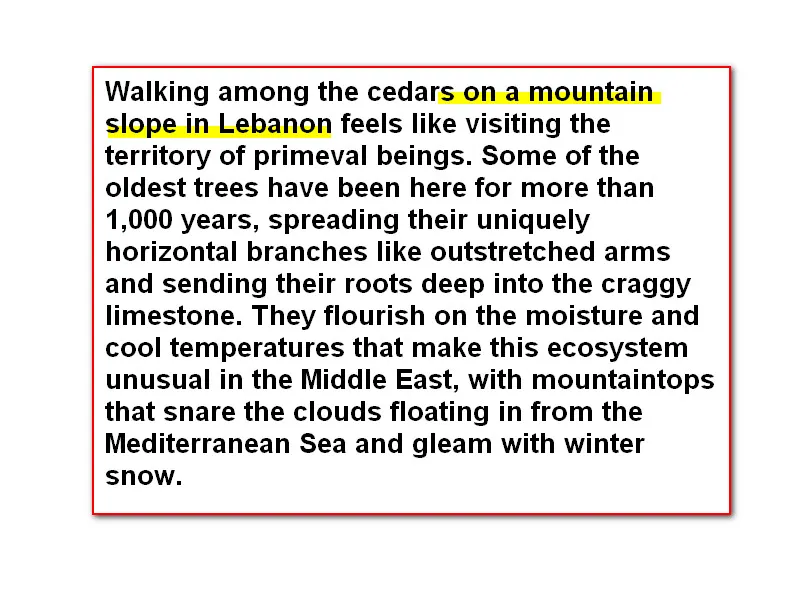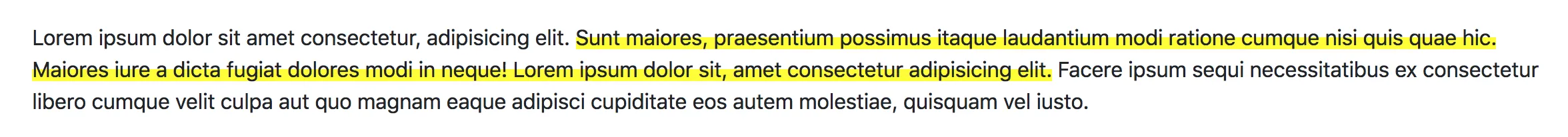4个回答
13
我能想到的最简单和最快的方法是使用 linear-gradient 来“半填充”你的背景:
.half_background {
background: linear-gradient(to top, yellow 50%, transparent 50%);
}<p>Some text, <span class="half_background">some other text with half background</span>.</p>然后,我们可以轻松扩展它来执行其他操作:
p {
background-color: #eee;
margin: 0.4em 0;
padding: 0.6em;
}
.half_background {
background: linear-gradient(to top, var(--bot) 50%, var(--top) 50%);
}<p>Some text, <span class="half_background" style="--top: transparent; --bot: yellow;">some other text with half background</span>.</p>
<p>Some text, <span class="half_background" style="--top: orange; --bot: transparent;">some other text with half background</span>.</p>
<p>Some text, <span class="half_background" style="--top: violet; --bot: cyan;">some other text with half background</span>.</p>- Takit Isy
2
这应该可以做到。
h1 {
position: relative;
color: #FFF;
}
h1:after {
content: attr(data-content);
position: absolute;
color: #000;
top: 0;
left: 0;
width: 100%;
height: 50%;
background-color: yellow;
}
h1::selection {
background: white;
}<h1 data-content="Hello world!">Hello world!</h1>来源:
- Willem van der Veen
1
我发现了这个东西,非常有用,我用过一次。
.half-highlight {
font-size: 30px;
background-image: linear-gradient(to right, transparent 50%, green 50%);
background-origin: 0;
background-size: 200% 50%;
background-repeat: repeat-x;
background-position: 0 100%;
transition: background-position 0.5s;
background-position: -100% 100%;
}
只需在要突出显示的文本上使用
<span class="half-highlight"> </span>,希望它能对你有用!!!*来源:https://codepen.io/JesmoDrazik/pen/ZWBdqq
- GonzaloPani
2
这可以很容易地通过一行CSS代码完成,查看我的答案。 - Takit Isy
当您需要使文本背景具有较低的高度和向右/向左的渐变时,此方法也非常有用。 - teg_brightly
1
你可以使用CSS3中的线性渐变来实现这个效果,但是它在浏览器上的支持仍然不稳定。https://caniuse.com/#feat=css-gradients
以下是它的一个示例:
CSS:
HTML:
<div class="container mt-5">
<div class="row">
<p>
Lorem ipsum dolor sit amet consectetur, adipisicing elit. <span class="highlighted">Sunt maiores, praesentium possimus itaque laudantium modi ratione cumque nisi quis quae hic. Maiores iure a dicta fugiat dolores modi in neque! Lorem ipsum dolor sit, amet consectetur adipisicing elit.</span> Facere ipsum sequi necessitatibus ex consectetur libero cumque velit culpa aut quo magnam eaque adipisci cupiditate eos autem molestiae, quisquam vel iusto.
</p>
</div>
</div>
CSS:
.highlighted {
background: linear-gradient(0deg, yellow 50%, transparent 50%);
}
要查看代码的实际效果,请点击以下链接: https://codepen.io/anon/pen/ejBLeq?editors=1100
- Amruth Pillai
网页内容由stack overflow 提供, 点击上面的可以查看英文原文,
原文链接
原文链接