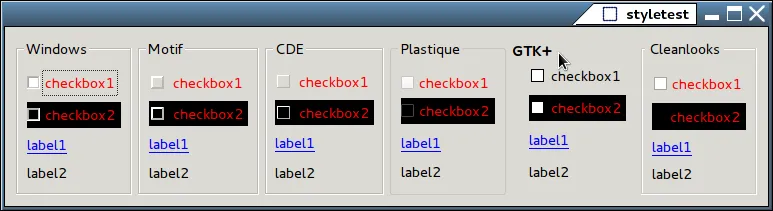我有很多简单QSS(Qt样式表)的错误。这是Qt的错误吗?
例子:

样式表:
#check1 {
color: red //didn't work here
}
#check2 {
color: red; //but work here
background-color: black
}
#label1 {
color: blue;
text-decoration: underline //work fine here
}
#label2:hover {
color: blue;
text-decoration: underline //but didn't work here
}
来源:
#include <QtGui>
int main(int argc, char *argv[])
{
QApplication app(argc, argv);
app.setStyleSheet(" #check1 {color: red} \
#check2 {color: red; background-color: black} \
#label1 {color: blue; text-decoration: underline} \
#label2:hover {color: blue; text-decoration: underline}");
QWidget w; w.setFixedSize(120,130);
QCheckBox check1("checkbox1",&w);
check1.setObjectName("check1");
check1.move(10,0);
QCheckBox check2("checkbox1",&w);
check2.setObjectName("check2");
check2.move(10,30);
QLabel label1("label1", &w);
label1.setObjectName("label1");
label1.move(10,60);
QLabel label2("label2", &w);
label2.setObjectName("label2");
label2.move(10,90);
w.show();
return app.exec();
}
在 Arch Linux 上使用 GNOME 3 回退模式时,使用的是 Qt 4.7.3-3。