当WPF DataGrid失去焦点时,我该如何样式化它以更改选择行的颜色?
12个回答
0
我曾经遇到过类似的问题。 情况是在DataGrid中为RowBackground和AlternatingRowBackground分配了颜色。 当DataGrid失去焦点时,选定的行变成灰色,当通过单击任何行使DataGrid重新获得焦点时,它会返回到正确的颜色。 这种效果很不好。 我从Steve Streeting在这里提出的解决方案开始:
<Style TargetType="DataGrid">
<Style.Resources>
<SolidColorBrush x:Key="{x:Static SystemColors.InactiveSelectionHighlightBrushKey}"
Color="LightGray"/>
</Style.Resources>
</Style>
但是通过更改Color =“Transparent”。
<SolidColorBrush x:Key="{x:Static SystemColors.InactiveSelectionHighlightBrushKey}"
Color="Transparent"/>
这个简单而令人满意地解决了问题。
适用于.net 4.5,不适用于.net 4.0。
希望这个解决方案对您有用。
错误的行为:
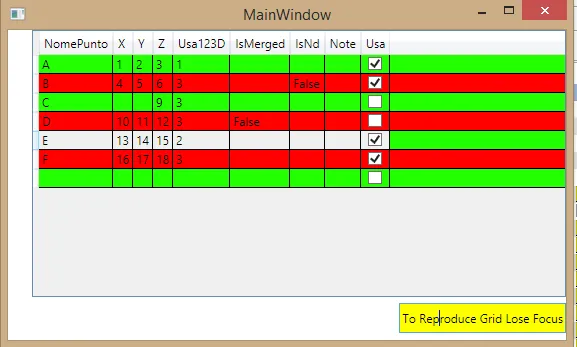
正确的行为:
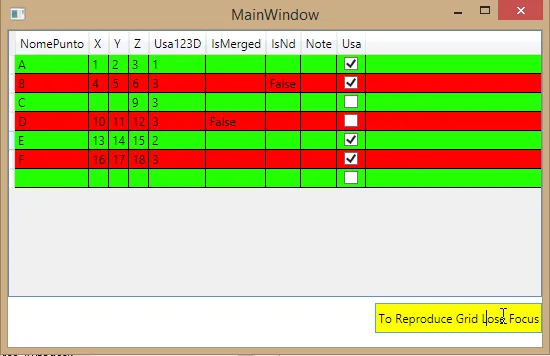
- Massimo Pravato
0
对于.NET 4.0或更高版本:也可以通过编程方式设置颜色:
if (TestDataGrid.RowStyle == null)
{
TestDataGrid.RowStyle = new Style(typeof(DataGridRow));
}
// Set colors for the selected rows if focus is inactive
TestDataGrid.RowStyle.Resources.Add(SystemColors.ControlBrushKey, new SolidColorBrush(Colors.SkyBlue));
TestDataGrid.RowStyle.Resources.Add(SystemColors.ControlTextBrushKey, new SolidColorBrush(Colors.Black));
// Set colors for the selected rows if focus is active
TestDataGrid.RowStyle.Resources.Add(SystemColors.HighlightBrushKey, new SolidColorBrush(Colors.Red));
TestDataGrid.RowStyle.Resources.Add(SystemColors.HighlightTextBrushKey, new SolidColorBrush(Colors.White));
对于.NET 4.5或更高版本,可以通过以下方式以编程方式设置颜色:
if (TestDataGrid.Resources == null)
{
TestDataGrid.Resources = new ResourceDictionary();
}
// Set colors for the selected rows if focus is inactive
TestDataGrid.Resources.Add(SystemColors.InactiveSelectionHighlightBrushKey, new SolidColorBrush(Colors.SkyBlue));
TestDataGrid.Resources.Add(SystemColors.InactiveSelectionHighlightTextBrushKey, new SolidColorBrush(Colors.Black));
// Set colors for the selected rows if focus is active
TestDataGrid.Resources.Add(SystemColors.HighlightBrushKey, new SolidColorBrush(Colors.Red));
TestDataGrid.Resources.Add(SystemColors.HighlightTextBrushKey, new SolidColorBrush(Colors.White));
- Hans-Peter Kalb
网页内容由stack overflow 提供, 点击上面的可以查看英文原文,
原文链接
原文链接