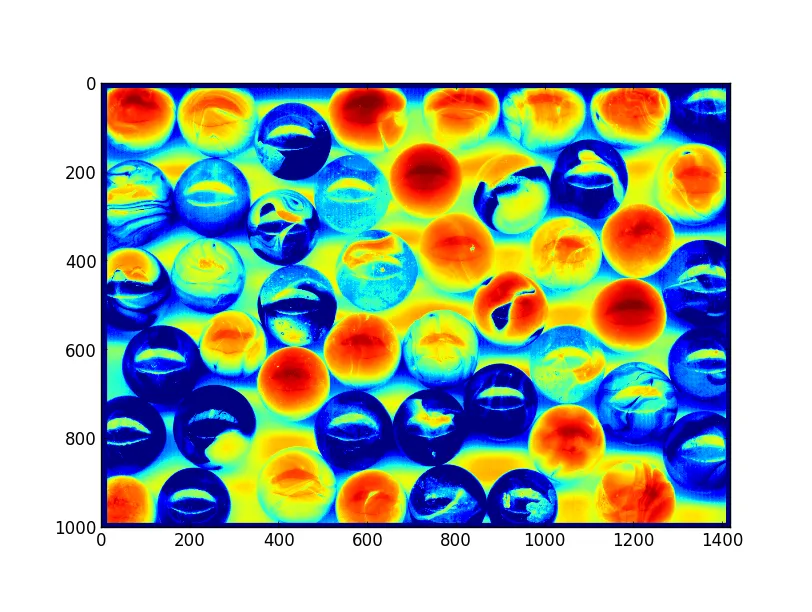我将尝试使用Python和MatPlotLib显示灰度TIFF文件。
到目前为止,我已经读取了以下代码:
import scipy as N
import gdal
import sys
import matplotlib.pyplot as pyplot
try:
tif = gdal.Open('filename.tif')
tifArray = tif.ReadAsArray()
except:
print 'The file does not exist.'
sys.exit(0)
band1 = tif.GetRasterBand(1)
band2 = tif.GetRasterBand(2)
band3 = tif.GetRasterBand(3)
band1Array = band1.ReadAsArray()
band2Array = band2.ReadAsArray()
band3Array = band3.ReadAsArray()
但是我不知道我还应该做什么... 我很无助。有人能帮帮我吗?