我对django相对较为陌生。我正在使用ImageForm从用户获取图像路径。
class EditProfileForm(ModelForm):
username = CharField(label='User Name', widget=TextInput(attrs={'class': 'form-control'}), required=True)
image = ImageField(label='Select Profile Image',required = False)
它展示了如下的图像小部件:
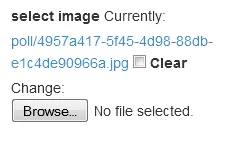
我想重新命名标签- 当前,清除和更改。 [基本上我的整个页面都不是小写字母,所以我想把这些标签文本也变成像当前,清除和更改那样的小写字母]。
有没有办法做到这一点?