请帮我解决我的nuxtjs应用程序问题。在我离开它一段时间没有更新(2个月)后,最近我在应用程序中遇到了eslint冲突。所以在我开始处理这个应用程序后,尝试解决eslint问题变得很困难,所以我不得不将项目迁移到更新的node和eslint版本。做完之后,我已经解决了冲突问题,并且我的项目可以安装依赖项,但现在服务器无法启动,Node现在抛出一个错误,我甚至不知道如何开始修复,我不知道是否有很多其他人在升级他们的nodejs版本后也面对这个问题,但它会抛出关于不支持的哈希函数的错误。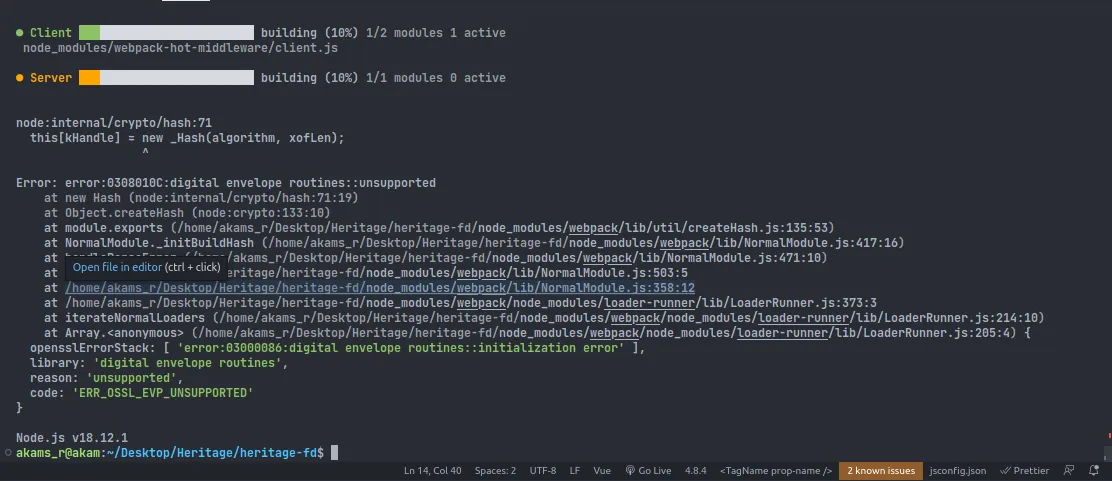
下面是终端错误的截图,阻止了我的服务器启动,我已经解决了所有由迁移带来的eslint和语法错误,所以我不知道该怎么办,请帮我,我真的需要帮助。
以下是我的nuxt.config.js文件片段
export default {
// Global page headers: https://go.nuxtjs.dev/config-head
head: {
title: 'heritage-fd',
meta: [
{ charset: 'utf-8' },
{ name: 'viewport', content: 'width=device-width, initial-scale=1' },
{ hid: 'description', name: 'description', content: '' },
{ name: 'format-detection', content: 'telephone=no' }
],
link: [
{ rel: 'icon', type: 'image/x-icon', href: '/favicon.ico' }
],
script: [
{
src: '~/static/css/bootstrap.min.js',
},
],
},
// Global CSS: https://go.nuxtjs.dev/config-css
css: [
{src: '~/static/css/bootstrap.min.css', lang: 'scss'},
{src: '~/assets/scss/custom.scss', lang: 'scss'},
{src: "~layouts/global.css"},
{src: '~/static/css/style.css', lang: 'scss'},
{src: '~/assets/css/main.css'}
],
// Plugins to run before rendering page: https://go.nuxtjs.dev/config-plugins
plugins: [
"~/plugins/vee-validate.js",
{ src: '~/plugins/persistedState.client.js', ssr: false }
],
// Auto import components: https://go.nuxtjs.dev/config-components
components: true,
// Modules for dev and build (recommended): https://go.nuxtjs.dev/config-modules
buildModules: [
// https://go.nuxtjs.dev/eslint
'@nuxtjs/eslint-module',
'nuxt-gsap-module',
'@nuxtjs/fontawesome',
],
// Modules: https://go.nuxtjs.dev/config-modules
modules: [
// https://go.nuxtjs.dev/axios
'@nuxtjs/axios',
// https://go.nuxtjs.dev/pwa
'@nuxtjs/pwa',
'@nuxtjs/auth-next',
'nuxt-vue-select'
],
// Axios module configuration: https://go.nuxtjs.dev/config-axios
axios: {
// Workaround to avoid enforcing hard-coded localhost:3000: https://github.com/nuxt-community/axios-module/issues/308
baseURL: 'http://localhost:8000/api/',
},
// PWA module configuration: https://go.nuxtjs.dev/pwa
pwa: {
manifest: {
lang: 'en',
},
},
// Build Configuration: https://go.nuxtjs.dev/config-build
build: {
transpile: ["vee-validate/dist/rules"],
vendor: ["vue-tables-2"]
},
}
node_modules文件夹,然后使用 yarn/pnpm 重新安装以检查一些错误吗?此外,你有package.json的备份吗?能否分享一下nuxt.config.js文件呢? - kissu